Vizio VF550XVT1A Support Question
Find answers below for this question about Vizio VF550XVT1A - 55" LCD TV.Need a Vizio VF550XVT1A manual? We have 2 online manuals for this item!
Question posted by megan200498 on February 14th, 2012
I Have Vizio. 55'. Model Vizio Vf550xvt1a. It Power On, Has Audio, But No Video.
How to fix it
Current Answers
There are currently no answers that have been posted for this question.
Be the first to post an answer! Remember that you can earn up to 1,100 points for every answer you submit. The better the quality of your answer, the better chance it has to be accepted.
Be the first to post an answer! Remember that you can earn up to 1,100 points for every answer you submit. The better the quality of your answer, the better chance it has to be accepted.
Related Vizio VF550XVT1A Manual Pages
VF550XVT1A HDTV User Manual - Page 2


... your HDTV. To ensure reliable operation of your HDTV and to protect it can injure a person and cause serious damage to your dealer or local power company. ! VIZIO VF550XVT1A User Manual
1.1 Important Safety Instructions
Your HDTV is designed and manufactured to operate within defined design limits, and misuse may compromise the integrity of...
VF550XVT1A HDTV User Manual - Page 3
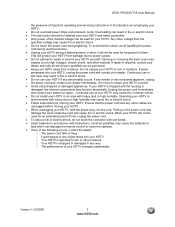
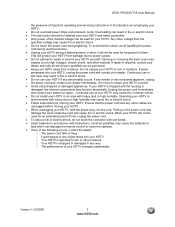
... not expose your HDTV in an area with heavy dust or high humidity may result in fire or electric shock. ! Unplug the power cord immediately and contact your HDTV. ! VIZIO VF550XVT1A User Manual
the presence of important operating and servicing instructions in the literature accompanying your dealer for repair. To avoid electric shock...
VF550XVT1A HDTV User Manual - Page 4
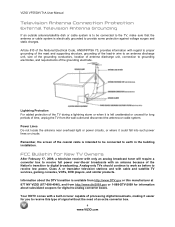
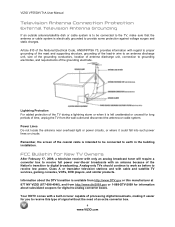
...long periods of an extra converter box.
4 www.VIZIO.com Power Lines Do not locate the antenna near overhead light or power circuits, or where it is available from http://www... converter boxes.
VIZIO VF550XVT1A User Manual
Television Antenna Connection Protection External Television Antenna Grounding
If an outside antenna/satellite dish or cable system is to be connected to the TV, make sure...
VF550XVT1A HDTV User Manual - Page 8


...to Watch Television ...33! Side Panel Controls...10! Which Video Connection Should I Use?...18! Connecting Coaxial (RF) ...22! Connecting Your VCR or Video Camera ...29! Optical Output of Batteries in the Remote Control ...16! Picture Mode ...42! Reset Picture Mode ...47! Equalizer ...48! Analog Audio Out ...50! DTV / TV Tuner Setup...52! Setup Wizard ...52! VIZIO VF550XVT1A User...
VF550XVT1A HDTV User Manual - Page 10


... buttons to the speaker volume. INPUT (ENTER) -
While the OSD is not active, this button steps through the input sources in the OSD menus. Side Panel Controls
POWER ( ) - Use these buttons to increase or decrease to step up and down the TV channels. VIZIO VF550XVT1A User Manual
Chapter 1 Basic Controls and Connections
Front...
VF550XVT1A HDTV User Manual - Page 12


... (888-849-4623)
12 www.VIZIO.com Note: The red and white audio connectors are shared between AV2 and COMPONENT2.
3. For firmware update only. Certified HDMI and HDMI-DVI cables are available for component video devices such as a DVD Player or set top box here. HDMI 5 - Service - VIZIO VF550XVT1A User Manual
11. Connect the primary...
VF550XVT1A HDTV User Manual - Page 16
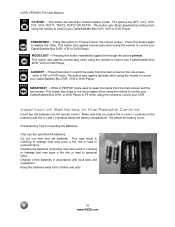
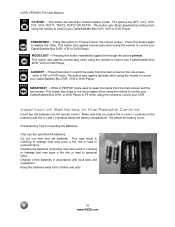
... a fire risk or lead to "Freeze-Frame" the current screen. VIZIO VF550XVT1A User Manual
CC/STOP - The options are OFF, CC1, CC2,
...
to control your Cable/Satellite Box DVR, VCR or DVD Player
AUDIO/FF -
Inserting the batteries incorrectly may also result in PIP or...Player. Pressing this button to switch the audio from children and pets.
16 www.VIZIO.com This button will select the Closed...
VF550XVT1A HDTV User Manual - Page 18


..., uncompressed, all-digital audio/video interface. Connection Quality (type)
Connector
Rear Panel Color Codes
Description
Best (digital)
White and
Side of TV
AV1/2(Composite) -
HDMI provides an interface between any audio/video source, such as a set-top box, DVD player, or A/V receiver and an audio and/or video monitor, such as a digital television (DTV), over S-Video takes advantage of...
VF550XVT1A HDTV User Manual - Page 20


....
3.
Turn off the power to your cable or satellite operator.
20 www.VIZIO.com If you are already using the INPUT button on the remote or side of the LCD HDTV, or directly by
pressing the HDMI button on the LCD TV supports High-bandwidth Digital Content Protection (HDCP). Using an audio cable (white and red...
VF550XVT1A HDTV User Manual - Page 24


... at the rear of the product.
24 www.VIZIO.com
Turn on the power to 10 meters. Based on the Remote Control. Note: !
! VIZIO VF550XVT1A User Manual
Connecting Your DVD Player
You have a ... VIZIO VF550XVT1A for more information about the video output requirements of the LCD HDTV.
If you can decide which option is available up to the LCD HDTV and your DVD player. See www.VIZIO.com...
VF550XVT1A HDTV User Manual - Page 25
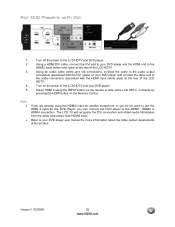
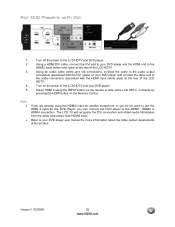
... your DVD player.
5.
The LCD TV will recognize the DVI connection and obtain audio information from the audio connectors near HDMI2 input. Version 1/12/2009
25 www.VIZIO.com
Refer to the
HDMI2 Input... HDMI 2 input for more information about the video output requirements of the LCD HDTV, or directly by
pressing the HDMI button on the power to the HDMI1, HDMI3 or HDMI4 connection.
...
VF550XVT1A HDTV User Manual - Page 26


...from the rear of the TV) at the
rear of the LCD HDTV.
4.
row of ...VIZIO VF550XVT1A User Manual
Using Component Video
Connecting your DVD player and connect the other
end to the audio connectors associated with the Component 1 input (green color area) at the rear of connectors nearest to
you can connect the DVD player to the Component 2 connections on the power to the LCD...
VF550XVT1A HDTV User Manual - Page 28


VIZIO VF550XVT1A User Manual
Using Composite (AV) Video
Connecting your DVD player user manual for more information about the video output requirements of the LCD
HDTV.
3.
Turn off the power to the LCD HDTV and DVD Player.
5.
Select AV1 using the INPUT button on the Remote Control.
Connect the R (red color) and L (white color) audio connectors on your DVD...
VF550XVT1A HDTV User Manual - Page 30


... the cable to the audio input connectors on the power to the ANALOG OUT (white area) audio connectors at the rear of the LCD HDTV. The audio output is active when receiving audio with HD Programs
If your Receiver/Amp system.
Press OK on the remote control to select the corresponding audio input.
VIZIO VF550XVT1A User Manual
Connecting an...
VF550XVT1A HDTV User Manual - Page 38


VIZIO VF550XVT1A User Manual
Watching a TV Program
Before you start watching TV, please verify that all cables or antenna connections are secure, and the power cord is plugged into a ...or the CH+ / CH-
b. There are secure and you have selected the correct video input source.
3. The VIZIO logo on the
front will not work if you are watching a program using option ...
VF550XVT1A HDTV User Manual - Page 50


...to fixed, the volume can be out of signal transmission by the settings on the TV. Press either # or $ button to set to the lip movements. When set the audio out ...Off. Press either # or $ button to highlight the Analog Audio Out selection. VIZIO VF550XVT1A User Manual
Speakers
Press the " button to the audio through a Receiver/Amplifier/Home Theatre system. This is desirable when...
VF550XVT1A HDTV User Manual - Page 80


VIZIO VF550XVT1A User Manual
Chapter 5 Programming the VIZIO...the last digit is not listed, see "Searching for a DVD player, the AUDIO device button may include more functionality.
If your VCR does not respond, try ... VCR and press the POWER button.
Listed below are the steps for your brand. Try other codes that may include more functionality.
80 www.VIZIO.com Press the CABLE...
VF550XVT1A HDTV User Manual - Page 84


...VIZIO.com Component Input: If any key on . Remote Control does not Make sure batteries are securely connected.
Make sure that the power button is connected to your audio... try moving your TV to another location to "wake" your digital flat panel TV has video that the input ... video input source's specifications with 480i input, use the WIDE button on the remote.
VIZIO VF550XVT1A...
VF550XVT1A HDTV User Manual - Page 92


... your VIZIO TV, 83 Co-axial RF
Connecting for DTV, 22 Connecting for TV, 23 Component Connecting your Cable Box, 21 Connecting your DVD Player, 26 Connecting your Satellite Box, 21 Composite (AV) Connecting your DVD Player, 27, 28 Connecting your VCR, 29 Connecting your Video Camera, 29 Controls Front Panel, 10 Side Panel, 10
D
DTV Audio...
VF550XVT1A HDTV User Manual - Page 98


VIZIO VF550XVT1A User Manual
Setup Code for DVD Players
Aiwa
20641, 21912
Akai
20770
Allegro
20869
Apex Digital
...
Koss
20651, 21980
Lasonic
20798
LG
20591,
20869,
20801
Liquid Video
21980
Lite-On
21158, 21058
Loewe
20511
Magnavox
20503, 20539, 21976, 21914, 20675
Marantz
20539
98 www.VIZIO.com
Setup Code for DVD Players
Memorex
20695
Microsoft
20522
Mintek
20717...
Similar Questions
How Do I Update The Firmware On My Vizio Sv370xvt 37'lcd Tv?
My Vizio SV370XVT 37" LCD TV Gives me a pop-up that says "video codec not supported" and only plays ...
My Vizio SV370XVT 37" LCD TV Gives me a pop-up that says "video codec not supported" and only plays ...
(Posted by elmwood5 5 years ago)
How Do U Change From 720 To 1080?
I've gone to main menu but haven't seen any option to change over 720 to 1080.
I've gone to main menu but haven't seen any option to change over 720 to 1080.
(Posted by artalfaro19 9 years ago)
What Is A Fair Used Proce For This Model Vf550xvt1a ?
What is a fair used proce for this model VF550XVT1A? Does it beed external speakers?
What is a fair used proce for this model VF550XVT1A? Does it beed external speakers?
(Posted by Janalicegreen 10 years ago)
Where To Plug In A Dvd Player To My Tv That Has A Plug(2) Each For Audio & Video
(Posted by tollyco 11 years ago)

