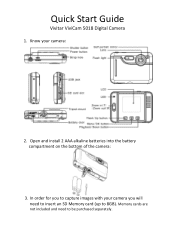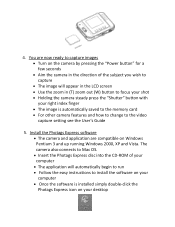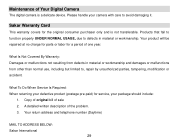Vivitar 5018 Support and Manuals
Get Help and Manuals for this Vivitar item

View All Support Options Below
Free Vivitar 5018 manuals!
Problems with Vivitar 5018?
Ask a Question
Free Vivitar 5018 manuals!
Problems with Vivitar 5018?
Ask a Question
Most Recent Vivitar 5018 Questions
I Lost My Charged Set For My Vivitar Camera - Mod.5018.
Can yoou help to get a charger set for this camera - Mod 5018
Can yoou help to get a charger set for this camera - Mod 5018
(Posted by jfitz732 10 years ago)
Vivitar 5018 Videos
Popular Vivitar 5018 Manual Pages
Vivitar 5018 Reviews
We have not received any reviews for Vivitar yet.