Vivitar T328 Support and Manuals
Get Help and Manuals for this Vivitar item
This item is in your list!

View All Support Options Below
Free Vivitar T328 manuals!
Problems with Vivitar T328?
Ask a Question
Free Vivitar T328 manuals!
Problems with Vivitar T328?
Ask a Question
Popular Vivitar T328 Manual Pages
Warranty - Page 2


... our website www.vivitar.com TECHNICAL SUPPORT
support team members will be returned to you would like to be not faulty or the defect is a result in package:
a) Evidence of date and place of original purchase (for your questions. WHAT TO DO WHEN SERVICE IS NEEDED
STEP 1. c) When possible, a sample evidencing the problem. STEP 3. In...
Quick Start Guide - Page 4
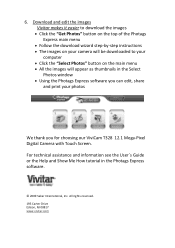
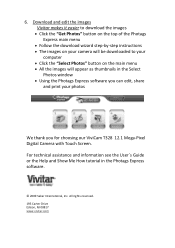
For technical assistance and information see the User`s Guide or the Help and Show Me How tutorial in the Select Photos window ...Photags Express main menu • Follow the download wizard step‐by‐step instructions • The images on your camera will be downloaded to your photos
We thank you for choosing our ViviCam T328 12.1 Mega‐Pixel Digital Camera with Touch Screen. 6.
User Manual - Page 1
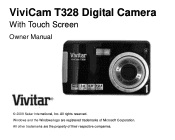
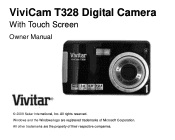
Windows and the Windows logo are the property of Microsoft Corporation. All other trademarks are registered trademarks of their respective companies. ViviCam T328 Digital Camera
With Touch Screen
Owner Manual
© 2009 Sakar International, Inc. All rights reserved.
User Manual - Page 2
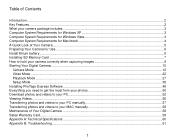
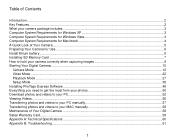
... get the most from your photos 50 Download photos and videos to your PC ...52 Viewing Videos...56 Transferring photos and videos to your PC manually 57 Transferring photos and videos to your MAC manually 58 Maintenance of Your Digital Camera ...58 Sakar Warranty Card...59 Appendix A: Technical Specifications ...60 Appendix B: Troubleshooting...61
1
User Manual - Page 3
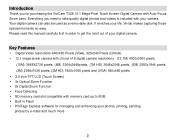
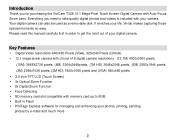
... is included with Auto-Focus Zoom Lens. Please read this manual carefully first in order to 8GB. Built in Flash PhoTags Express software for purchasing the ViviCam T328 12.1 Mega-Pixel Touch Screen Digital Camera with your digital camera. Everything you for managing and enhancing your life.
Your digital camera can also be used as a removable disk.
User Manual - Page 4
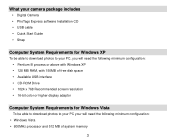
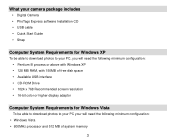
What your camera package includes
Digital Camera PhoTags Express software Installation CD USB cable Quick Start Guide Strap
Computer System Requirements for Windows XP
To be able to download photos to your PC, you will need the following minimum configuration: ...
User Manual - Page 7
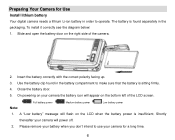
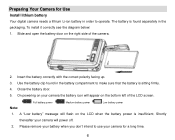
... the right side of the LCD screen. On powering on your camera for Use Install lithium battery
Your digital camera needs a lithium Li-ion battery in the packaging. Full battery power
Medium battery power
Low battery power
Note:
1. Insert the battery correctly with the correct polarity facing up. 3. Please remove your battery when you don‟t intend to operate. Preparing Your...
User Manual - Page 11
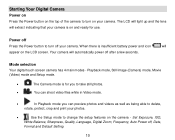
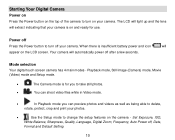
...and Setup mode.
The Camera mode is insufficient battery power and icon
will automatically power off after a few seconds. Set Exposure, ISO,
White Balance, Sharpness, Quality, Language, Digital Zoom, Frequency, Auto Power off your camera. Mode selection Your digital touch screen camera has 4 main modes - Your camera will
appear on your camera. Starting Your Digital Camera...
User Manual - Page 14
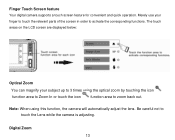
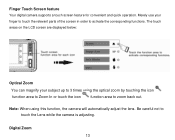
... to touch the relevant parts of the screen in order to touch the Lens while the camera is adjusting. Note: When using the optical zoom by touching the icon
function area to Zoom In or touch the icon
function area to zoom back out. Finger Touch Screen feature Your digital camera supports a touch screen feature...
User Manual - Page 21
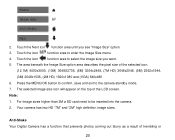
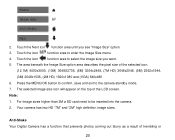
... area until you want.
5. Touch the icon
function area to be inserted into the camera.
2. Anti-Shake Your Digital Camera has a function that prevents photos coming out blurry as a result of the selected icon... size you see "Image Size" option.
3.
Touch the icon
function area to the camera standby mode.
7. The area beneath the Image Size option area describes the pixel size ...
User Manual - Page 43
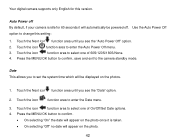
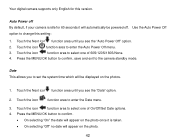
Your digital camera supports only English for 60 seconds it will appear on the photos.
1. Touch the Next icon function area until you see the "Auto Power Off" option.
2.
Date This allows you see the "Date" option.
2. Touch the icon function area to set the system time which will be powered off. Touch the icon...
User Manual - Page 46
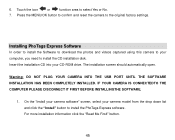
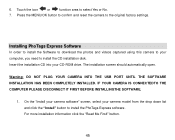
On the "Install your camera software" screen, select your camera model from the drop down list and click the "Install" button to the original factory settings. button.
45 Warning: DO NOT PLUG YOUR CAMERA INTO THE USB PORT UNTIL THE SOFTWARE INSTALLATION HAS BEEN COMPLETELY INSTALLED. 6. Press the MENU/OK button to confirm and reset the camera to install the PhoTags Express...
User Manual - Page 58
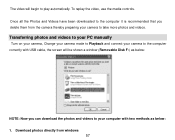
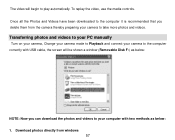
... below :
NOTE: Now you delete them from windows
57 Download photos directly from the camera thereby preparing your camera to take more photos and videos. Once all the Photos and Videos have been downloaded ...to the computer it is recommended that you can download the photos and videos to your camera to the computer correctly with USB cable, the screen will begin to Playback and connect your...
User Manual - Page 59
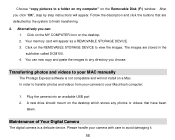
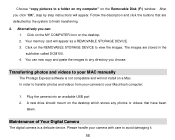
...In order to transfer photos and videos from your camera to your camera with care to avoid damaging it. 58 Choose "...install on a Mac. The images are defaulted by step instructions will appear.
Transferring photos and videos to your MAC manually
The Photags Express software is a delicate device. Plug the camera into an available USB port 2. Maintenance of Your Digital Camera
The digital camera...
User Manual - Page 60
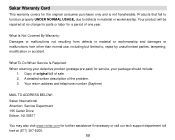
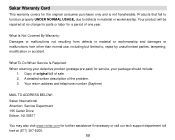
... 08817
You may also visit www.vivitar.com for further assistance if necessary or call our tech support department toll free at no charge for parts or labor for a period of the problem. 3. Sakar Warranty Card
This warranty covers for service, your package should include:
1. Your product will be repaired at (877) 397-8200.
59 A detailed...
Vivitar T328 Reviews
Do you have an experience with the Vivitar T328 that you would like to share?
Earn 750 points for your review!
We have not received any reviews for Vivitar yet.
Earn 750 points for your review!
