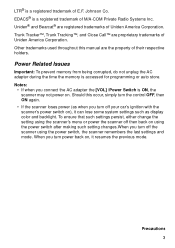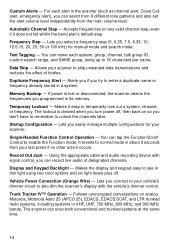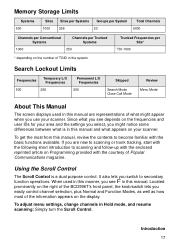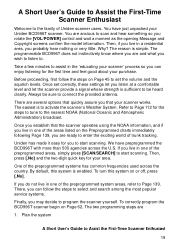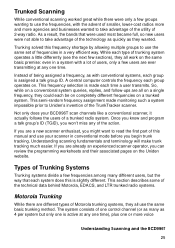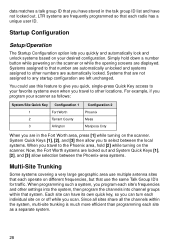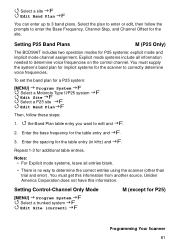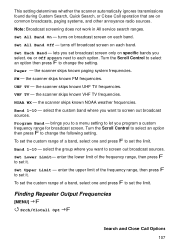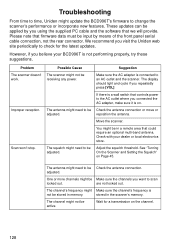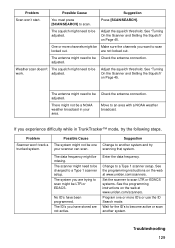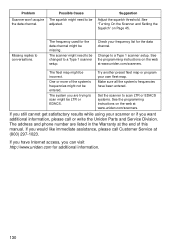Uniden BCD996T Support and Manuals
Get Help and Manuals for this Uniden item

View All Support Options Below
Free Uniden BCD996T manuals!
Problems with Uniden BCD996T?
Ask a Question
Free Uniden BCD996T manuals!
Problems with Uniden BCD996T?
Ask a Question
Most Recent Uniden BCD996T Questions
I Am Trying To Update Firware Latest Addition On My Bcd996t
When I go to Uniden Site the Adobe Acrobat Reader to download both of my computers are giving me sam...
When I go to Uniden Site the Adobe Acrobat Reader to download both of my computers are giving me sam...
(Posted by Mike29ski 1 year ago)
P25 Nac
how do i decode P25 NAC from Conventional channels or can i still listen to them?? Plz respond
how do i decode P25 NAC from Conventional channels or can i still listen to them?? Plz respond
(Posted by rubenzapata61 6 years ago)
Uniden Bearcat Bcd996t
How do you program the scanner for fire and police ?
How do you program the scanner for fire and police ?
(Posted by namffoh58 9 years ago)
How To Program A Trunked P25 On A Bcd996t
(Posted by Lincmaduri 9 years ago)
How To Program A Trunked Digital Scanner On A Bcd996t
(Posted by coALCAT 10 years ago)
Uniden BCD996T Videos
Popular Uniden BCD996T Manual Pages
Uniden BCD996T Reviews
We have not received any reviews for Uniden yet.