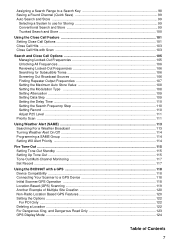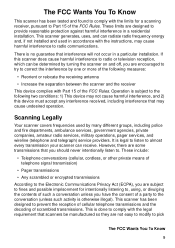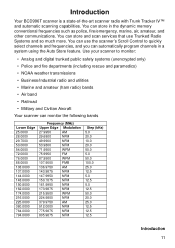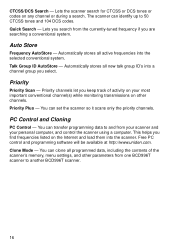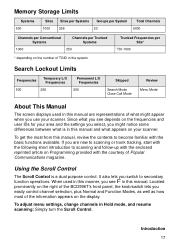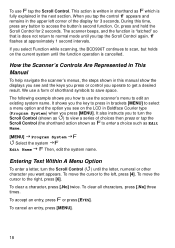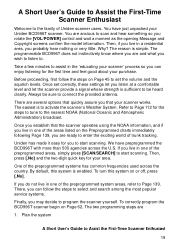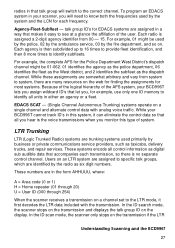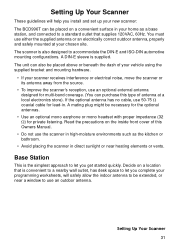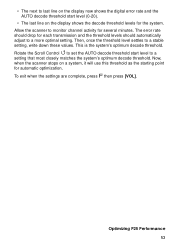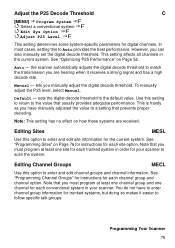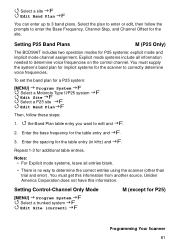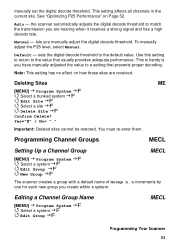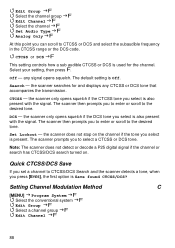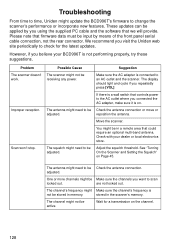Uniden BCD996T Support Question
Find answers below for this question about Uniden BCD996T.Need a Uniden BCD996T manual? We have 1 online manual for this item!
Question posted by rubenzapata61 on February 17th, 2018
P25 Nac
Current Answers
Answer #1: Posted by BusterDoogen on February 18th, 2018 11:10 AM
I hope this is helpful to you!
Please respond to my effort to provide you with the best possible solution by using the "Acceptable Solution" and/or the "Helpful" buttons when the answer has proven to be helpful. Please feel free to submit further info for your question, if a solution was not provided. I appreciate the opportunity to serve you!
Related Uniden BCD996T Manual Pages
Similar Questions
How do you program the scanner for fire and police ?
How to verify warranty status on a bcd996t unit
Is this scanner capable of monitoring the p 25 phase 2 system ? the desired freq i'm after is betwee...