Uniden BCD996T Support Question
Find answers below for this question about Uniden BCD996T.Need a Uniden BCD996T manual? We have 1 online manual for this item!
Question posted by russmcall on February 1st, 2013
How Do You Check The Warranty Status On A Bcd996t Unit
How to verify warranty status on a bcd996t unit
Current Answers
There are currently no answers that have been posted for this question.
Be the first to post an answer! Remember that you can earn up to 1,100 points for every answer you submit. The better the quality of your answer, the better chance it has to be accepted.
Be the first to post an answer! Remember that you can earn up to 1,100 points for every answer you submit. The better the quality of your answer, the better chance it has to be accepted.
Related Uniden BCD996T Manual Pages
English Owners Manual - Page 10
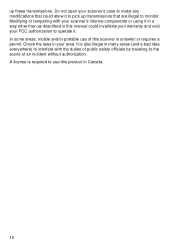
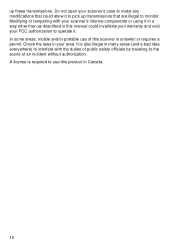
.... up transmissions that could allow it to operate it in a way other than as described in this manual could invalidate your warranty and void your FCC authorization to pick up these transmissions. It is unlawful or requires a permit. In some areas, mobile ... by traveling to the scene of this product in your scanner's internal components or using it . Check the laws in Canada.
10
English Owners Manual - Page 22
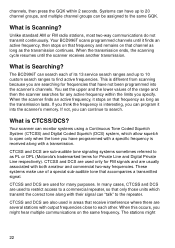
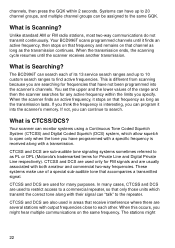
... that receive interference where there are used in areas that accompanies a transmitted signal.
The BCD996T can continue to search. If you think the frequency is different from scanning because you ...frequency within 2 seconds.
CTCSS and DCS are searching for frequencies that only those units which allow squelch to as the transmission lasts. This is interesting, you can ...
English Owners Manual - Page 27
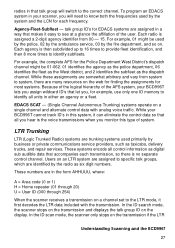
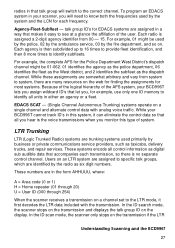
...- (Single Channel Autonomous Trunking) systems operate on the transmission if the LTR
Understanding Scanning and the BCD996T
27 In the ID scan mode, the scanner only stops on a single channel and alternate control data... the affiliation of system. Each radio is no separate control channel. radios in that all units in either an agency or a fleet. In the ID search mode, the scanner stops ...
English Owners Manual - Page 29
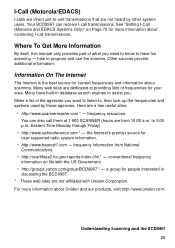
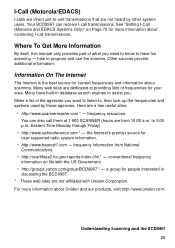
...sites are from National Communications.
• http://svartifoss2.fcc.gov/reports/index.cfm * - Understanding Scanning and the BCD996T
29 See "Setting I-Call (Motorola and EDACS Systems Only)" on file with Uniden Corporation. Make a list of....com - I-Call (Motorola/EDACS)
I-calls are direct unit-to-unit transmissions that are a few useful sites:
• http://www.scannermaster.com * -
English Owners Manual - Page 31
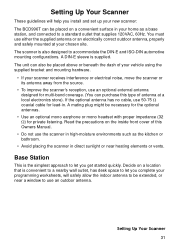
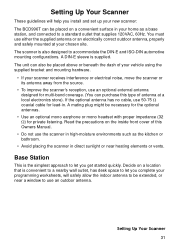
... or an electrically correct outdoor antenna, properly and safely mounted at a local electronics store).
A mating plug might be necessary for the optional antennas.
•...
This is also designed to let you get started quickly. The unit can also be placed above or beneath the dash of antenna at...up your new scanner: The BCD996T can be placed on a location that supplies 120VAC, 60Hz. Decide on a ...
English Owners Manual - Page 33
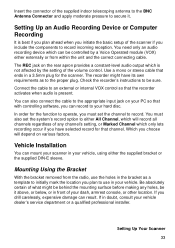
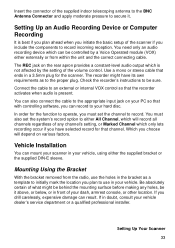
...set the channel to record.
Mounting Using the Bracket
With the bracket removed from within the unit and the correct connecting cable. If you have its own requirements as a template to ...vehicle. Setting Up an Audio Recording Device or Computer Recording
It is present.
Check the recorder's instructions to record incoming reception. In order for that ends in your hard disc....
English Owners Manual - Page 34
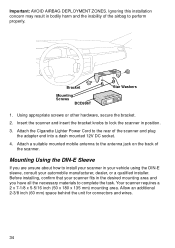
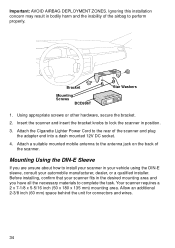
...how to complete the task. Allow an additional 2-3/8 inch (60 mm) space behind the unit for connectors and wires.
34 Insert the scanner and insert the bracket knobs to the ...confirm that your scanner fits in position.
3. Important: AVOID AIRBAG DEPLOYMENT ZONES. Bracket
Mounting Screws
BCD996T
Star Washers
1. Mounting Using the DIN-E Sleeve
If you have all the necessary materials to ...
English Owners Manual - Page 35
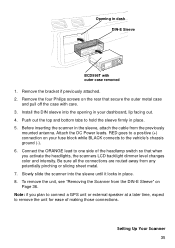
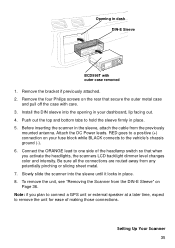
RED goes to remove the unit for ease of the headlamp switch so that secure the outer metal case
and pull off the case with ...place. 5. Be sure all the connections are routed away from the DIN-E Sleeve" on the rear that when you plan to connect a GPS unit or external speaker at a later time, expect to a positive (+) connection on your dashboard, lip facing out. 4. Install the DIN sleeve ...
English Owners Manual - Page 54
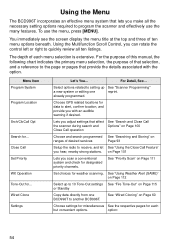
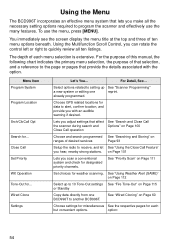
...the respective pages for data to quickly review all the necessary setting options required to another BCD996T. already programmed. Choose GPS related locations for each menu selection is extensive. See "Using...settings See "Fire Tone-Out" on Page 101
Lets you scan a conventional system and check for ...
To use the many features. Close Call Set Priority
WX Operation Tone-Out for...
English Owners Manual - Page 61
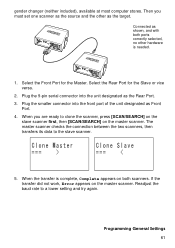
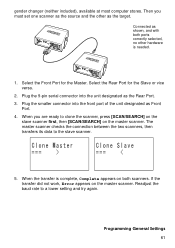
...the master scanner. Readjust the baud rate to the slave scanner.
5. The master scanner checks the connection between the two scanners, then transfers its data to a lower setting and try... again. Select the Rear Port for the Master. Plug the smaller connector into the unit designated as the target.
Programming General Settings 61 gender changer (neither included), available at ...
English Owners Manual - Page 71


... the units you selected in the system settings.
L/O status is automatically... controlled by receiving data from the16 most common fleet maps
Custom - Press F to enter a custom fleet map. Note: If you selected in the same resource that provided system frequencies and talk group ID lists.
Enter the size code (0 to 14)
for your Motorola Type I system, check...
English Owners Manual - Page 82
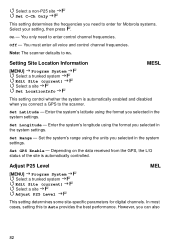
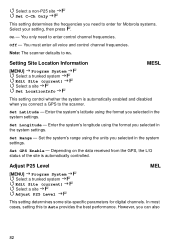
... -
Enter the system's latitude using the format you selected in the system settings. Set the system's range using the units you can also
82
Depending on the data received from the GPS, the L/O status of the site is automatically enabled and disabled when you connect a GPS to the scanner. Set Latitude - In...
English Owners Manual - Page 96


...includes the custom search during your listening to the selected service, if a transmission is checked before continuing to match the transmission you set the custom search range's modulation type.
...one, the scanner scans the system. Set Hold Time - lets you press [SCAN/SEARCH] the BCD996T starts a scan of time the scanner will send an audio signal to the next programmed entry. ...
English Owners Manual - Page 112


...SAME)
Your BCD996T has been ...
Weather Scan F
Another way is broadcast on the first signal. Your local electronics retailer can also program SAME codes into the scanner and set it incorporates a...selection of the ten that are continuous broadcasts. Note: NOAA broadcasts are dedicated to check for a weather transmission.
112 Generally, there will receive best.
If this application....
English Owners Manual - Page 118
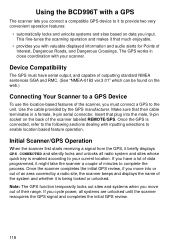
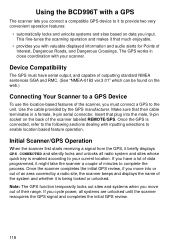
...inputting selections to complete the process. Device Compatibility
The GPS must connect a GPS to the unit. Insert that much enjoyable.
• provides you with valuable displayed information and audio alerts ...for Points of an area covered by the GPS manufacturer. Using the BCD996T with a GPS
The scanner lets you connect a compatible GPS device to it to your ...
English Owners Manual - Page 119


... to more like the real world. You can accommodate these variations by an attached GPS unit, that lets the radio automatically unlock and lockout sites based on the geographical information you ... range, of each of an area outside that circle.
Location-Based (GPS) Scanning
The BCD996T uses data, supplied by entering multiple sites for the system, even though the system actually has...
English Owners Manual - Page 125
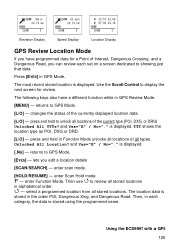
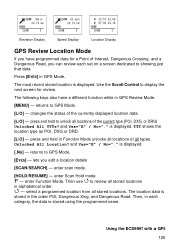
...keys also have programmed data for review. enter Scan Hold mode
F -
changes the status of Interest, Dangerous Crossing, and a Dangerous Road, you edit a location details
[... all locations of all locations of the current type (POI, DXG, or DRG) Unlocked All TTTs? Using the BCD996T with a GPS 125
returns to GPS Mode.
[EYES] - press and hold in each set on a screen dedicated...
English Owners Manual - Page 128
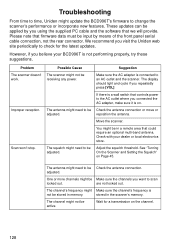
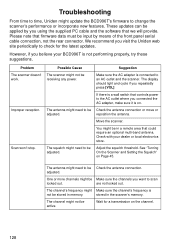
... the AC outlet where you believe your dealer or local electronics store.
Troubleshooting
From time to time, Uniden might not .... Move the scanner.
adjusted.
The channel might update the BCD996T's firmware to be adjusted. Improper reception. Possible Cause The scanner...is on the channel.
128
The antenna might not be Check the antenna connection. See "Turning On the Scanner and ...
English Owners Manual - Page 130
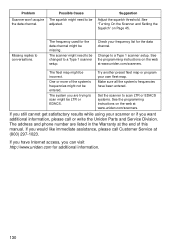
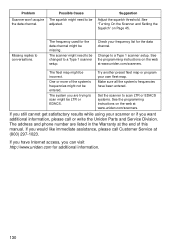
...Possible Cause
The squelch might not be LTR or EDACS.
If you are listed in the Warranty at www.uniden.com/scanners.
One or more of this manual.
The scanner might be ... web at the end of the system's frequencies might need to a Type 1 scanner setup.
Check your own fleet map.
Suggestion
Adjust the squelch threshold.
The address and phone number are trying ...
English Owners Manual - Page 144
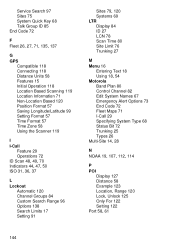
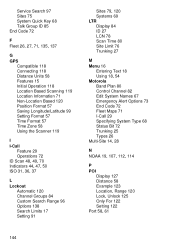
...End Code 72
F Fleet 26, 27, 71, 135, 137
G GPS
Compatible 118 Connecting 118 Distance Units 58 Features 15 Initial Operation 118 Location Based Scanning 119 Location Information 71 Non-Location Based 120 Position ...System Names 67 Emergency Alert Options 73 End Code 72 Fleet Maps 71 I-Call 29 Specifying System Type 68 Status Bit 72 Trunking 25 Types 26
Multi-Site 14, 28
N
NOAA 19, 107, 112, 114
P
...
Similar Questions
When I Enter The Frequency Number Error Pops Up
when I enter the frequency number error pops u
when I enter the frequency number error pops u
(Posted by scott75281 1 year ago)
I Am Trying To Update Firware Latest Addition On My Bcd996t
When I go to Uniden Site the Adobe Acrobat Reader to download both of my computers are giving me sam...
When I go to Uniden Site the Adobe Acrobat Reader to download both of my computers are giving me sam...
(Posted by Mike29ski 1 year ago)
Uniden Bearcat Bcd996t
How do you program the scanner for fire and police ?
How do you program the scanner for fire and police ?
(Posted by namffoh58 9 years ago)
Are There Any Updates For Bcd996t
Are there any updates for Uniden BCD96T?
Are there any updates for Uniden BCD96T?
(Posted by MECallam 12 years ago)

