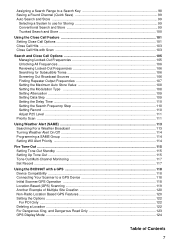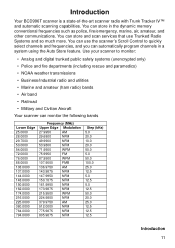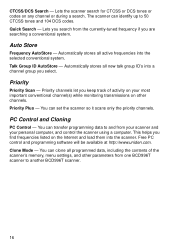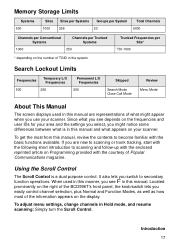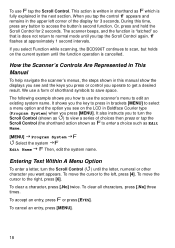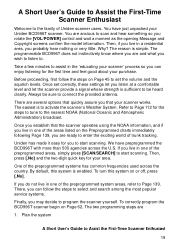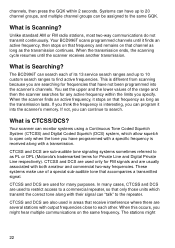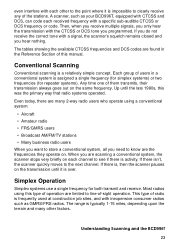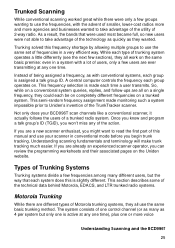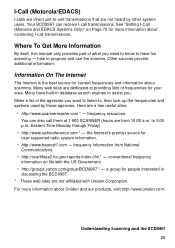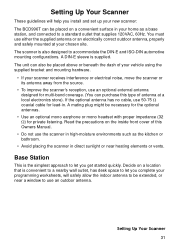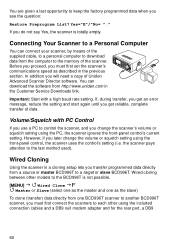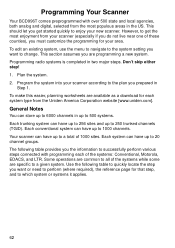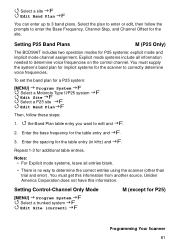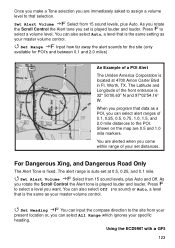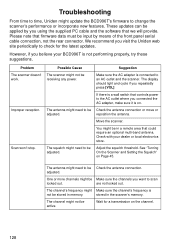Uniden BCD996T Support Question
Find answers below for this question about Uniden BCD996T.Need a Uniden BCD996T manual? We have 1 online manual for this item!
Question posted by namffoh58 on September 23rd, 2014
Uniden Bearcat Bcd996t
How do you program the scanner for fire and police ?
Current Answers
Answer #1: Posted by TommyKervz on September 24th, 2014 5:59 AM
follow the instructions below
http://www.manualslib.com/manual/184945/Uniden-Bcd996t.html?page=62#manual
Related Uniden BCD996T Manual Pages
Similar Questions
I Am Trying To Update Firware Latest Addition On My Bcd996t
When I go to Uniden Site the Adobe Acrobat Reader to download both of my computers are giving me sam...
When I go to Uniden Site the Adobe Acrobat Reader to download both of my computers are giving me sam...
(Posted by Mike29ski 1 year ago)
When Programming Scanner Where Is The Enter Key To Program
(Posted by Shoemaker22760 1 year ago)
Program Scanner
when I try to enter a frequency I get a pro-9 loc message. Please help. David
when I try to enter a frequency I get a pro-9 loc message. Please help. David
(Posted by david85921 12 years ago)