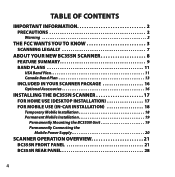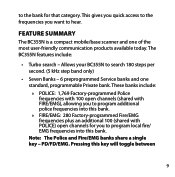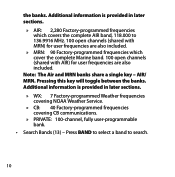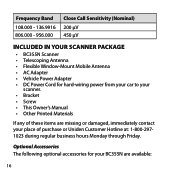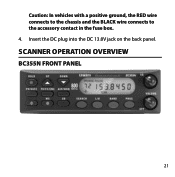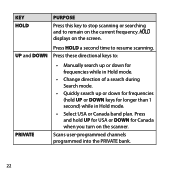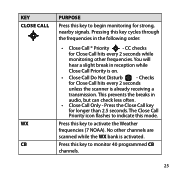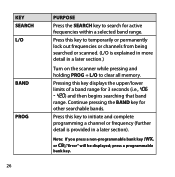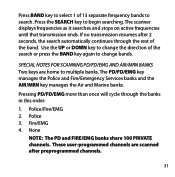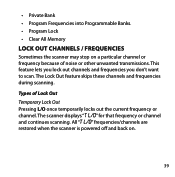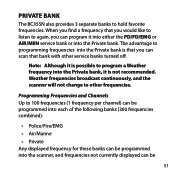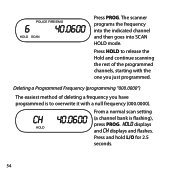Uniden BC355N Support Question
Find answers below for this question about Uniden BC355N.Need a Uniden BC355N manual? We have 3 online manuals for this item!
Question posted by Shoemaker22760 on June 2nd, 2022
When Programming Scanner Where Is The Enter Key To Program
The person who posted this question about this Uniden product did not include a detailed explanation. Please use the "Request More Information" button to the right if more details would help you to answer this question.
Current Answers
Answer #1: Posted by Odin on June 3rd, 2022 12:42 PM
You press the HOLD key or the key for the bank you want to program, The instructions are on the 2 pages starting at https://www.manualslib.com/manual/438265/Uniden-Bc355n.html?page=52#manual
Hope this is useful. Please don't forget to click the Accept This Answer button if you do accept it. My aim is to provide reliable helpful answers, not just a lot of them. See https://www.helpowl.com/profile/Odin.
Related Uniden BC355N Manual Pages
Similar Questions
How To Manually Program Channels Into Uniden Bc355n Scanner
(Posted by camamu 9 years ago)
How Do I Program Local Codes
Into Scanner.
i can't seem to program my scanner its a uniden bearcat BC355N 800MHz
i can't seem to program my scanner its a uniden bearcat BC355N 800MHz
(Posted by youngblood250 10 years ago)