Uniden BCD996T Support Question
Find answers below for this question about Uniden BCD996T.Need a Uniden BCD996T manual? We have 1 online manual for this item!
Question posted by Lincmaduri on April 29th, 2014
How To Program A Trunked P25 On A Bcd996t
The person who posted this question about this Uniden product did not include a detailed explanation. Please use the "Request More Information" button to the right if more details would help you to answer this question.
Current Answers
There are currently no answers that have been posted for this question.
Be the first to post an answer! Remember that you can earn up to 1,100 points for every answer you submit. The better the quality of your answer, the better chance it has to be accepted.
Be the first to post an answer! Remember that you can earn up to 1,100 points for every answer you submit. The better the quality of your answer, the better chance it has to be accepted.
Related Uniden BCD996T Manual Pages
English Owners Manual - Page 4


... Guide to Assist the First-Time Scanner Enthusiast 19
Understanding Scanning and the BCD996T 21 Understanding the Scanner's Memory 21 Understanding Quick Keys ...21 What is ...What is Trunk Tracking? ...24 Trunked Scanning ...25 Types of Trunking Systems ...25 Motorola Trunking ...25 EDACS Trunking ...26 LTR Trunking ...27 Startup Configuration ...28 Setup/Operation ...28 Multi-Site Trunking ...28...
English Owners Manual - Page 6


... Viewing the Firmware Version and Electronic Serial Number 59 Initializing the Scanner's Memory 59 Connecting Your Scanner to a Personal Computer 60 Volume/Squelch with PC Control 60 Wired Cloning ...60
Programming Your Scanner ...62 System Settings ...63 System Options ...63 Site Settings ...65 Channel Settings ...66
Programming Conventional Systems 66 Programming Trunked Radio Systems 67...
English Owners Manual - Page 7
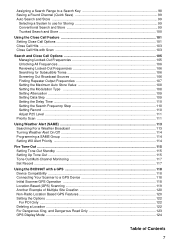
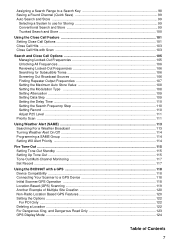
... 99 Trunked Search and...P25 Level ...111
Priority Scan ...111
Using Weather Alert (SAME) ...113 Searching For a Weather Broadcast 113 Turning Weather Alert On/Off ...114 Programming... a SAME Group ...114 Setting WX Alert Priority ...114
Fire Tone-Out ...115 Setting Tone-Out Standby ...115 Setting Up Tone-Out ...115 Tone-Out Multi-Channel Monitoring 117 Set Record ...117
Using the BCD996T...
English Owners Manual - Page 11
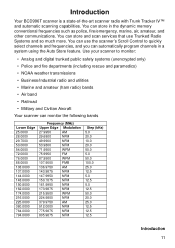
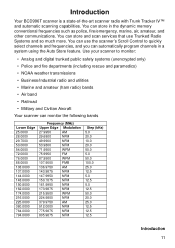
You can automatically program channels in the dynamic memory conventional frequencies such as police, fire/emergency, marine, air, amateur, and other communications. Introduction
Your BCD996T scanner is a state-of-the-art scanner radio with Trunk Tracker IV™ and automatic scanning capabilities. Use your scanner to quickly select channels and frequencies, and you can...
English Owners Manual - Page 16
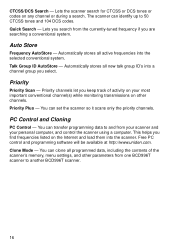
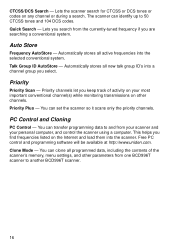
... while monitoring transmissions on any channel or during a search. The scanner can transfer programming data to 50 CTCSS tones and 104 DCS codes. You can set the scanner so...you search from one BCD996T scanner to another BCD996T scanner.
16 Lets you keep track of the scanner's memory, menu settings, and other channels. You can clone all programmed data, including the contents...
English Owners Manual - Page 17
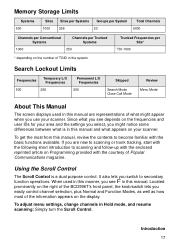
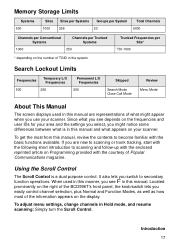
...manual are new to scanning or trunk tracking, start with the following short introduction to scanning and follow-up with the enclosed reprinted article on Programming provided with the basic functions ... information appears on your scanner. Introduction 17 Located
prominently on the right of the BCD996T's front panel, the knob/switch lets you are representations of TGID in this manual...
English Owners Manual - Page 18
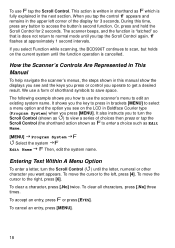
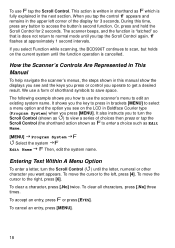
...Control for 3 seconds. If you select Function while scanning, the BCD996T continues to scan, but holds on the LCD in Boldface Courier type (Program System) when you tap the control f appears and remains in...in the next section. It shows you the key to press in shorthand as Edit
Name.
[MENU] Program System F Select the system F
Edit Name F Then, edit the system name.
Entering Text Within ...
English Owners Manual - Page 19
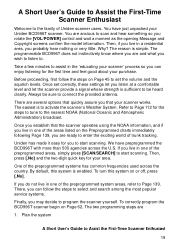
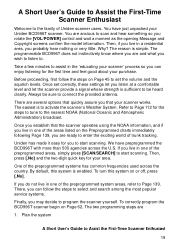
...world of the preprogrammed areas, simply press [SCAN/SEARCH] to assist in one of trunk tracking. Why?
Once you establish that your scanner' process so you to start scanning...you live in one of Uniden scanner users. Take a few minutes to start scanning. To correctly program the BCD996T scanner begin on or off, press [.No]. Then, if you rotate the [VOL/POWER] control ...
English Owners Manual - Page 21


... The BCD996T uses a similar method to turn on and off scanning sites and systems. When you program a system or site, you assign a quick key (System/Site Quick Key, or SQK) from 0 to track a trunked system,... much memory you have had to enter those types of talk groups, you can only program one trunking system per bank in a pool.
Also, since some further background knowledge will help you...
English Owners Manual - Page 22
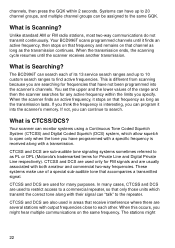
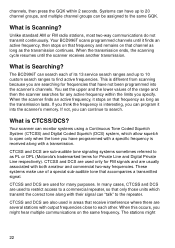
... are sub-audible tone signaling systems sometimes referred to open only when the tone you can program it finds an active frequency, then stops on that frequency and remains on that accompanies a transmitted signal.
Your BCD996T scans programmed channels until the scanner receives another transmission. Your scanner can monitor systems using a Continuous Tone...
English Owners Manual - Page 25
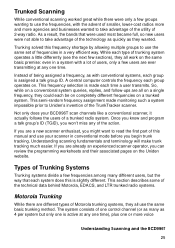
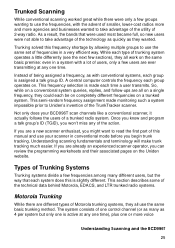
...this is active at any one time.
Trunking solved this frequency shortage by allowing multiple groups to use your BCD996T scan channels like a conventional scanner, it...Understanding scanning fundamentals and terminology will make trunk tracking much easier. Once you know and program a talk group's ID (TGID), you can review the programming worksheets and their associated pages on the...
English Owners Manual - Page 26


...I system with a couple of EDACS called SCAT that your BCD996T can monitor. these systems support a mix of radio ID's..., so with this manual. instead they transmit. EDACS Trunking
EDACS trunking works in use Fleet-subfleet talk groups; This information ...less data needs to be transmitted by the system is programmed into each frequency used by the control channel.
Type ...
English Owners Manual - Page 27
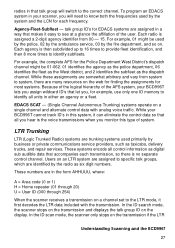
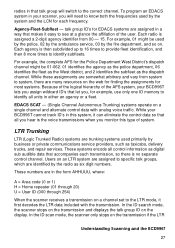
... digit numbers. While your BCD996T cannot track ID's in this type of the user. These systems encode all units in either an agency or a fleet.
LTR Trunking
LTR (Logic Trunked Radio) systems are many...on a channel set to the LTR mode, it easy to the correct channel. To program an EDACS system in your BCD996T lets you assign wildcard ID's that let you will switch to see at a glance ...
English Owners Manual - Page 31
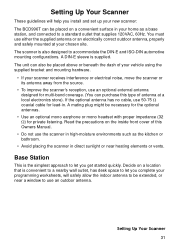
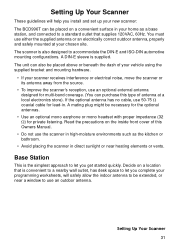
...will help you install and set up your new scanner: The BCD996T can be placed on a convenient surface in your home as the...nearby wall outlet, has desk space to let you complete your programming worksheets, will safely allow the indoor antenna to let you get ... correct outdoor antenna, properly and safely mounted at a local electronics store). A mating plug might be placed above or beneath ...
English Owners Manual - Page 46


... Nothing to Scan appears. For trunked systems, the scanner moves to [9]. Program a system or select a system to scan.
• When scanning multiple systems, the BCD996T scans systems according to the assigned...Custom Range F
Search with the same priority as described above for systems.
• The BCD996T scans a system for the duration you want to one time regardless of time you set using...
English Owners Manual - Page 62
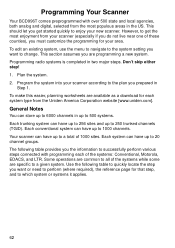
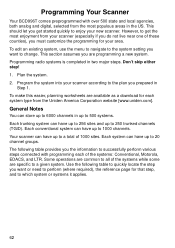
...not live near one of these counties), you prepared in up to 500 systems. Each trunking system can have up to 256 sites and up to which system or systems it applies...scanner can have up to the plan you must customize the programming for your area. Programming Your Scanner
Your BCD996T comes preprogrammed with programming each system type from the Uniden America Corporation website [www....
English Owners Manual - Page 67


...Programming... "Programming Channel Groups." E = EDACS; EDACS Wide ... apply to fit. Programming System Settings
Throughout the following letter in "Programming Sites" on "Programming Sites" on a channel...Programming Your Scanner 67 C = Conventional; To scan specific channels, create one site for LTR systems. After creating the system:
1. Programming Trunked Radio Systems
[MENU] Program...
English Owners Manual - Page 81
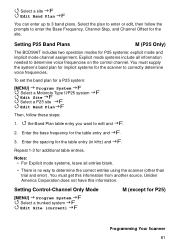
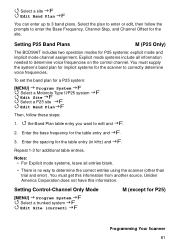
... Only Mode [MENU] Program System F
Select a trunked system F Edit Site (current) F
M (except for additional table entries. To set the band plan for P25 systems: explicit mode and...kHz) and F.
Setting P25 Band Plans
M (P25 Only)
The BCD996T includes two operation modes for a P25 system:
[MENU] Program System F Select a Motorola Type II/P25 system F Edit Site F Select a P25 site F Edit Band...
English Owners Manual - Page 96


Set Attenuator -
Adjust P25 Level -
lets you set the custom search range's modulation type. Set Hold Time - lets you ...the custom search during search. Search With Scan
When you press [SCAN/SEARCH] the BCD996T starts a scan of time the scanner will send an audio signal to the next programmed entry. Set Modulation -
Within this session or permanently as with Scan - lets you...
English Owners Manual - Page 112


Your local electronics retailer can supply a ..., rotate the Scroll Control to weather service monitoring including SAME alerts. Such radios can also program SAME codes into the scanner and set it incorporates a weather alert ability as one channel of...best. Using Weather Alert (SAME)
Your BCD996T has been primarily designed as a multi-band, general services scanner.
If this application.
Similar Questions
Uniden Bearcat Bcd996t
How do you program the scanner for fire and police ?
How do you program the scanner for fire and police ?
(Posted by namffoh58 9 years ago)
Trunk Programming
Have a BC296D, want to program Trunked frequencies, instructions are ment for electronics geniuses n...
Have a BC296D, want to program Trunked frequencies, instructions are ment for electronics geniuses n...
(Posted by dougflom 11 years ago)
How Do You Check The Warranty Status On A Bcd996t Unit
How to verify warranty status on a bcd996t unit
How to verify warranty status on a bcd996t unit
(Posted by russmcall 11 years ago)

