Uniden BC796D Support Question
Find answers below for this question about Uniden BC796D.Need a Uniden BC796D manual? We have 1 online manual for this item!
Question posted by ekrudro on September 20th, 2014
How Do I Program Apco P25 In My Bc796d Scanner
The person who posted this question about this Uniden product did not include a detailed explanation. Please use the "Request More Information" button to the right if more details would help you to answer this question.
Current Answers
There are currently no answers that have been posted for this question.
Be the first to post an answer! Remember that you can earn up to 1,100 points for every answer you submit. The better the quality of your answer, the better chance it has to be accepted.
Be the first to post an answer! Remember that you can earn up to 1,100 points for every answer you submit. The better the quality of your answer, the better chance it has to be accepted.
Related Uniden BC796D Manual Pages
English Owners Manual - Page 5


... ...50 Programming APCO 25 Systems ...51 Setting APCO 25 Sound Quality ...51 Programming LTR Systems ...52 Programming Talkgroups ...53 Storing Known Talkgroups ...53 Storing Found Talkgroups ...53 Deleting Stored Talkgroup ID's ...54 Adding a Text Tag to an ID List ...54 Seeing Talkgroup Activity ...54 Using the Remote Interface ...55 PC Control Mode ...55 Cloning Scanner Settings...
English Owners Manual - Page 9


... AM 50 NFM 12.5 NFM 12.5 NFM 12.5 NFM 12.5 NFM 12.5
3 Introduction
The BC796D APCO 25 Digital Trunking Scanner connects you can monitor with your scanning needs.
Here is a brief list of some of the... trunking systems, it is a great all-in-one solution to your BC796D:
• Motorola Type I, II, IIi Hybrid, and APCO 25 Phase 1 Digital Systems (including 3600 bps and 9600 bps control channel...
English Owners Manual - Page 13


... of the Trunktracking scanner. for each time a user transmits. A central computer controls the frequency each be implemented under APCO 25 Phase 1 or...ID to know the system's fleetmap to the control channel. To program a Type I systems, you need to the control channel each ... the web.
• Motorola Type II - Your BC796D is assigned to decode all use Fleet-subfleet talkgroups;
...
English Owners Manual - Page 14
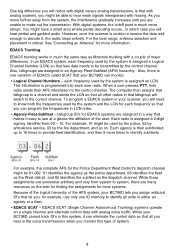
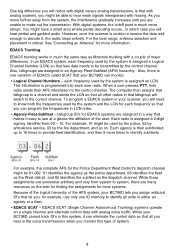
... an agency or a fleet. • EDACS SCAT - However, once the scanner is unable to receive the data well enough to the control channel. Also, talkgroups are unable to make out the transmission. each user radio. To program a EDACS system in your BC796D cannot track ID's in an Agency-Fleet-Subfleet (AFS) hierarchy.
As...
English Owners Manual - Page 16


... conventional or trunking frequency guide, contact one of the following source of frequency information: • Scanner Master
(800) 722-6701 (Hours are from 10:00 a.m. In addition, you can also find... Time Monday through Friday.) • Your Local Dealer
10 how to program and use the scanner. The two supplied Conventional and Trunking frequency guides will give you a good head start...
English Owners Manual - Page 19
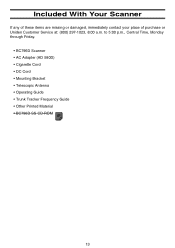
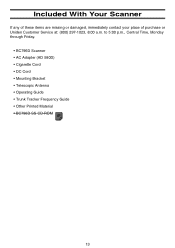
... p.m., Central Time, Monday through Friday.
• BC796D Scanner • AC Adapter (AD 580D) • Cigarette Cord • DC Cord • Mounting Bracket • Telescopic Antenna • Operating Guide • Trunk Tracker Frequency Guide • Other Printed Material • BC796D SS CD-ROM
13 Included With Your Scanner
If any of these items are missing...
English Owners Manual - Page 24


...programmed data to or from a PC using a RS232C Cable (9 pin to the volume level, so a volume level that does not cause discomfort might still damage your local electronics store.
Connect the cable between each scanner...→ 1:ON To set with a 1/8 inch (3.5 mm) plug from another BC796D scanner using an optional PC interface kit available through your hearing. Listening Safely
To protect ...
English Owners Manual - Page 29


... where there is an APCO 25 digital system, you have no audio sounds from the scanner. Notes: •...matching subaudible tone or have programmed it flashes the tone on , press and hold TRUNK until the scanner flashes READY TO ID SEARCH...for 2 seconds. The BC796D stops on every active talkgroup, regardless of whether a subaudible tone is also stored. When the scanner has found the correct...
English Owners Manual - Page 30


... or NEW for ID scanning to manually select that talk group. Note: You must first program that talkgroup into your scanner, press SCAN while scanning that talkgroup is in an ID list, select that group. Then... Lists to scan. Then, while scanning that you usually want the BC796D to Scan
When the scanner is not active, you are ID Searching a trunking system, as it has stopped on ...
English Owners Manual - Page 32


...The scanner skips data frequencies. 2:OFF Data skip is turned off .
Setting Data Skip
The scanner normally stops on Chain Search (see "Setting a Search Range"). Searching
Your BC796D ...scanner to search multiple ranges simultaneously. 2:OFF The scanner searches only one or more search ranges (see "Setting Chain Search"). To start a search, first program one range at all times. The scanner...
English Owners Manual - Page 41


... on them. Transferring Channel Information
To transfer settings from Channels
To delete a stored frequency, manually select the channel, then press 0 and E. Entering Alpha Information
Your BC796D lets you more quickly program the scanner the next time.
35 The scanner displays the lowest-numbered empty channel. Use the scroll bar to accept the entry.
General...
English Owners Manual - Page 46


... channels if the channel is locked out. By default, the first channel of each bank as priority. Note: To program priority talkgroup ID's for 2 seconds. The BC796D is activity. If there is, the scanner immediately switches to see "Setting Priority
Talkgroups."
40 To change this option. Press and hold PRI for trunk scanning...
English Owners Manual - Page 47
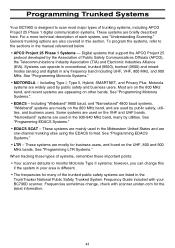
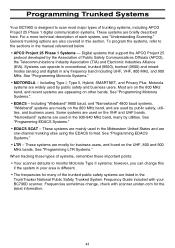
... in your BC796D scanner. Including Type I, Type II, Hybrid, SMARTNET, and Privacy Plus. Some systems are briefly described here. however, you can operate in conventional, trunked (9600), trunked (3600) and mixedmodes (analog and digital) in this if the system in the manual referenced below • APCO Project 25 Phase 1 Systems - See "Programming Motorola Systems...
English Owners Manual - Page 49


...on the system. Multi-Track
The BC796D allows you will receive NO ID (----) message for 2 seconds. If you have delay turned on for the system or are programmed in place of this feature:
&#... press and hold TRUNK or, press SCAN or SRCH while scanning.
Here are only checked when the scanner is active (for Motorola Type 2 systems, this appears as 700000. Turning I-Call On for ID ...
English Owners Manual - Page 52


...P25 900 Motorola Type 2 or Digital systems in the VHF (148 - 406 MHz) band 4. Programming Type2/Digital VHF and UHF Systems
To program a Type 2/Digital VHF or UHF system, you need to program...to enter up to program, then press E.
1:TRUNK TYPE → 1:ON 3. Select one configuration. These settings are normally provided along with the system frequencies. 1. Note: Your BC796D allows you want ...
English Owners Manual - Page 57


..., press . Press and hold the 9 key. This shows the Sound Quality. Notes: • When APCO P-25 signal is not received, SOUND QULTY: **** appears on the display.
• You must be ... When you have adjusted the Sound Quality to exit the Sound Quality Adjustment Mode. Programming APCO 25 Systems
To program an APCO 25 system, follow the steps in that control how the audio is listed below...
English Owners Manual - Page 61


...scanner. Make certain that you want to transfer, select MASTER and press E. Caution: This deletes all of the programming...scanners together. (These items are available at your local electronics stores.) To connect the Scanners together, plug the scanner ends of the cables into the scanners, then connect the PC ends of the cables to any setting other end of one BC796D into another BC796D...
English Owners Manual - Page 64


... the programmed frequencies are programmed. Check to see if many of your BC796D is heard.
Scanner will not acquire data channel. Suggestion
1. No IDs have stored are not programmed in ...a Type 1 scanner setup . Check the antenna connection. 3. Press the SCAN key again. 2.
Change to page 19, "Setting the Squelch". 2. The ID on your dealer or local electronics store. You ...
English Owners Manual - Page 65


... if the ENC message appears on the display. Re-install the P-25 Card.
Problem
Suggestion
APCO P25 CARD NOT INSTALLED appear when the scanner is properly installed. Neither APCO P25 CARD INSTALLED 9600 SYSTEM nor APCO P25 CARD NOT INSTALLED appear when the scanner
is heard during
2. is turned ON.
1. Check other locations in the Menu mode. Data...
English Owners Manual - Page 67


..., you can eliminate the possibility of hearing unwanted conversations by selecting one BC796D to set up a duplicate scanner.
CTCSS - (Continuous Tone Controlled Squelch System) refers to a system ... close proximity of the 104 standard data burst subaudible tones. This prevents accidental re-programming of each other make it is received. When ENTER LOCK is OFF. On Control...
Similar Questions
Uniden Bearcat Programming Software
Wher and how can I download this software and get the programming cable ?
Wher and how can I download this software and get the programming cable ?
(Posted by wb5tdj 9 years ago)
How Do I Program Local Codes
Into Scanner.
i can't seem to program my scanner its a uniden bearcat BC355N 800MHz
i can't seem to program my scanner its a uniden bearcat BC355N 800MHz
(Posted by youngblood250 10 years ago)
I Lost My Registration Key
i lost the registration key for bc796d and can not update firmware
i lost the registration key for bc796d and can not update firmware
(Posted by canteen22 11 years ago)
P25 Phase 2
Is this scanner capable of monitoring the p 25 phase 2 system ? the desired freq i'm after is betwee...
Is this scanner capable of monitoring the p 25 phase 2 system ? the desired freq i'm after is betwee...
(Posted by stv4icp 12 years ago)

