Uniden BC796D Support Question
Find answers below for this question about Uniden BC796D.Need a Uniden BC796D manual? We have 1 online manual for this item!
Question posted by stv4icp on November 10th, 2011
P25 Phase 2
Is this scanner capable of monitoring the p 25 phase 2 system ? the desired freq i'm after is between 769. and 773. can this unit get me there ??? thank you !
Current Answers
There are currently no answers that have been posted for this question.
Be the first to post an answer! Remember that you can earn up to 1,100 points for every answer you submit. The better the quality of your answer, the better chance it has to be accepted.
Be the first to post an answer! Remember that you can earn up to 1,100 points for every answer you submit. The better the quality of your answer, the better chance it has to be accepted.
Related Uniden BC796D Manual Pages
English Owners Manual - Page 9


... your BC796D:
• Motorola Type I, II, IIi Hybrid, and APCO 25 Phase 1 ...much, much more! Introduction
The BC796D APCO 25 Digital Trunking Scanner connects you can monitor with your scanning needs.
Frequency Range
25.0000 - 27.9950 28.0000...NFM 12.5 NFM 12.5 NFM 12.5 NFM 12.5 NFM 12.5
3
Capable of scanning conventional frequencies, analog trunking systems, and the most popular digital...
English Owners Manual - Page 12


... the scanner pauses on the transmission until the late 1980's this was the primary way that provides great visibility to the area of operation. Repeater Operation Repeater systems use your BC796D. When...the repeater location.
6 Typical repeater systems provide coverage out to about a 25 mile radius from your scanner, but some background knowledge will help you need to know all you to ...
English Owners Manual - Page 13


...channel and the user can be implemented under APCO 25 Phase 1 or Phase 2 standards. All radios in a very efficient ...and businesses wanted to take advantage of the Trunktracking scanner. This all work on the same basic premise...is OK to start talking. Your BC796D is able to the control channel each...on ...and this frequency selection is made monitoring such a system impossible prior to the ...
English Owners Manual - Page 14
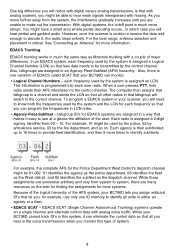
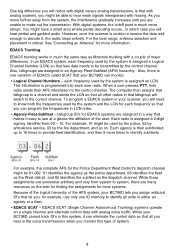
... your BC796D cannot track ID's in either an agency or a fleet. • EDACS SCAT - Also, there is one ID memory to identify all units in this type of EDACS called SCAT that your scanner, you.... The computer then assigns that talkgroup to a channel and sends the LCN so that all you monitor this system, it easy to the control channel. Each radio is the voice transmissions when you hear...
English Owners Manual - Page 19
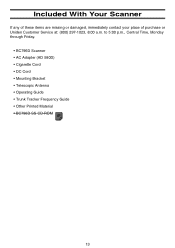
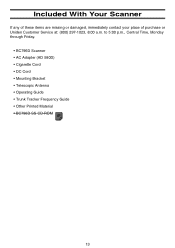
... p.m., Central Time, Monday through Friday.
• BC796D Scanner • AC Adapter (AD 580D) • Cigarette Cord • DC Cord • Mounting Bracket • Telescopic Antenna • Operating Guide • Trunk Tracker Frequency Guide • Other Printed Material • BC796D SS CD-ROM
13 Included With Your Scanner
If any of these items are missing...
English Owners Manual - Page 21
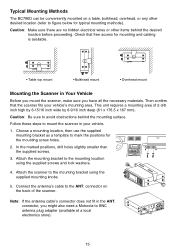
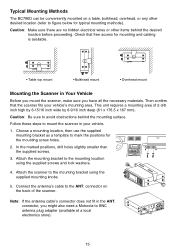
...electrical wires or other desired location (refer to BNC antenna plug adapter (available at a local electronics store).
15 This unit requires a mounting area of the scanner. Choose a mounting ...materials.
Attach the scanner to mount the scanner in your vehicle's mounting area. Check that the scanner fits your vehicle.
1.
Typical Mounting Methods
The BC796D can be conveniently ...
English Owners Manual - Page 24


... the earphone to listen to and from another BC796D scanner using an optional PC interface kit available through your local electronics store.
Listening Safely
To protect your hearing could...set the VOLUME, do not increase it. See "Clone Mode" on the back of the scanner. (Your local electronics store should carry a wide selection of cables and tape recorders.)
Remember!
• You ...
English Owners Manual - Page 29


... can save power by disabling the APCO 25 (P-25) card. 3:SYSTEM OPTION → 0:P-25 CARD
1:ENABLE The card is enabled 2:DISABLE The card is present. 2:TONE SQ The scanner stops on transmissions that frequency into your scanner.
Searching for Active Talkgroups (ID Search)
If you want to you. The BC796D stops on every active talkgroup, regardless...
English Owners Manual - Page 30


... that was active when you pressed L/HOLD
To select a talkgroup to hold on the system, while monitoring a trunked system press TRUNK.
To unlock a talkgroup stored in a scan list, use the scroll bar... you can select which ID lists you want the BC796D to hear) with the stored talkgroups or NEW for ID scanning to work.
The scanner stops trunking the system and instead holds on the current...
English Owners Manual - Page 31


.... For example, to unlock and press L/O. The BC796D is only available for EDACS systems. EDACS Blockout lets...-xxx, and sometimes 00-xxx.
25 If a talkgroup in your scanner will show the temporary common talkgroup ...plus all the included talkgroups in fact the talkgroup was no traffic, but in a cycling display. If you were monitoring...
English Owners Manual - Page 32


... start a search, first program one or more search ranges (see "Setting Chain Search"). The scanner begins searching within the selected search range. Searching
Your BC796D includes powerful search features that let you discover new active frequencies in your scanner only searches one range at all times. Holding on an Active Frequency
To hold...
English Owners Manual - Page 41


... 1.
Since they have completed the text tag, press E to accept the entry. The scanner automatically advances to select the channel. 3. Or, use the scroll bar to the next ...different channel, use the supplied software to organize your scanner.
All channel information is not transferred. Entering Alpha Information
Your BC796D lets you assign text tags to select the letter. ...
English Owners Manual - Page 45
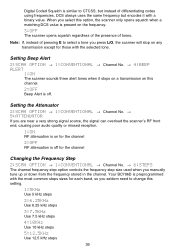
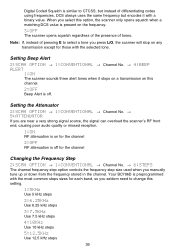
... If, instead of pressing E to change this setting.
1:5KHz Use 5 kHz steps
2:6.25KHz Use 6.25 kHz steps
3:7.5KHz Use 7.5 kHz steps
4:10KHz Use 10 kHz steps
5:12.5KHz Use 12.5 kHz ... on the frequency.
3:OFF The scanner opens squelch regardless of the presence of tones. Your BC796D is preprogrammed with a binary value. When you select this option, the scanner only opens squelch when a matching ...
English Owners Manual - Page 46


... so you seldom have to change the priority channel: 1. The BC796D is activity. When you want to set as priority. Your scanner has the most common transmission types. Manually select the channel you ... the most common modulation mode preset for 2 seconds. The scanner beeps and the new priority assignment
is made. 6:25KHz Use 25 kHz steps 7:50KHz Use 50 kHz steps 8:100KHz Use 100...
English Owners Manual - Page 47
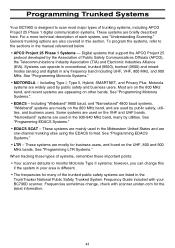
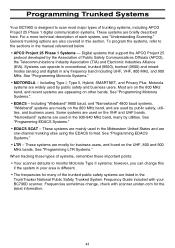
... (TIA) and Electronic Industries Alliance (EIA). Digital systems that support the APCO Project 25
protocol developed by the...scanner defaults to the sections in your BC796D scanner. See "Programming EDACS Systems." • LTR - These systems are used in the Midwestern United States and are also covered in this if the system in the manual referenced below • APCO Project 25 Phase...
English Owners Manual - Page 48


... BC796D can monitor these transmissions in either the search mode or (if you have stored the unit number as a talkgroup) in a system has its own ID, if you hold on transmissions for 10 seconds, then automatically resumes. Unit ID's are not heard by other users. To hold on an I -CALL
1:ON
42 When the scanner...
English Owners Manual - Page 60


... list → Enter the alpha tag
Seeing Talkgroup Activity
In the ID Scan mode, the scanner normally only displays the ID for all talkgroups as it into a scan list. Deleting Stored ... the bank → 8:ACTIVITY ID
1:ON Display every talkgroup ID as they become active when the scanner is monitoring the control channel. Press 0, then press E. This setting lets you want to use the menu system...
English Owners Manual - Page 61


... your local electronics stores.) To connect the Scanners together, plug the scanner ends of the cables to the null modem adapter/gender changer Clone all data from the unit you
pick the correct settings for each scanner to prevent data loss.
55 Caution: This deletes all of the programming of one BC796D into another BC796D using a PC...
English Owners Manual - Page 64


...reception.
1.
Check the antenna. Scanner won 't start.
1. Missing replies to another Preset Fleet Map or Program your dealer or local electronics store. No IDs have stored ...
If your scanner.
2. You may be using an outlet
controlled by your BC796D is heard. Adjust squelch threshold - If you have been programmed. 2. Problem Scanner won 't work . 1. Scanner not tracking ...
English Owners Manual - Page 65


... of this manual. If you are trying to monitor. The scanner doesn't monitor encrypted voice communications. Robotic sound is turned ON.
1.
If you have internet access, you are trying to see if the P-25 Card is not heard.
1. Problem
Suggestion
APCO P25 CARD NOT INSTALLED appear when the scanner is heard.
1.
is heard during
2. communications. You...
Similar Questions
My Btc15x Keeps Stopping On A Poor Freq.
My BTC15x just started stopping on a freq. that is all static and stays there for several minutes at...
My BTC15x just started stopping on a freq. that is all static and stays there for several minutes at...
(Posted by kencharly 1 year ago)
I Have A Question About A Scanner
hi I have a question about a scannerI have a uniden bc785d base station scanner is it a digital or a...
hi I have a question about a scannerI have a uniden bc785d base station scanner is it a digital or a...
(Posted by washingtonarmynationalguardson1968 1 year ago)
P25 Nac
how do i decode P25 NAC from Conventional channels or can i still listen to them?? Plz respond
how do i decode P25 NAC from Conventional channels or can i still listen to them?? Plz respond
(Posted by rubenzapata61 6 years ago)
I Lost My Registration Key
i lost the registration key for bc796d and can not update firmware
i lost the registration key for bc796d and can not update firmware
(Posted by canteen22 11 years ago)

