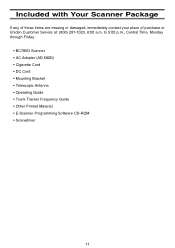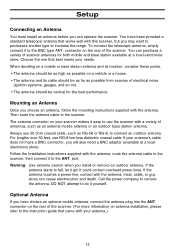Uniden BC785D Support Question
Find answers below for this question about Uniden BC785D.Need a Uniden BC785D manual? We have 1 online manual for this item!
Question posted by washingtonarmynationalguardson1968 on January 17th, 2023
I Have A Question About A Scanner
Current Answers
Answer #1: Posted by MercedesAMG on January 17th, 2023 4:51 AM
It also has capability to pick up digital channels, such as P25 Phase 1, without installing a digital card, but the digital reception is not as good as a scanner that is specifically built for digital channels.
It also has capability to pick up trunking systems such as Motorola Type I & II, EDACS, LTR, and P25 Trunking, but the trunking is not as good as a scanner that is specifically built for trunking systems.
Keep in mind that as many communication systems are migrating to digital and trunking systems, the analog scanner like the Uniden BC785D may not be able to pick up all the channels that you want to hear.
Also, some agencies have started using encryption to secure their communication, so even if you have a scanner that can pick up digital channels, if the channel is encrypted, you will not be able to listen to it.
It's important to check your local area to know what kind of communication systems are being used, and if the scanner you have is compatible with the communication systems that you want to monitor.
Please respond to my effort to provide you with the best possible solution by using the "Acceptable Solution" and/or the "Helpful" buttons when the answer has proven to be helpful. Please feel free to submit further info for your question, if a solution was not provided. I appreciate the opportunity to serve you!
Answer #2: Posted by customer228 on January 17th, 2023 5:32 PM
Related Uniden BC785D Manual Pages
Similar Questions
scans but don't pick up anything when plugged in. Batteries don't charge if unit is plugged in and t...
I cannot make my Uniden SC 150 scanner scan. It will turn on and I can input a channel bank however ...