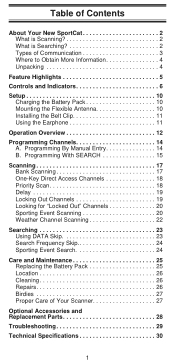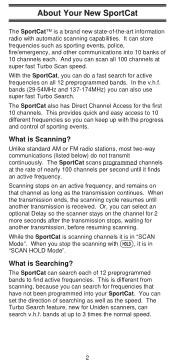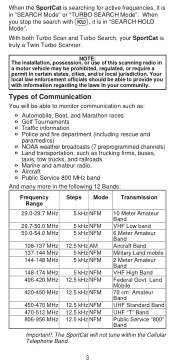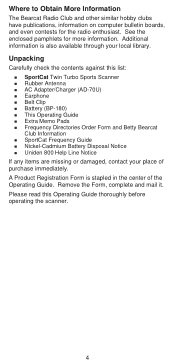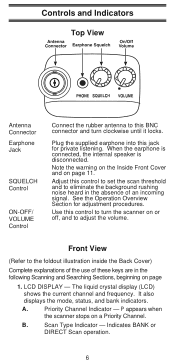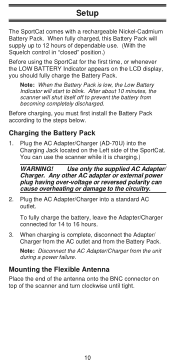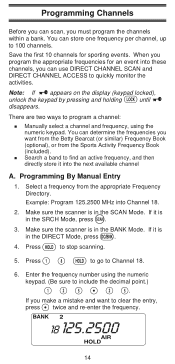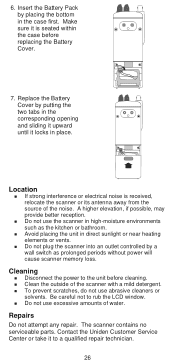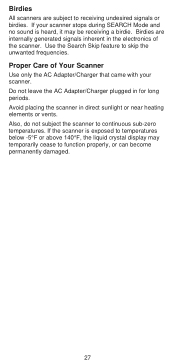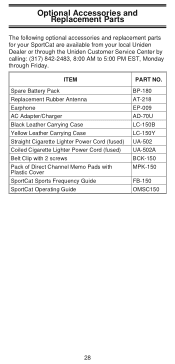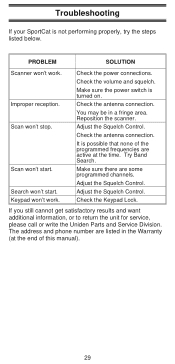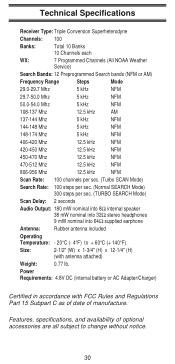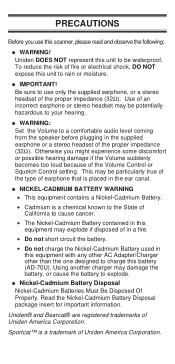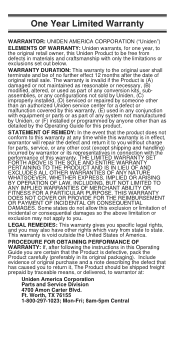Uniden SC150B Support and Manuals
Get Help and Manuals for this Uniden item

View All Support Options Below
Free Uniden SC150B manuals!
Problems with Uniden SC150B?
Ask a Question
Free Uniden SC150B manuals!
Problems with Uniden SC150B?
Ask a Question
Most Recent Uniden SC150B Questions
I Have The Sc150 Twin Turbo. I Need To Replace The Antenna It Came With To A Ne
(Posted by boomwork60 11 months ago)
Volume On My Sport Cat Scanner
I have my volume turned up but I can hardly hear it. On my sport at scan
I have my volume turned up but I can hardly hear it. On my sport at scan
(Posted by jonemig77 2 years ago)
Help Me Program , I Had To Unplug It And Now I'm Lost
(Posted by smcvay89 3 years ago)
The Volume On My Sc150 Is All The Way Up Yet The Sound Is Still Low
how can I fix my Uniden sc150 volume problem the volume seems to work up and down yet the sound out ...
how can I fix my Uniden sc150 volume problem the volume seems to work up and down yet the sound out ...
(Posted by Kennyjack86 7 years ago)
How Do I Get Volume On The Speakers On A Tv Uniden Sc150b
(Posted by Anonymous-142747 9 years ago)
Popular Uniden SC150B Manual Pages
Uniden SC150B Reviews
 Uniden has a rating of 4.00 based upon 1 review.
Get much more information including the actual reviews and ratings that combined to make up the overall score listed above. Our reviewers
have graded the Uniden SC150B based upon the following criteria:
Uniden has a rating of 4.00 based upon 1 review.
Get much more information including the actual reviews and ratings that combined to make up the overall score listed above. Our reviewers
have graded the Uniden SC150B based upon the following criteria:
- Durability [1 rating]
- Cost Effective [1 rating]
- Quality [1 rating]
- Operate as Advertised [1 rating]
- Customer Service [1 rating]