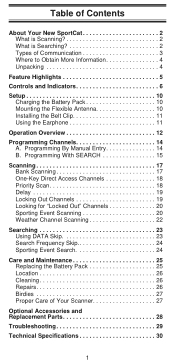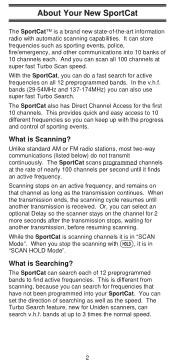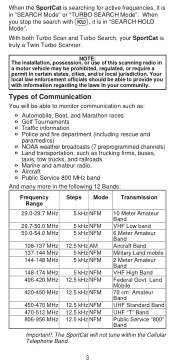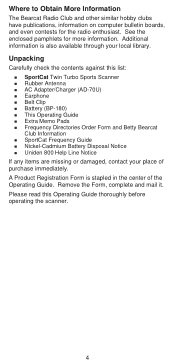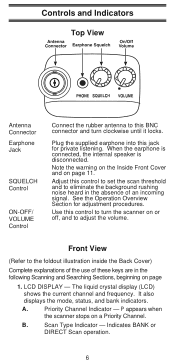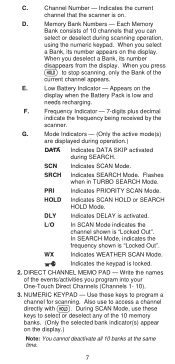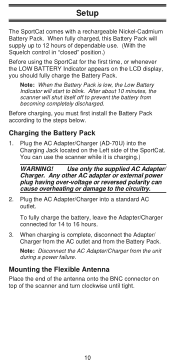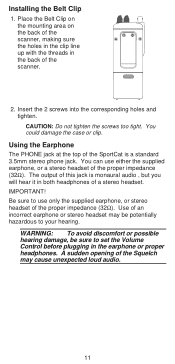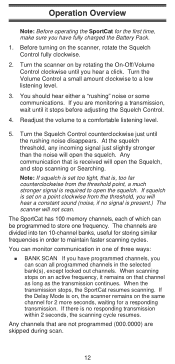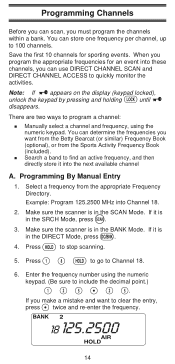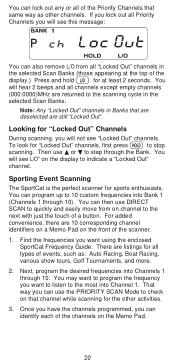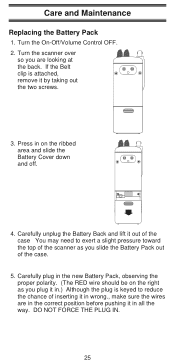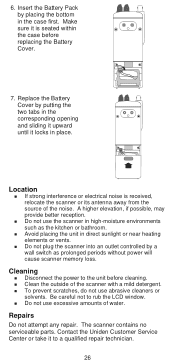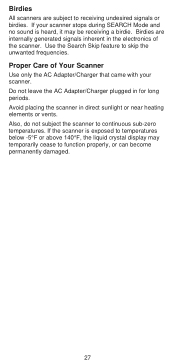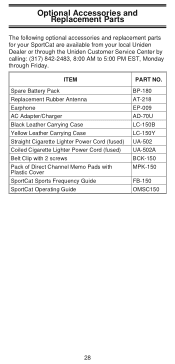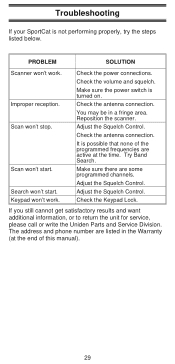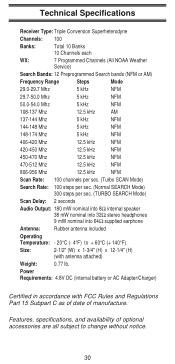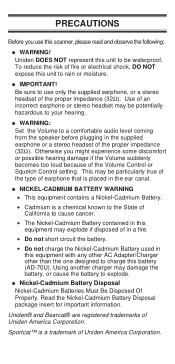Uniden SC150B Support Question
Find answers below for this question about Uniden SC150B.Need a Uniden SC150B manual? We have 1 online manual for this item!
Question posted by Kennyjack86 on February 6th, 2017
The Volume On My Sc150 Is All The Way Up Yet The Sound Is Still Low
how can I fix my Uniden sc150 volume problem the volume seems to work up and down yet the sound out of the speaker is still low
Current Answers
Answer #1: Posted by Odin on February 6th, 2017 6:34 PM
It may be a problem with the receptions. See https://www.manualslib.com/manual/334345/Uniden-Sc150b.html?page=29#manual.
Hope this is useful. Please don't forget to click the Accept This Answer button if you do accept it. My aim is to provide reliable helpful answers, not just a lot of them. See https://www.helpowl.com/profile/Odin.
Related Uniden SC150B Manual Pages
Similar Questions
Volume On My Sport Cat Scanner
I have my volume turned up but I can hardly hear it. On my sport at scan
I have my volume turned up but I can hardly hear it. On my sport at scan
(Posted by jonemig77 2 years ago)
Bct8 Volume Works But No Squelch
the volume works great but nothing happens when I turn squelch just hums through speaker.
the volume works great but nothing happens when I turn squelch just hums through speaker.
(Posted by Garyhandy1964 3 years ago)
How Do I Get Volume On The Speakers On A Tv Uniden Sc150b
(Posted by Anonymous-142747 9 years ago)
Master Volume Has No Sound What Setting Can I Use To Adjust. Cannot Hear Anythin
(Posted by deanjuarez0851 10 years ago)
Sc150 Hand Held Scanner Problem.
I cannot make my Uniden SC 150 scanner scan. It will turn on and I can input a channel bank however ...
I cannot make my Uniden SC 150 scanner scan. It will turn on and I can input a channel bank however ...
(Posted by humurdock 10 years ago)