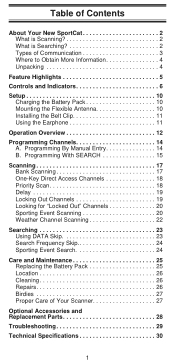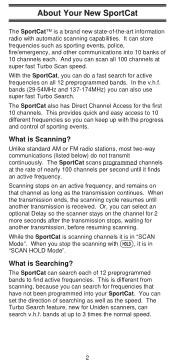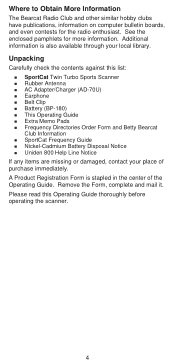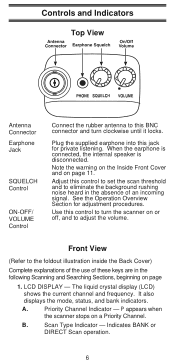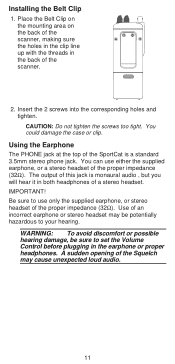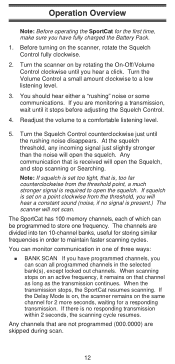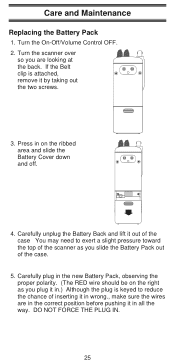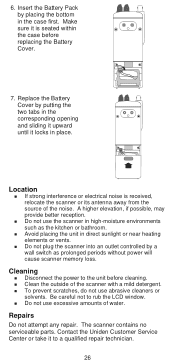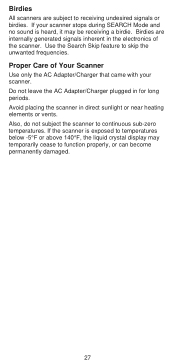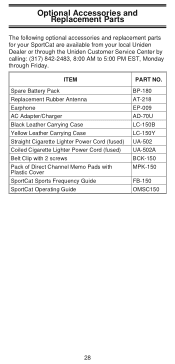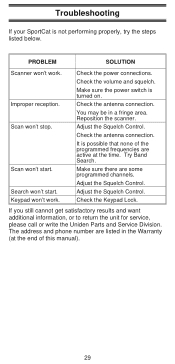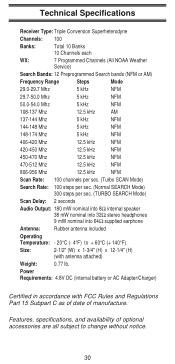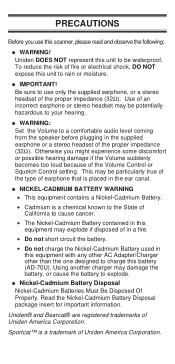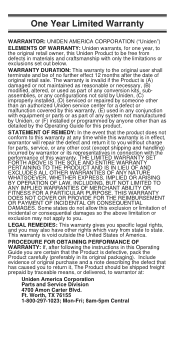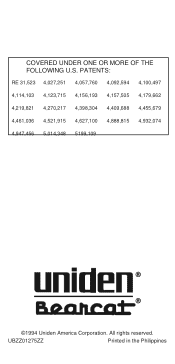Uniden SC150B Support Question
Find answers below for this question about Uniden SC150B.Need a Uniden SC150B manual? We have 1 online manual for this item!
Question posted by Anonymous-142747 on September 2nd, 2014
How Do I Get Volume On The Speakers On A Tv Uniden Sc150b
The person who posted this question about this Uniden product did not include a detailed explanation. Please use the "Request More Information" button to the right if more details would help you to answer this question.
Current Answers
Related Uniden SC150B Manual Pages
Similar Questions
Volume On My Sport Cat Scanner
I have my volume turned up but I can hardly hear it. On my sport at scan
I have my volume turned up but I can hardly hear it. On my sport at scan
(Posted by jonemig77 2 years ago)
Bct8 Volume Works But No Squelch
the volume works great but nothing happens when I turn squelch just hums through speaker.
the volume works great but nothing happens when I turn squelch just hums through speaker.
(Posted by Garyhandy1964 3 years ago)
The Volume On My Sc150 Is All The Way Up Yet The Sound Is Still Low
how can I fix my Uniden sc150 volume problem the volume seems to work up and down yet the sound out ...
how can I fix my Uniden sc150 volume problem the volume seems to work up and down yet the sound out ...
(Posted by Kennyjack86 7 years ago)