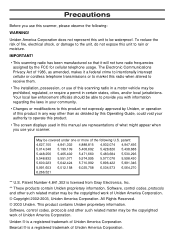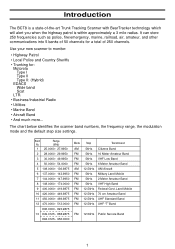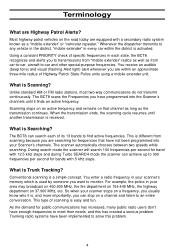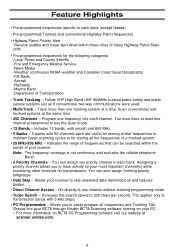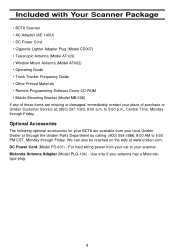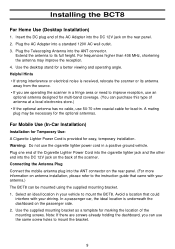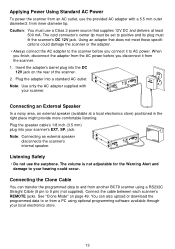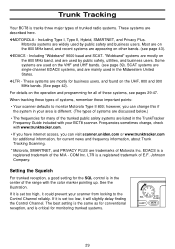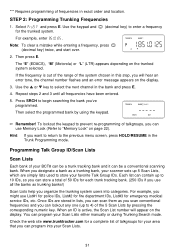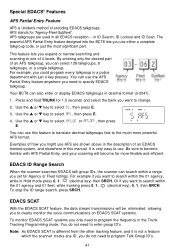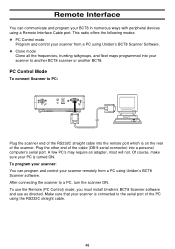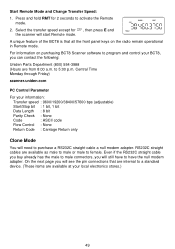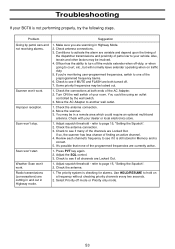Uniden BCT8 Support and Manuals
Get Help and Manuals for this Uniden item

Most Recent Uniden BCT8 Questions
Can I Program Talk Groups In The Bct8 Trued Trucking Button And Nothing
(Posted by Anonymous-171238 1 year ago)
Bct8 Volume Works But No Squelch
the volume works great but nothing happens when I turn squelch just hums through speaker.
the volume works great but nothing happens when I turn squelch just hums through speaker.
(Posted by Garyhandy1964 3 years ago)
How To Set Up Trunking On Uniden Bct8
(Posted by franebsch 9 years ago)
What Serial Connector Can I Use For Bct8 Scanner?
(Posted by NorCRk 9 years ago)
Uniden BCT8 Videos
Popular Uniden BCT8 Manual Pages
Uniden BCT8 Reviews
 Uniden has a rating of 3.00 based upon 1 review.
Get much more information including the actual reviews and ratings that combined to make up the overall score listed above. Our reviewers
have graded the Uniden BCT8 based upon the following criteria:
Uniden has a rating of 3.00 based upon 1 review.
Get much more information including the actual reviews and ratings that combined to make up the overall score listed above. Our reviewers
have graded the Uniden BCT8 based upon the following criteria:
- Durability [1 rating]
- Cost Effective [1 rating]
- Quality [1 rating]
- Operate as Advertised [1 rating]
- Customer Service [1 rating]