Uniden BCT8 Support Question
Find answers below for this question about Uniden BCT8.Need a Uniden BCT8 manual? We have 2 online manuals for this item!
Question posted by NorCRk on July 19th, 2014
What Serial Connector Can I Use For Bct8 Scanner?
The person who posted this question about this Uniden product did not include a detailed explanation. Please use the "Request More Information" button to the right if more details would help you to answer this question.
Current Answers
There are currently no answers that have been posted for this question.
Be the first to post an answer! Remember that you can earn up to 1,100 points for every answer you submit. The better the quality of your answer, the better chance it has to be accepted.
Be the first to post an answer! Remember that you can earn up to 1,100 points for every answer you submit. The better the quality of your answer, the better chance it has to be accepted.
Related Uniden BCT8 Manual Pages
English Owners Manual - Page 2
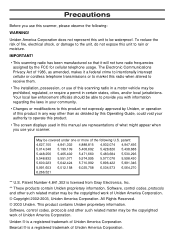
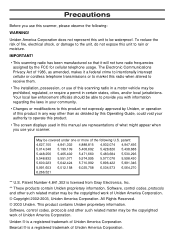
... ® is a registered trademark of 1986, as detailed by this Operating Guide, could void your authority to operate this product.
• The screen displays used in your scanner. The Electronic Communications Privacy Act of Uniden America Corporation. patent: 4,627,100 4,841,302 4,888,815 4,932,074 4,947,456 5,014,348 5,199,109 5,408...
English Owners Manual - Page 3


... Feature Highlights 6 Where to Obtain More Information 7 Information on the Internet 7 Included with Your Scanner Package 8 Optional Accessories 8 Installing the BCT8 9 For Home Use (Desktop Installation 9 For Mobile Use (In-Car Installation 9 Typical Mounting Methods 11 Mounting the Scanner in Your Vehicle 11 Applying Power for Vehicle Installation 12 DC power Installation 12 Applying...
English Owners Manual - Page 5
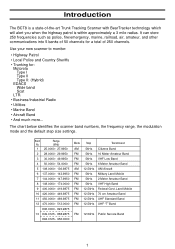
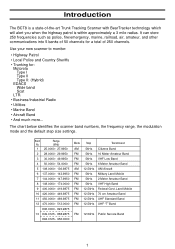
... Meter Amateur Band
FM 5kHz VHF High Band
FM 12.5kHz Federal Govt. Use your new scanner to monitor:
• Highway Patrol • Local Police and Country Sheriffs • Trunking for a...5kHz UHF Standard Band
FM 12.5kHz UHF "T" Band
FM 12.5kHz Public Service Band
1 Introduction
The BCT8 is a state-of 250 channels.
It can store 250 frequencies such as police, fire/emergency, marine, ...
English Owners Manual - Page 8
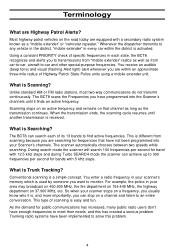
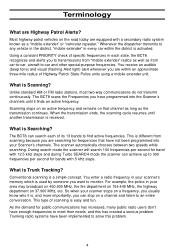
... Searching? Most highway patrol vehicles on that have been implemented to find active frequencies. The BCT8 scans the Frequencies you can stop on 37.900 MHz, etc.
What is Trunk Tracking? Using a constant PRIORITY check of scanning is Scanning? What is easy and fun. The scanner automatically chooses between two speeds while searching.
English Owners Manual - Page 9
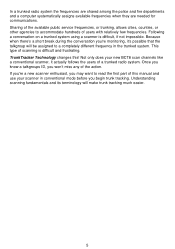
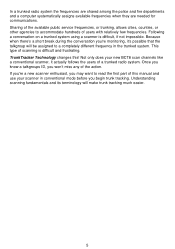
... manual and use your new BCT8 scan channels like a conventional scanner, it 's possible that the talkgroup will make trunk tracking much easier.
5 If you're a new scanner enthusiast, you... users of users with relatively few frequencies. Following a conversation on a trunked system using a scanner is difficult and frustrating. In a trunked radio system the frequencies are shared among ...
English Owners Manual - Page 10
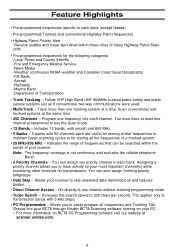
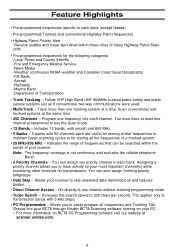
... steps. • PC Programmable - You can assign one frequency into your BCT8 through Uniden BCT8 Scanning software running on your scanner. Note: The frequency coverage is not continuous and excludes the cellelar telephone
Band... safety and public service systems just as if conventional two-way communications were used.
• Multi-Track - Assigning a
priority channel allows you to easily...
English Owners Manual - Page 12
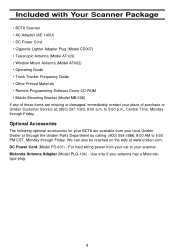
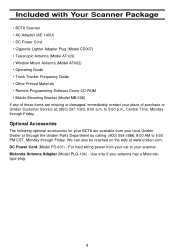
... reached on the web at : (800) 297-1023, 8:00 a.m. Optional Accessories
The following optional accessories for your BCT8 are missing or damaged, immediately contact your place of these items are available from your car to your scanner. DC Power Cord (Model PS-001) - Use only if your antenna has a Motorolatype plug.
8 Motorola Antenna Adapter (Model...
English Owners Manual - Page 13
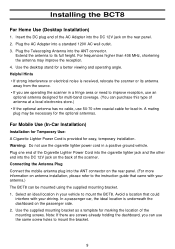
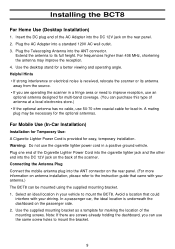
...scanner or its full height. Use the supplied mounting bracket as a template for lead-in a positive ground vehicle. Insert the DC plug end of antenna at a local electronics store.) • If the optional antenna has no cable, use...rear panel. 2. Installing the BCT8
For Home Use (Desktop Installation)
1. Plug the AC Adapter into the ANT connector. For frequencies higher than 406 MHz, ...
English Owners Manual - Page 15
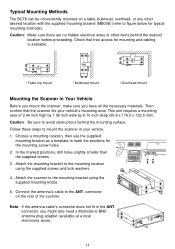
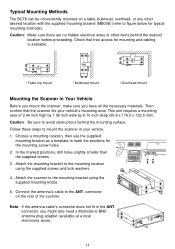
... a template to avoid obstructions behind the desired location before proceeding. Attach the scanner to the mounting location using the
SQL
supplied mounting knobs. VOL
5. connector on a table, bulkhead, overhead, or any other items behind the mounting surface. Typical Mounting Methods
The BCT8 can be conveniently mounted on the rear of 2.44 inch high by...
English Owners Manual - Page 16
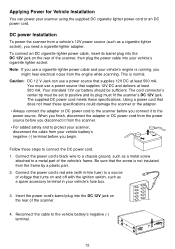
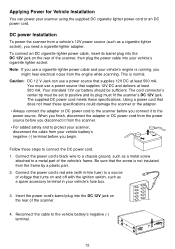
...'s 12V power source (such as a spare accessory terminal in -line fuse) to the scanner before you might hear electrical noise from the power source before you disconnect it to the power source. Note: If you use a cigarette-lighter power cable and your vehicle's fuse box.
3. You must use a power source that supplies 12V DC...
English Owners Manual - Page 17
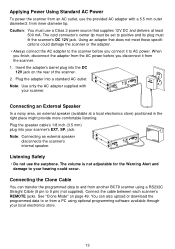
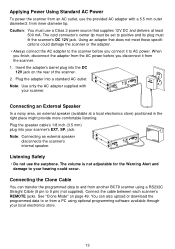
... you finish, disconnect the adapter from the AC power before you disconnect it to your hearing could occur. The cord connector's center tip must be set to and from another BCT8 scanner using optional programming software available through your local electronics store.
13 You can transfer the programmed data to positive and its plug must...
English Owners Manual - Page 25


... and FCC-based sources on the
display. Press E to store by using the keypad and . (decimal key).
3. Then press E. If you want to store the frequency into the scanner's channels in BCT8 package. Private Bank Scanning
Programming Frequencies into Channels
Before the scanner begins Private Bank scanning, you must program a frequency into the channel...
English Owners Manual - Page 30
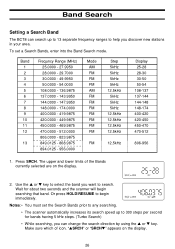
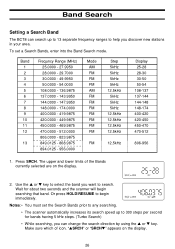
... the Search Bands prior to any searching. • The scanner automatically increases its search speed up to 13 separate frequency ranges to help you want to begin searching that band.
Band Search
Setting a Search Band
The BCT8 can change the search direction by using the or key. Press SRCH. Band 1 2 3 4 5 6 7 8 9 10 11 12...
English Owners Manual - Page 31
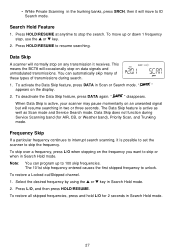
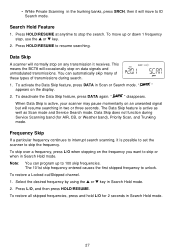
...particular frequency continues to skip or when in Search Hold mode.
2. Select the desired frequency by using the or key in Search Hold mode.
To activate the Data Skip feature, press DATA in .... "
" disappears. The Data Skip feature is possible to set the scanner to stop on the display.
2. This means the BCT8 will normally stop on an unwanted signal but will move up to ID Search...
English Owners Manual - Page 33
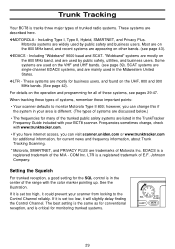
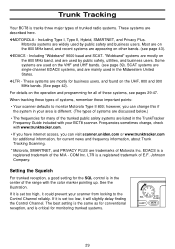
.... (see pages 29-47. Most are on the 800 MHz band, and recent systems are widely used on other bands. (see page 43).
❖EDACS - LTR is a registered trademark of Motorola Inc. The best setting is the same as for conventional reception, and is set too low, it could prevent your BCT8 scanner.
English Owners Manual - Page 52
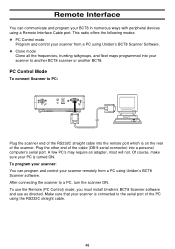
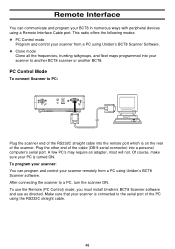
... PC is on the rear of the cable (DB-9 serial connector) into your scanner to the serial port of the PC using Uniden's BCT8 Scanner software. Make sure that your scanner is connected to another BCT8 scanner or another BCT8. SP.
To use the Remote (PC Control) mode, you must install Uniden's BCT8 Scanner software and use as directed.
Plug the other end of the...
English Owners Manual - Page 53
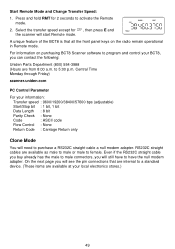
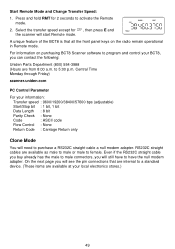
...Time Monday through Friday)
scanner.uniden.com
PC Control Parameter
For your BCT8, you will need to female.
A unique feature of the BCT8 is that all the front panel keys on purchasing BCT8 Scanner software to program and control... device. (These items are available at your local electronics stores.)
49 RS232C straight cables are from 8:00 a.m. For information on the radio remain operational in ...
English Owners Manual - Page 54
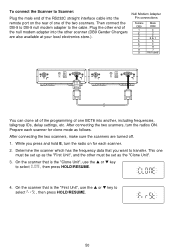
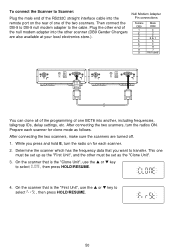
... scanners. Prepare each scanner for each scanner.
2. This one BCT8 into the other must be set up as the "Clone Unit".
3. On the scanner that is the "First Unit", use... the two scanners, make sure the scanners are also available at your local electronics store.). EXT. Null Modem Adapter Pin connections
Female
DB9
1 2 3 4
5 6 7 8 9
Male
DB9
4 3 2 6 & 1
5 4 8 7 Not used
ANT.
Then...
English Owners Manual - Page 56


....
52
Birdies
• All radios can receive birdies (undesired signals).
To prevent scratches, do not use excessive amounts of water. If your scanner stops during Scan mode and no user serviceable parts. The display shows 000.0000 in the electronics of the scanner with a mild detergent.
Repairs
• Do not attempt any repair.
The...
English Owners Manual - Page 58


...using your scanner.
2.
Missing the frequency used for Trunking mode -
Check your own Fleet Map. 3. Missing replies to page 29. 2.
Scanner not tracking an EDACS system properly.
1. The IDs you can visit scanner...on page 45. Not all of this manual. If you have been programmed.
Scanner will not acquire data channel.
1. May be a telephone interconnect call, which ...
Similar Questions
Can I Program Talk Groups In The Bct8 Trued Trucking Button And Nothing
(Posted by Anonymous-171238 1 year ago)
Reset To Factory
How do I do a factory reset on my bearcat bct8 scanner
How do I do a factory reset on my bearcat bct8 scanner
(Posted by codyshanks14 10 years ago)
Poor Volume
Has anyone else had a problem with very low volume on the Uniden BC345CRS scanner? On weather channe...
Has anyone else had a problem with very low volume on the Uniden BC345CRS scanner? On weather channe...
(Posted by cranfordjd 10 years ago)
Need To Have Bct8 Radio Scanner Repair,uniden Or Local Is It Avail
(Posted by Anonymous-95035 11 years ago)
Repair Of Bct8
what is your price to repair a bct8 repaired. wont pick up any signal. i have another one that works...
what is your price to repair a bct8 repaired. wont pick up any signal. i have another one that works...
(Posted by chemtech67 12 years ago)

