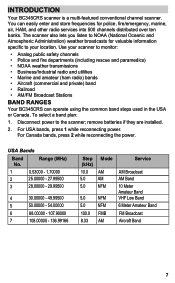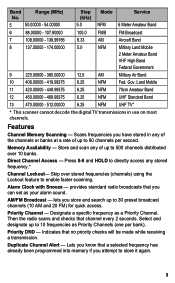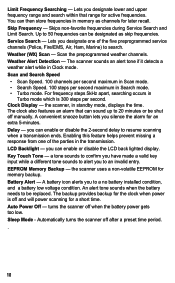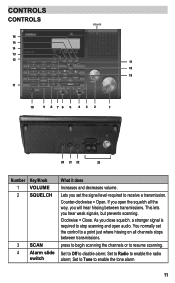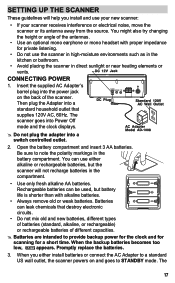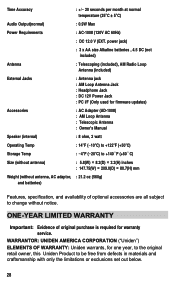Uniden BC345CRS Support Question
Find answers below for this question about Uniden BC345CRS.Need a Uniden BC345CRS manual? We have 3 online manuals for this item!
Question posted by cranfordjd on August 9th, 2013
Poor Volume
Has anyone else had a problem with very low volume on the Uniden BC345CRS scanner? On weather channels with FULL VOLUME you can just barely make out there is someone in the background. With our Radio Shack scanner we get VERY STRONG signals. Using regular scanner on our police, fire & emsa, we get a fairly strong signal but still not like the radio shack.
Am I doing something wrong as I just got it last week.
Thanks for your help
Current Answers
Related Uniden BC345CRS Manual Pages
Similar Questions
When I Enter The Frequency Number Error Pops Up
when I enter the frequency number error pops u
when I enter the frequency number error pops u
(Posted by scott75281 1 year ago)
Won't Turn On Or Let Me Program, Clock Works So I Know I'm Getting Power!
New just got today ,opened and followed ist. Set up clock,batters, Could not program. Reseat,Reset; ...
New just got today ,opened and followed ist. Set up clock,batters, Could not program. Reseat,Reset; ...
(Posted by tobyoliver32 9 years ago)
No Screen
does my screen disappear if my hand held phone batteries are dead/low? cannot use phone - making lou...
does my screen disappear if my hand held phone batteries are dead/low? cannot use phone - making lou...
(Posted by montfam 11 years ago)
Why Cant We Program A Bc345crs Scanner ,it Lets Me Put Them In But Doesnt Work
doesnt say anything on these codes and our local codes are 800 numbers and will not even take,if its...
doesnt say anything on these codes and our local codes are 800 numbers and will not even take,if its...
(Posted by elexacole 11 years ago)