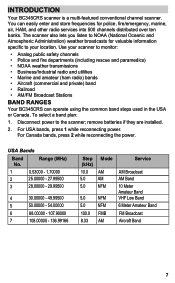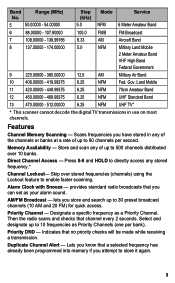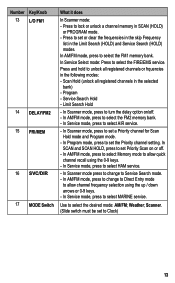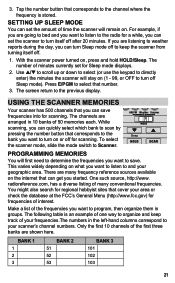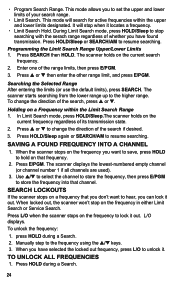Uniden BC345CRS Support and Manuals
Get Help and Manuals for this Uniden item

View All Support Options Below
Free Uniden BC345CRS manuals!
Problems with Uniden BC345CRS?
Ask a Question
Free Uniden BC345CRS manuals!
Problems with Uniden BC345CRS?
Ask a Question
Most Recent Uniden BC345CRS Questions
When I Enter The Frequency Number Error Pops Up
when I enter the frequency number error pops u
when I enter the frequency number error pops u
(Posted by scott75281 1 year ago)
How Do I Update Firmware For Bc345crs?
How do I update firmware for BC345CRS? It is not finding any channels in fire or police scans.
How do I update firmware for BC345CRS? It is not finding any channels in fire or police scans.
(Posted by bruceariley3220 1 year ago)
How Do I Lock Out A Channel How Do I Delete A Channel
(Posted by nenscruz8649 2 years ago)
Wx Alert Gives False Alerts
i find the weather alert goes off 3 or 4 times a week w/o an NWS alert..Any fix?
i find the weather alert goes off 3 or 4 times a week w/o an NWS alert..Any fix?
(Posted by gnaang 3 years ago)
Scanner Frequencies
having problem getting a 8 digit frequency to program my uniden bearcat BC345CRS is only accepting 6...
having problem getting a 8 digit frequency to program my uniden bearcat BC345CRS is only accepting 6...
(Posted by lorileeroe 8 years ago)
Uniden BC345CRS Videos
Popular Uniden BC345CRS Manual Pages
Uniden BC345CRS Reviews
We have not received any reviews for Uniden yet.