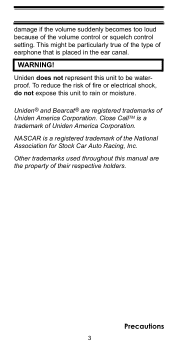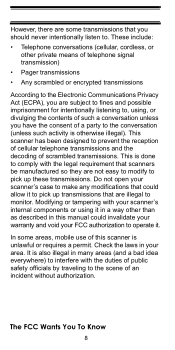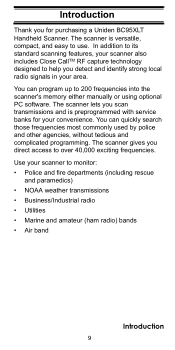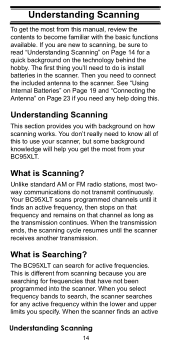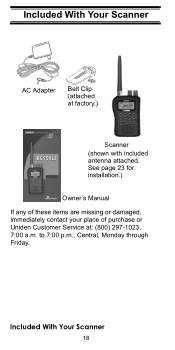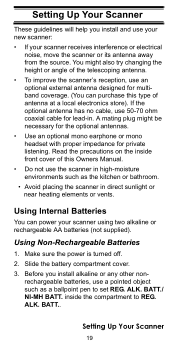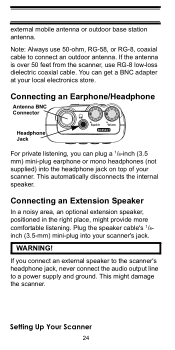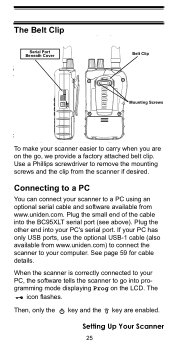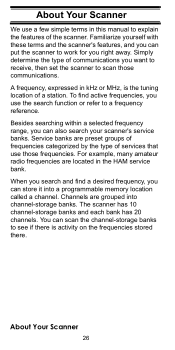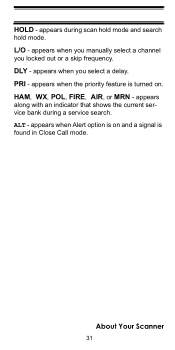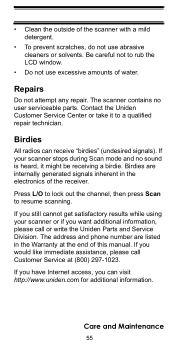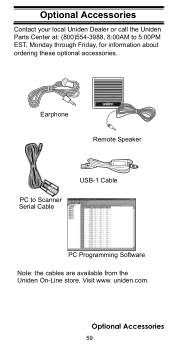Uniden BC95XLT Support and Manuals
Get Help and Manuals for this Uniden item

View All Support Options Below
Free Uniden BC95XLT manuals!
Problems with Uniden BC95XLT?
Ask a Question
Free Uniden BC95XLT manuals!
Problems with Uniden BC95XLT?
Ask a Question
Most Recent Uniden BC95XLT Questions
How To Use Uniden Bc95xlt Scanner
(Posted by Azmcbl 9 years ago)
Bc95xlt Troubleshooting For Batteries That Wont Charge
(Posted by jefluisma 9 years ago)
How To Increase Volume Internally Uniden Bc95xlt
(Posted by wyjensu 9 years ago)
How To Program Uniden Bc95xlt
(Posted by djliPa 10 years ago)
I Need A Uniden Scanner Bc95xlt Printboard
(Posted by lievo77 11 years ago)
Uniden BC95XLT Videos
Popular Uniden BC95XLT Manual Pages
Uniden BC95XLT Reviews
We have not received any reviews for Uniden yet.