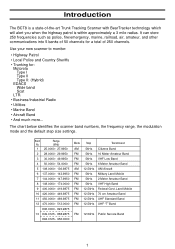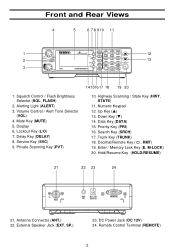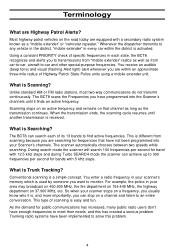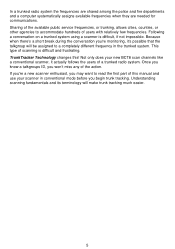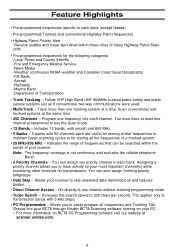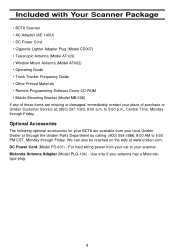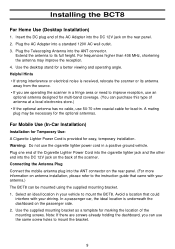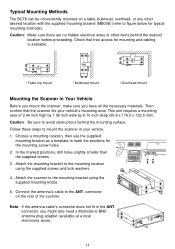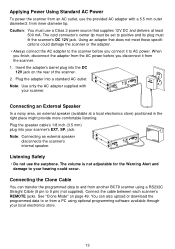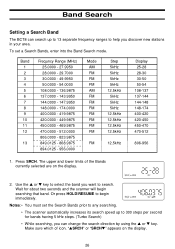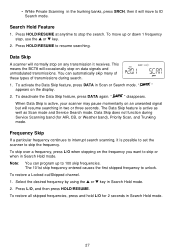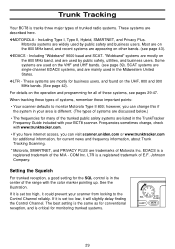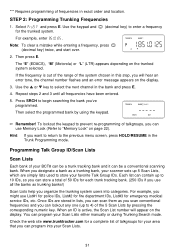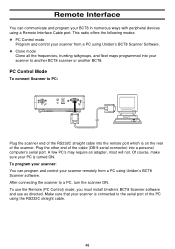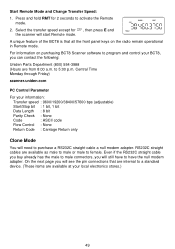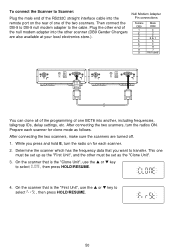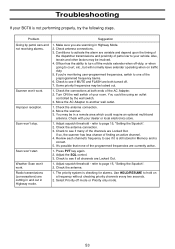Uniden BCT8 Support Question
Find answers below for this question about Uniden BCT8.Need a Uniden BCT8 manual? We have 2 online manuals for this item!
Question posted by codyshanks14 on January 5th, 2014
Reset To Factory
How do I do a factory reset on my bearcat bct8 scanner
Current Answers
Answer #1: Posted by TommyKervz on January 5th, 2014 4:02 AM
Greetings. Press and hold the following keys while turning the scanner on: 2, 9 & State.... that will reset the Microprocessor!
Related Uniden BCT8 Manual Pages
Similar Questions
Repair Of Bct8
what is your price to repair a bct8 repaired. wont pick up any signal. i have another one that works...
what is your price to repair a bct8 repaired. wont pick up any signal. i have another one that works...
(Posted by chemtech67 12 years ago)