Uniden BC72XLT Support Question
Find answers below for this question about Uniden BC72XLT.Need a Uniden BC72XLT manual? We have 2 online manuals for this item!
Question posted by takwdin on May 26th, 2014
How To Reset Uniden Bc72xlt Scanner
The person who posted this question about this Uniden product did not include a detailed explanation. Please use the "Request More Information" button to the right if more details would help you to answer this question.
Current Answers
There are currently no answers that have been posted for this question.
Be the first to post an answer! Remember that you can earn up to 1,100 points for every answer you submit. The better the quality of your answer, the better chance it has to be accepted.
Be the first to post an answer! Remember that you can earn up to 1,100 points for every answer you submit. The better the quality of your answer, the better chance it has to be accepted.
Related Uniden BC72XLT Manual Pages
English Owners Manual - Page 2


...or modifications to this product not expressly approved by Uniden, or operation of this product in any way ...PM
Precautions
PBerfeocreauyotiuounsse this radio when altered to receive them. The Electronic Communications Privacy Act of a stereo headset. You can also ...possible hearing
Precautions
2 Set the volume to market this scanner, please read and
observe the following. IMPORTANT! This ...
English Owners Manual - Page 3


...respective holders. Close CallTM is placed in the ear canal.
Precautions
3 Uniden does not represent this unit to be particularly true of the type of Uniden America Corporation. Uniden® and Bearcat® are the property of fire or electrical shock... 2004 3:11 PM
damage if the volume suddenly becomes too loud because of Uniden America Corporation. This might be waterproof.
English Owners Manual - Page 5
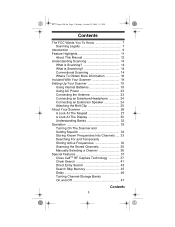
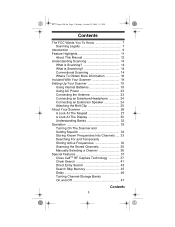
...Searching 14 Conventional Scanning 14 Where To Obtain More Information 16 Included With Your Scanner 18 Setting Up Your Scanner 19 Using Internal Batteries 19 Using AC Power 23 Connecting the Antenna 23 Connecting... A Look At The Display 30 Understanding Banks 32 Operation 33 Turning On The Scanner and Setting Squelch 33 Storing Known Frequencies Into Channels .... 33 Searching For and ...
English Owners Manual - Page 6


BC72 Paper OM.fm Page 6 Monday, October 25, 2004 3:11 PM
Locking Out Channels 48 Priority 48 Using Keylock 49 Using the Display Backlight 50 Troubleshooting 51 Resetting the Scanner 53 Care and Maintenance 54 General Use 54 Location 54 Cleaning 54 Repairs 55 Birdies 55 Specifications 56 Optional Accessories 59 One-Year Limited Warranty 60
Contents
6
English Owners Manual - Page 7


... 1) This device may cause undesired operation. The FCC Wants You To Know
7 Scanning Legally
Your scanner covers frequencies used in accordance with the instructions, may cause harmful interference to radio communications. However, ... 3:11 PM
The FCC Wants You To Know
TKhneowFCC Wants You To This scanner has been tested and found to comply
with the limits for a scanning receiver, pursuant to Part ...
English Owners Manual - Page 8


... of an incident without authorization.
This is done to comply with your scanner's internal components or using it in a way other private means of telephone signal transmission) • Pager transmissions • Any scrambled or encrypted transmissions
According to the Electronic Communications Privacy Act (ECPA), you are subject to fines and possible imprisonment...
English Owners Manual - Page 9


... your area. In addition to its standard scanning features, your scanner also includes Close CallTM RF capture technology designed to help you direct...scanner gives you detect and identify strong local radio signals in your convenience. Use your scanner to over 32,000 exciting frequencies. The scanner is preprogrammed with service banks for purchasing a Uniden BC72XLT
Handheld Scanner...
English Owners Manual - Page 11


...Highlights
Feature Highlights Close CallTM RF Capture Technology -
Triple-Conversion Circuitry -
lets you set the scanner so it scans the bank, so you hear only the selected frequency. Priority Channels - Pager...you program one channel in a chain of 100 frequencies), so you can set your scanner to locate specific types of calls. you can hear more replies that channel every 2...
English Owners Manual - Page 12


... connect an external antenna for your area and the settings you select, you use your scanner. Key Confirmation Tones - About This Manual
The screen displays used in strong signal areas...the frequencies for better reception. warns you make an error. Display Backlight - makes the scanner easy to the scanner's programming.
Battery Low Alert -
BC72 Paper OM.fm Page 12 Monday, October 25, ...
English Owners Manual - Page 13


...the technology behind the hobby. If you need any help doing this manual, review the contents to the scanner. The first thing you need to read "Understanding Scanning" on Page 14 for a quick background on ...are new to scanning, be sure to do is install batteries in the scanner. Then you 'll need to connect the included antenna to become familiar with the basic functions available....
English Owners Manual - Page 14


... scanning is interesting, you are searching for any active frequency within the lower and upper limits you can program it into the scanner. Each group of the banks. If not, you specify. Your BC72XLT scans programmed channels until it stops on how
scanning works. When you select frequency bands to search, the...
English Owners Manual - Page 18


... to 7:00 p.m., Central, Monday through Friday.
BC72 Paper OM.fm Page 18 Monday, October 25, 2004 3:11 PM
Included With Your Scanner
Included With Your Scanner
Antenna
AC Adapter
Belt Clip
Scanner
BC72 OWNER'S MANUAL
OWNER'S MANUAL
Frequency Guide
Owners Manual
If any of these items are missing or damaged, immediately contact your...
English Owners Manual - Page 19


... its antenna away from the source.
BATT./ NI-MH BATT. inside front cover of antenna at a local electronics store). BC72 Paper OM.fm Page 19 Monday, October 25, 2004 3:11 PM
Setting Up Your Scanner
These guidelines will help you install alkaline or any other non- Using Internal Batteries
You can purchase...
English Owners Manual - Page 21


... that lets you recharge Ni-MH or Ni-Cd batteries while they are in the scanner, and connect an external AC adapter to power your scanner. Setting Up Your Scanner
21 The scanner has a built-in circuit that destroy electronic circuits. • Do not mix old and new batteries, different types of batteries (standard, alkaline...
English Owners Manual - Page 23


... around the antenna's connector with the tabs on the side of battery takes longer to NI-MH BATT., the adapter powers the scanner and recharges the installed batteries at your local electronics store. If rechargeable batteries are installed and REG. Connecting the Antenna
To attach the supplied flexible antenna to power the...
English Owners Manual - Page 24


...-plug earphone or mono headphones (not supplied) into your local electronics store. If the antenna is over 50 feet from the scanner, use 50-ohm, RG-58, or RG-8, coaxial cable..., might damage the scanner.
This automatically disconnects the internal speaker. Connecting an Earphone/Headphone
BC72XLT
For private listening, you connect an external speaker to the scanner's headphone jack, never...
English Owners Manual - Page 51


... to the AC outlet where you connected the AC adapter, make sure the AC adapter is on Page 33.
Check with your dealer or local electronics store. Possible Cause
The scanner might be receiving any power.
Adjust the squelch threshold. Scan won't stop. See "Turning On The...
English Owners Manual - Page 53
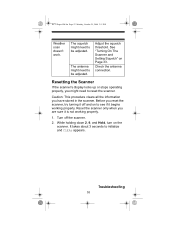
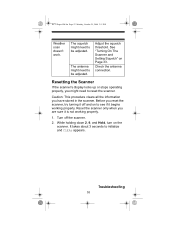
... Monday, October 25, 2004 3:11 PM
Weather scan doesn't work.
Turn off and on to be adjusted. Troubleshooting
53 Check the antenna connection. Reset the scanner only when you reset the scanner, try turning it is not working properly. The antenna might need to see if it begins working properly.
1. It takes about 3 seconds...
English Owners Manual - Page 55


... immediate assistance, please call or write the Uniden Parts and Service Division. The address and phone number are internally generated signals inherent in the Warranty at (800) 297-1023. The scanner contains no sound is heard, it to a qualified repair technician.
Birdies are listed in the electronics of this manual. Press L/O to lock...
English Owners Manual - Page 59
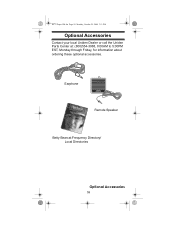
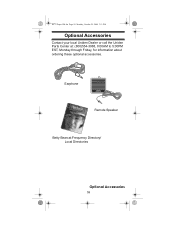
BC72 Paper OM.fm Page 59 Monday, October 25, 2004 3:11 PM
Optional Accessories
Optional Accessories Contact your local Uniden Dealer or call the Uniden
Parts Center at: (800)554-3988, 8:00AM to 5:00PM EST, Monday through Friday, for information about ordering these optional accessories.
Earphone
fi
Remote Speaker
Betty Bearcat Frequency Directory/ Local Directories
Optional Accessories
59
Similar Questions
I Tried To Reset My Scanner Now It's Stuck On All Lockout
I tried to reset my scanner now it's stuck on all lockout
I tried to reset my scanner now it's stuck on all lockout
(Posted by lukedicey 4 years ago)
How Do I Reset The Scanner?
I would like to reset the scanner and start over. How do I reset it? Uniden BCT15X
I would like to reset the scanner and start over. How do I reset it? Uniden BCT15X
(Posted by Kkn56445 10 years ago)
How To Delete Programmed Frequencies From Bc72xlt Uniden Scanner
(Posted by sonimi 10 years ago)
What Is Updaeting Firmware And Could I Do It On My Bearcat Bc72xlt
radio scanner
radio scanner
(Posted by cookielover1988 11 years ago)

