Uniden BCT8 Support Question
Find answers below for this question about Uniden BCT8.Need a Uniden BCT8 manual? We have 2 online manuals for this item!
Question posted by DOODLEALF on October 10th, 2012
I Have A Bct8 It Lock Will Not Scan
The person who posted this question about this Uniden product did not include a detailed explanation. Please use the "Request More Information" button to the right if more details would help you to answer this question.
Current Answers
There are currently no answers that have been posted for this question.
Be the first to post an answer! Remember that you can earn up to 1,100 points for every answer you submit. The better the quality of your answer, the better chance it has to be accepted.
Be the first to post an answer! Remember that you can earn up to 1,100 points for every answer you submit. The better the quality of your answer, the better chance it has to be accepted.
Related Uniden BCT8 Manual Pages
English Owners Manual - Page 3


... Views 2 Icon Display 3 Terminology 4
What are Highway Patrol Alerts 4 What is Scanning 4 What is Searching 4 What is Trunk Tracking 4 Feature Highlights 6 Where to Obtain More Information 7 Information on the Internet 7 Included with Your Scanner Package 8 Optional Accessories 8 Installing the BCT8 9 For Home Use (Desktop Installation 9 For Mobile Use (In-Car Installation 9 Typical...
English Owners Manual - Page 6
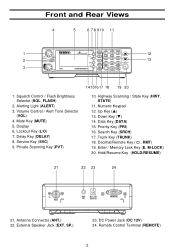
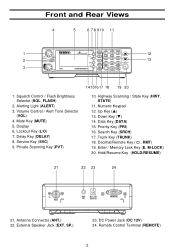
... Connector (ANT.) 22. DC Power Jack (DC 12V) 24. Mute Key (MUTE) 5. Highway Scanning / State Key (HWY, STATE)
11. Priority Key (PRI) 16. Hold/Resume Key (HOLD/... 11
1
SQL
push FLASH
2
ALERT
MUTE
3
BCT8
push
VOL
ALERT
DELAY L/O
DATA PRI
HWY STATE PVT SVC SRCH
TRUNK
1-50
1
151-200
4
51-100
2
201-250
5
101-150
3
6
7
8
9
HOLD/RESUME
RMT
M-LOCK
. 0E
12 13
1. Delay Key (DELAY)...
English Owners Manual - Page 8
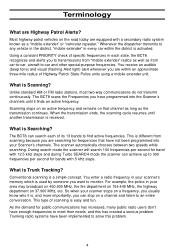
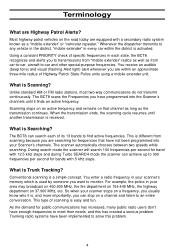
... used by someone you usually know who it finds an active frequency. Conventional scanning is Scanning? The BCT8 can achieve up to solve this has created a serious problem. During search ....
This type of Highway Patrol/ State Police units using a mobile extender unit.
The BCT8 scans the Frequencies you are searching for bands with a secondary radio system known as from "...
English Owners Manual - Page 9
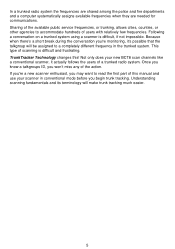
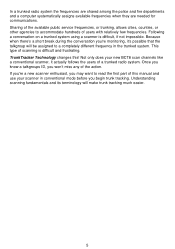
TrunkTracker Technology changes this manual and use your new BCT8 scan channels like a conventional scanner, it 's possible that the talkgroup will make trunk tracking much easier.
5 Understanding scanning fundamentals and its terminology will be assigned to accommodate hundreds of users with relatively few frequencies. In a trunked radio system the frequencies are shared among ...
English Owners Manual - Page 10
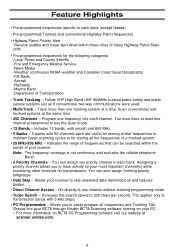
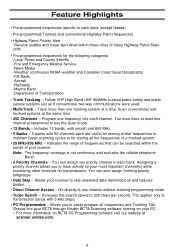
... and Canadian Coast Guard broadcasts) -CB Radio -Aircraft -Railroads -Marine Band -Department of Transportation
• Trunk Tracking - You can assign one frequency into your BCT8 through Uniden BCT8 Scanning software running on your most important channel(s) while monitoring other channels for storing all frequencies and Trunking Talk Groups into each channel. Increases the...
English Owners Manual - Page 12
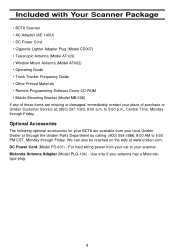
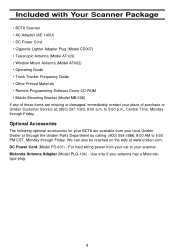
... : (800) 297-1023, 8:00 a.m. DC Power Cord (Model PS-001) -
Motorola Antenna Adapter (Model PLG-134) - Use only if your scanner. Optional Accessories
The following optional accessories for your BCT8 are missing or damaged, immediately contact your place of these items are available from your car to your antenna has a Motorolatype plug.
8 Included...
English Owners Manual - Page 13
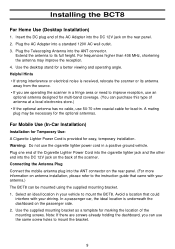
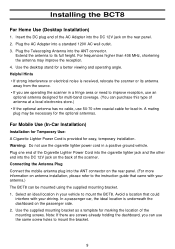
... source. • If you can purchase this type of the mounting screws. Select an ideal location in your antenna.) The BCT8 can be necessary for marking the location of antenna at a local electronics store.) • If the optional antenna has no cable, use the cigarette lighter power cord in a positive ground vehicle...
English Owners Manual - Page 15
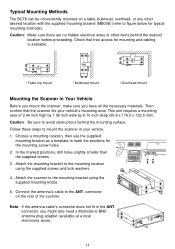
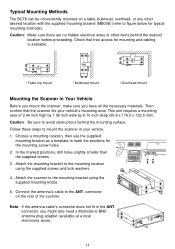
...these steps to BNC antenna plug adapter (available at a local electronics store). Choose a mounting location, then use the supplied mounting ...bracket to the mounting bracket using the supplied screws and lock washers.
4.
Attach the scanner to the mounting location using...the scanner in the ANT. Typical Mounting Methods
The BCT8 can be conveniently mounted on the rear of 2.44 inch high...
English Owners Manual - Page 17
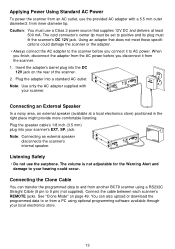
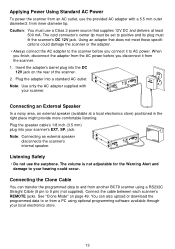
... at least 500 mA. Using an adapter that supplies 12V DC and delivers at a local electronics store) positioned in the right place might provide more comfortable listening. Plug the speaker cable's ...adapter into your local electronics store.
13 jack.
Connecting the Clone Cable
You can also upload or download the programmed data to or from another BCT8 scanner using optional ...
English Owners Manual - Page 25


...a. Note: Channels with no frequencies are automatically locked out.
21 Private Bank Scanning
Programming Frequencies into Channels
Before the scanner begins Private Bank scanning, you don't enter full numbers as a frequency...channel.
4. If you want to program each frequency into the scanner's channels in BCT8 package. Select a channel.
You will sound and
appears on the internet, or...
English Owners Manual - Page 31
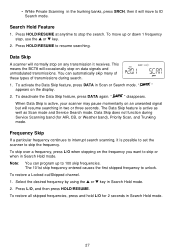
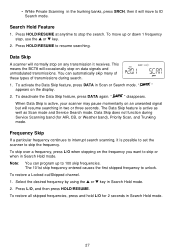
... scanning, it receives.
This means the BCT8 will move up to resume searching. "
" disappears.
Note: You can automatically skip many of these types of transmissions during Service Scanning ...ID Search mode. To restore a Locked out/Skipped channel.
1. To restore all skipped frequencies, press and hold L/O for AIR, CB, or Weather band), Priority Scan, and Trunking mode. Data Skip...
English Owners Manual - Page 33
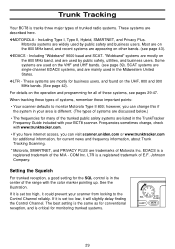
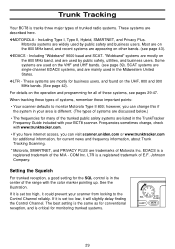
...and is critical for current news and frequency information, about Trunk Tracking Scanning.
* Motorola, SMARTNET, and PRIVACY PLUS are discussed below.)
•...in the center of the range with your scanner from locking to monitor Motorola Type II 800; Some systems are widely...If it is set too low, it could prevent your BCT8 scanner. COM Inc.
SCAT systems are single-channel EDACS ...
English Owners Manual - Page 35
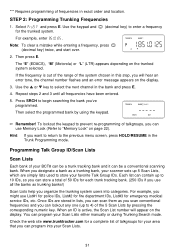
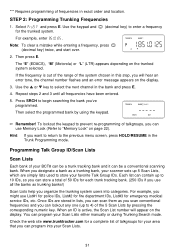
... the web site www.trunktracker.com for a complete list of the 5 Scan Lists by using the keypad. *** Requires programming of your BCT8 can be a trunk tracking bank and it can be a conventional scanning bank.
Then press E. Use the or key to "Memory Lock" on the display. Hint: If you will appear on page 22...
English Owners Manual - Page 36


...
1. Enter the Fleet number and Subfleet number.
4. Enter the Fleet number.
4.
Note: The BCT8 default to enter full or partial EDACS IDs for EDACS® only. For detail please see page...allows you can program all modes. "Programming Trunking Frequencies", page 31.
1. Select the Scan List location by using the or key.
3. Enter the Agency number you must first complete Step1...
English Owners Manual - Page 42


...Track
The BCT8 allows you to track more conventional frequencies), the radio jumps between systems/frequencies as follows: TRUNK SCAN: The scanner moves to a trunked system and looks for IDs in your Scan List(s) for... for any (nonlocked-out) ID when it moves on busy systems you would slow the scan process). When the communication ends, the scanner will wait for 2 seconds for activity, it...
English Owners Manual - Page 43


... or any other, as their transmissions switch between the thirteen system frequencies.
With your scanning easy. Your BCT8 can be sure you program EDACS frequencies, it . By the nature of EDACS systems...system as you select. Your scanner is remarkably easy, and perhaps even easier than conventional scanning. It lets you zero in on just the part of the system you store each ...
English Owners Manual - Page 45
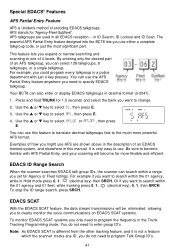
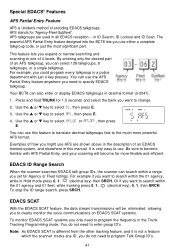
..., you use either a complete talkgroup code, or just the most significant part. Your BCT8 can use the AFS Partial Entry feature anywhere you want to enter group ID's.
or
... expand or narrow searching and scanning to specify EDACS talkgroup. AFS stands for Agency or Fleet listings. The powerful AFS Partial Entry feature designed into the BCT8 lets you could program every talkgroup...
English Owners Manual - Page 50


...new Offset Channel, then press E.
Use the keypad to Control Channel Only list item. Because the BCT8 defaults to Status-Bit ON mode, you never need to three Base, Spacing and Offsets for ...1. Voice channel (also known as "DATA channel") frequencies do not have programmed talkgroup 33264 into Scan List memory, for example, and there is an emergency call will hear it on the display. ...
English Owners Manual - Page 53
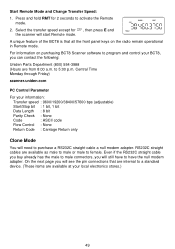
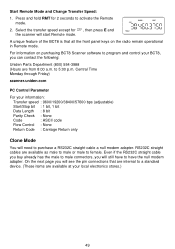
... for , then press E and the scanner will start Remote mode. A unique feature of the BCT8 is that are internal to a standard device. (These items are from 8:00 a.m.
Central Time ...Monday through Friday)
scanner.uniden.com
PC Control Parameter
For your local electronics stores.)
49
For information on the radio remain operational in Remote mode. to female. Even...
English Owners Manual - Page 57
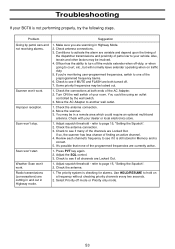
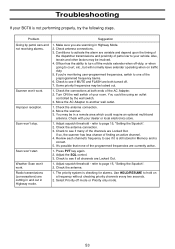
... FLASH are both ends of the programmed frequencies are scanning in Highway mode.
1. Also, terrain and other factors may be locked out.
1. Turn ON the wall switch of the...BCT8 is
correct. 5. Improper reception. Radio transmissions (conversations) are Locked Out.
1. Officer has the ability to turn off the mobile extender when off-duty, or when going to your dealer or local electronics...
Similar Questions
Scan Mode And All Keys Locked
how do I unlock scan mode and all keys locked on a Uniden BC125AT handheld scanner??
how do I unlock scan mode and all keys locked on a Uniden BC125AT handheld scanner??
(Posted by Kdesjardin0527 7 years ago)
How Do I Get Out Of Scan Mode All Locked!! Please.....
How Do I Get Out Ofscan Modeall Locked!!
How Do I Get Out Ofscan Modeall Locked!!
(Posted by IAMPROF40 7 years ago)
Repair Of Bct8
what is your price to repair a bct8 repaired. wont pick up any signal. i have another one that works...
what is your price to repair a bct8 repaired. wont pick up any signal. i have another one that works...
(Posted by chemtech67 12 years ago)

