Uniden BCT8 Support Question
Find answers below for this question about Uniden BCT8.Need a Uniden BCT8 manual? We have 2 online manuals for this item!
Question posted by chemtech67 on December 27th, 2011
Repair Of Bct8
what is your price to repair a bct8 repaired. wont pick up any signal. i have another one that works great.
Current Answers
There are currently no answers that have been posted for this question.
Be the first to post an answer! Remember that you can earn up to 1,100 points for every answer you submit. The better the quality of your answer, the better chance it has to be accepted.
Be the first to post an answer! Remember that you can earn up to 1,100 points for every answer you submit. The better the quality of your answer, the better chance it has to be accepted.
Related Uniden BCT8 Manual Pages
English Owners Manual - Page 3


... to Obtain More Information 7 Information on the Internet 7 Included with Your Scanner Package 8 Optional Accessories 8 Installing the BCT8 9 For Home Use (Desktop Installation 9 For Mobile Use (In-Car Installation 9 Typical Mounting ...Clone Cable 13 Scanning Overview 14 Turn the Scanner On 14 How Squelch Works 15 Setting the Squelch 15 Highway Patrol Scanning 16 Selecting the State 16...
English Owners Manual - Page 5
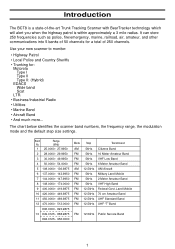
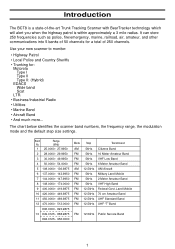
....5kHz AM Aircraft
FM 5kHz Military Land Mobile
FM 5kHz 2 Meter Amateur Band
FM 5kHz VHF High Band
FM 12.5kHz Federal Govt. Introduction
The BCT8 is within approximately a 3 mile radius.
English Owners Manual - Page 6
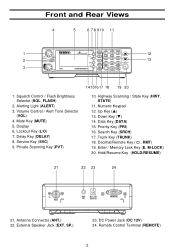
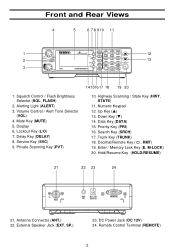
... Scanning / State Key (HWY, STATE)
11. Data Key (DATA) 15. Remote Control Terminal (REMOTE)
2 Front and Rear Views
4
5
6 7 8 9 10 11
1
SQL
push FLASH
2
ALERT
MUTE
3
BCT8
push
VOL
ALERT
DELAY L/O
DATA PRI
HWY STATE PVT SVC SRCH
TRUNK
1-50
1
151-200
4
51-100
2
201-250
5
101-150
3
6
7
8
9
HOLD/RESUME
RMT
M-LOCK...
English Owners Manual - Page 8
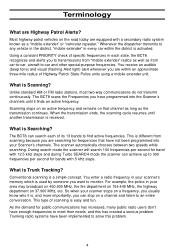
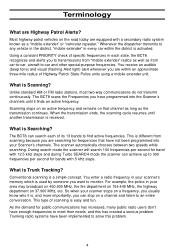
... FM radio stations, most two-way communications do not transmit continuously. The BCT8 can search each state, the BCT8 recognizes and alerts you to -car and other special-purpose frequencies. The ...445 MHz, the highway department on that have been implemented to an entire conversation.
The BCT8 scans the Frequencies you are Highway Patrol Alerts? So when your scanner's memory which is...
English Owners Manual - Page 9
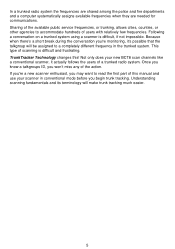
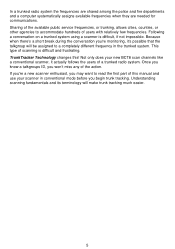
... impossible. Understanding scanning fundamentals and its terminology will be assigned to accommodate hundreds of the action. TrunkTracker Technology changes this manual and use your new BCT8 scan channels like a conventional scanner, it 's possible that the talkgroup will make trunk tracking much easier.
5 Not only does your scanner in the trunked system...
English Owners Manual - Page 10
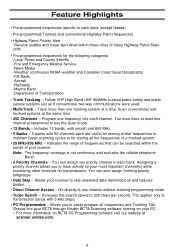
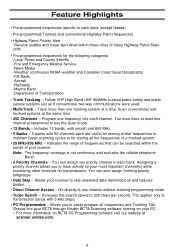
... at least one trunking system at a time. You can assign one frequency into your BCT8 through Uniden BCT8 Scanning software running on your PC. - Allows your scanner to skip unwanted data transmissions ...and reduces birdies. • Direct Channel Access - Allows you to track activity on BCT8 SS Programming software visit our website at the same time.
• 250 Channels - ...
English Owners Manual - Page 12
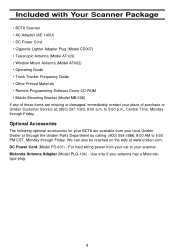
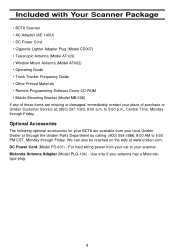
... Antenna Adapter (Model PLG-134) - Optional Accessories
The following optional accessories for your BCT8 are missing or damaged, immediately contact your place... only if your scanner. to 5:00 p.m., Central Time, Monday through Friday. Included with Your Scanner Package
• BCT8 Scanner • AC Adapter (AD 140U) • DC Power Cord • Cigarette Lighter Adapter Plug (Model CD007...
English Owners Manual - Page 13
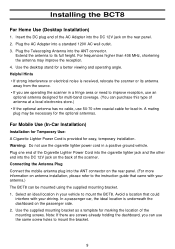
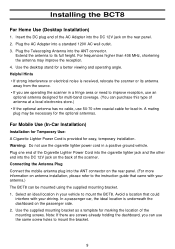
... interference or electrical noise is underneath the dashboard on the back of antenna at a local electronics store.) • If the optional antenna has no cable, use an optional antenna designed for... the DC 12V jack on antenna installation, please refer to mount the bracket.
9 Installing the BCT8
For Home Use (Desktop Installation)
1. Plug the AC Adapter into the ANT connector. Plug the...
English Owners Manual - Page 15
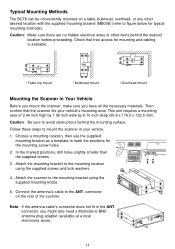
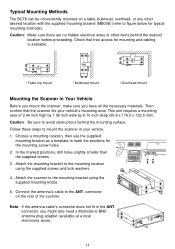
...Follow these steps to BNC antenna plug adapter (available at a local electronics store).
connector, you have all the necessary materials. DC 12V
REMOTE...methods). connector on a table, bulkhead, overhead, or any other items behind the mounting surface.
Typical Mounting Methods
The BCT8 can be conveniently mounted on the rear of 2.44 inch high by 7.06 inch wide by 6.10 inch deep (50...
English Owners Manual - Page 17
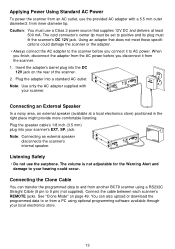
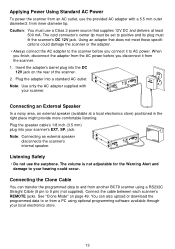
... could occur. Using an adapter that supplies 12V DC and delivers at a local electronics store) positioned in the right place might provide more comfortable listening.
See "Clone ...Using Standard AC Power
To power the scanner from another BCT8 scanner using optional programming software available through your local electronics store.
13 Insert the adapter's barrel plug into a...
English Owners Manual - Page 25


... Frequency
To delete a stored frequency: a. Press 0.
While Private Bank scanning is cleared.
• If you want to store the frequency into the scanner's channels in BCT8 package. Change the channel by using the keypad, then press HOLD/RESUME. Press E to store by using the or key. To clear the Error message...
English Owners Manual - Page 30
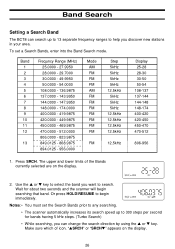
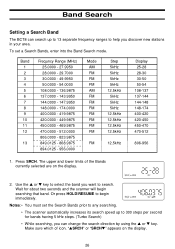
..., you can search up to 300 steps per second for about two seconds and the scanner will begin immediately. Band Search
Setting a Search Band
The BCT8 can change the search direction by using the or key. To set the Search Bands prior to any searching. • The scanner automatically increases its...
English Owners Manual - Page 31
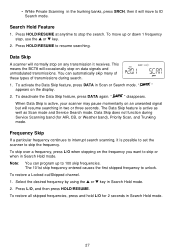
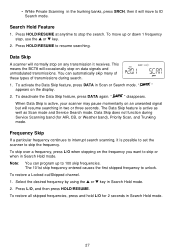
...Hold mode. The 101st skip frequency entered causes the first skipped frequency to stop on data signals and unmodulated transmissions.
To activate the Data Skip feature, press DATA in Search Hold mode.
... a Locked out/Skipped channel.
1.
Press HOLD/RESUME at anytime to unlock. This means the BCT8 will normally stop the search. "
"
appears on the frequency you want to skip or when...
English Owners Manual - Page 33
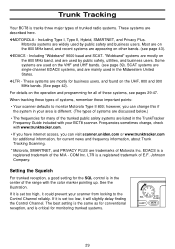
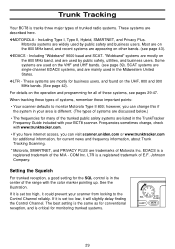
... control is in the Midwestern United States.
❖LTR - If it could prevent your BCT8 scanner.
When tracking these types of these important points:
• Your scanner defaults to.... These systems are used by public safety, utilities, and business users.
Trunk Tracking
Your BCT8 is tracks three major types of Motorola Inc. Including Type I, Type II, Hybrid, SMARTNET...
English Owners Manual - Page 35
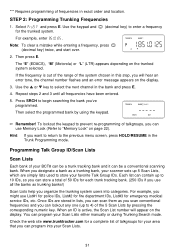
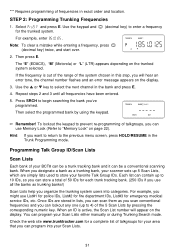
... by using the keypad. Each list can contain up to 4) of your Scan Lists either manually or during Trunking Search mode. You can program your BCT8 can be a trunk tracking bank and it can be a conventional scanning bank.
Check the web site www.trunktracker.com for a complete list of the system...
English Owners Manual - Page 36


...enter a Partial EDACS® ID:
1. Or you to enter full or partial EDACS IDs for the "dash".
3.
Note: The BCT8 default to "AFS" talkgroup displays for each trunk system as follows. Then press E.
2. Select the Scan List location by using ...After programming a frequency, press HOLD/RESUME to return to learn how this works. In order to program Talk Group ID's, you want to store.
English Owners Manual - Page 42


...monitoring. After that the scanner will instantly begin to the next bank. Multi-Track
The BCT8 allows you to the next active bank. The scanner will then hear any replies that communication...when it moves on busy systems you would slow the scan process). TRUNK SEARCH: This mode works similarly to which you will move to the conventional channels in the bank (remember, only trunking...
English Owners Manual - Page 53
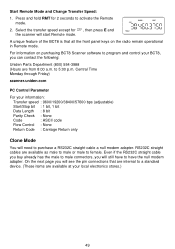
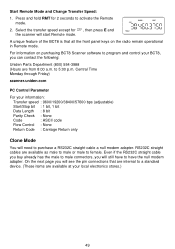
... for , then press E and the scanner will still have to program and control your local electronics stores.)
49
For information on the radio remain operational in Remote mode. Select the transfer speed except...Clone Mode
You will see the pin connections that all the front panel keys on purchasing BCT8 Scanner software to have the null modem adapter. On the next page you can contact the...
English Owners Manual - Page 54
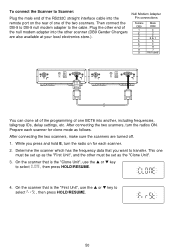
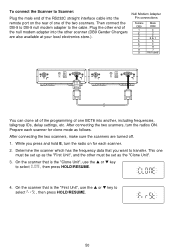
... two scanners. DC 12V
REMOTE
You can clone all of the programming of one of one BCT8 into the other end of the null modem adapter into another, including frequencies, talkgroup IDs,..., etc. After connecting the two scanners, make sure the scanners are also available at your local electronics store.). Then connect the DB-9 to DB-9 null modem adapter to
select
, then press HOLD/...
English Owners Manual - Page 57
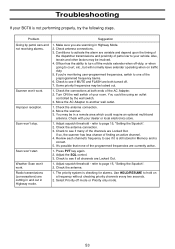
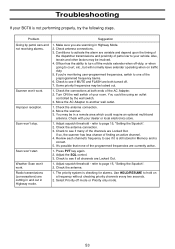
...active channel. 4. refer to your vehicle. Troubleshooting
If your BCT8 is checking for alarms. Use HOLD/RESUME to court, etc...Out. Adjust squelch threshold -
Improper reception. Weather Scan won 't work . Radio transmissions (conversations) are scanning in Highway mode.
1. Make...your dealer or local electronics store.
1. Press PVT key again. 2. Adjust the SQL control. 3. ...
Similar Questions
Bct8 Volume Works But No Squelch
the volume works great but nothing happens when I turn squelch just hums through speaker.
the volume works great but nothing happens when I turn squelch just hums through speaker.
(Posted by Garyhandy1964 3 years ago)
Need To Have Bct8 Radio Scanner Repair,uniden Or Local Is It Avail
(Posted by Anonymous-95035 11 years ago)

