Uniden BCT8SS Support Question
Find answers below for this question about Uniden BCT8SS.Need a Uniden BCT8SS manual? We have 1 online manual for this item!
Question posted by Anonymous-95035 on January 21st, 2013
Need To Have Bct8 Radio Scanner Repair,uniden Or Local Is It Avail
The person who posted this question about this Uniden product did not include a detailed explanation. Please use the "Request More Information" button to the right if more details would help you to answer this question.
Current Answers
There are currently no answers that have been posted for this question.
Be the first to post an answer! Remember that you can earn up to 1,100 points for every answer you submit. The better the quality of your answer, the better chance it has to be accepted.
Be the first to post an answer! Remember that you can earn up to 1,100 points for every answer you submit. The better the quality of your answer, the better chance it has to be accepted.
Related Uniden BCT8SS Manual Pages
English Owners Manual - Page 2
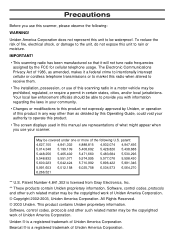
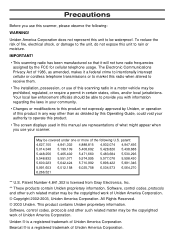
...Uniden America Corporation. © Copyright 2002-2003, Uniden America Corporation. The Electronic Communications Privacy Act of 1986, as amended, makes it will not tune radio frequencies assigned by this Operating Guide, could void your scanner...064,270 6,266,521
** U.S. This product contains Uniden proprietary information.
Your local law enforcement officials should be able to provide you...
English Owners Manual - Page 5
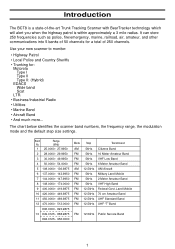
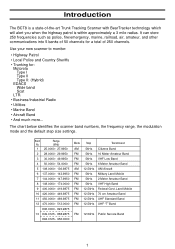
...: (Hybrid)
EDACS Wide band Scat
LTR • Business/Industrial Radio • Utilities • Marine Band • Aircraft Band ...scanner to monitor:
• Highway Patrol • Local Police and Country Sheriffs • Trunking for a total of -the-art Trunk Tracking Scanner...Introduction
The BCT8 is within approximately a 3 mile radius. The chart below identifies the scanner band numbers, ...
English Owners Manual - Page 8
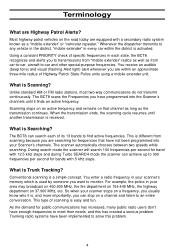
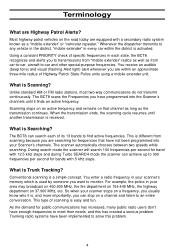
... can search each of specific frequencies in each state, the BCT8 recognizes and alerts you are within the district is different from scanning because you to meet their needs, and this problem.
4
The scanner automatically chooses between two speeds while searching. You enter a radio frequency in every car within an approximate three-mile radius...
English Owners Manual - Page 9
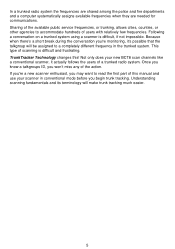
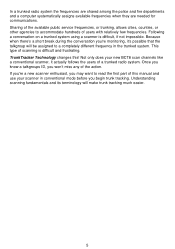
In a trunked radio system the frequencies are shared among the police and fire departments and a computer systematically assigns available frequencies when they are needed for communications. TrunkTracker Technology changes this manual and use your new BCT8 scan channels like a conventional scanner, it 's possible that the talkgroup will make trunk tracking much easier.
5 Because when there's...
English Owners Manual - Page 10
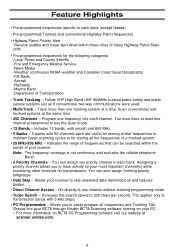
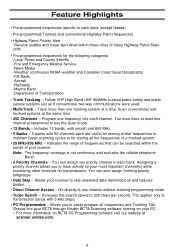
...Local Police and County Sheriffs -Fire and Emergency Medical Service -News Media -Weather (continuous NOAA weather and Canadian Coast Guard broadcasts) -CB Radio...-956 MHz - Scan conventional and trunked systems at
scanner.uniden.com.
6 Allows your PC. - Go directly ... than one frequency into your BCT8 through Uniden BCT8 Scanning software running on BCT8 SS Programming software visit our ...
English Owners Manual - Page 11


... of the following websites for your area. to 5:00 p.m. Central Time Monday through Friday.) [email protected]. To obtain frequency information for additional information: scanner.uniden.com www.bearcat1.com
7 Eastern Time Monday through Friday.) • Local Dealer
Information on the Internet
If you have access to visit one of the following : •...
English Owners Manual - Page 12
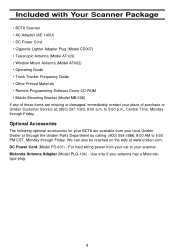
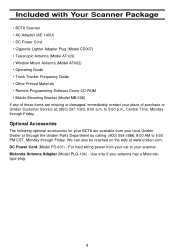
... the Uniden Parts Department by calling: (800) 554-3988, 8:00 AM to 5:00 PM CST, Monday through Friday. DC Power Cord (Model PS-001) - Use only if your place of these items are available from your car to 5:00 p.m., Central Time, Monday through Friday.
to your scanner. Included with Your Scanner Package
• BCT8 Scanner •...
English Owners Manual - Page 13
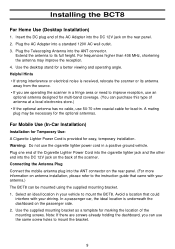
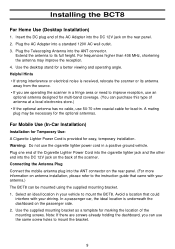
... fringe area or need to the instruction guide that could
interfere with your antenna.) The BCT8 can purchase this type...there are screws already holding the dashboard, you are operating the scanner in your driving. Plug the Telescoping Antenna into a standard ...the desktop stand for marking the location of antenna at a local electronics store.) • If the optional antenna has no cable,...
English Owners Manual - Page 15
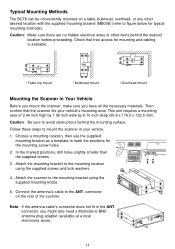
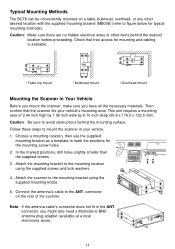
...scanner, make sure you might also need a Motorola-to the mounting bracket using the supplied screws and lock washers.
4.
In the marked positions, drill holes slightly smaller than the supplied screws.
3. Attach the scanner to BNC antenna plug adapter (available at a local electronics...to mount the scanner in the ANT.
DC 12V
REMOTE
11 Typical Mounting Methods
The BCT8 can be ...
English Owners Manual - Page 17
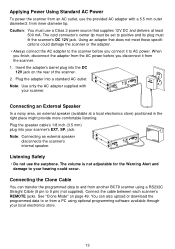
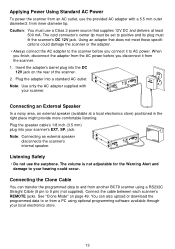
... mA. ESXPT.. Connecting the Clone Cable
You can also upload or download the programmed data to or from another BCT8 scanner using optional programming software available through your local electronics store.
13 Connect the cable between each scanner's REMOTE jacks.
You can transfer the programmed data to and from a PC using a RS232C Straight Cable (9 pin to...
English Owners Manual - Page 25


....
2. c.
b. Note: Channels with no frequencies are automatically locked out.
21 Program frequencies you don't enter full numbers as a frequency number, the scanner will need to program each frequency into the scanner's channels in BCT8 package. You will automatically select the nearest valid frequency. Deleting a Stored Frequency
To delete a stored frequency: a.
Press E to store the...
English Owners Manual - Page 33
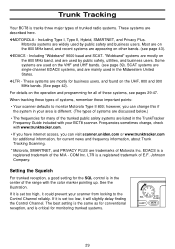
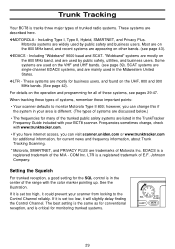
..., you can visit scanner.uniden.com or www.trunktracker.com for additional information, for the SQL control is set too low, it could prevent your scanner from locking to monitor...
Frequencies sometimes change this if the system in your BCT8 scanner.
Trunk Tracking
Your BCT8 is tracks three major types of trunked radio systems. These systems are used by public safety and ...
English Owners Manual - Page 34


...department is storing the frequencies in one trunking system in each bank of the five available banks in a specific order.
Select the bank you want to monitor that specific ...one of your scanner.
• Trunked frequencies must enter the frequencies in your scanner to track a trunked system, consider the following:
• You can only select channels 151-200 with the radio and the ...
English Owners Manual - Page 45
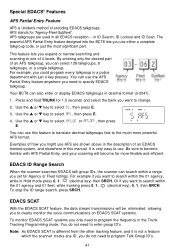
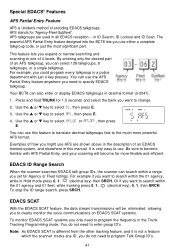
...; Features
AFS Partial Entry Feature
AFS is Uniden's method of 4 levels. in decimal format (0-2047).
1. This feature lets you expand or narrow searching and scanning to program the frequency in all EDACS reception -- You can use the AFS Partial Entry feature anywhere you do not need to one of encoding EDACS talkgroups...
English Owners Manual - Page 47


...decide to designate 4 Fleets, each with 8 Subfleets. All the available police radios would then be the Police Department, the Fire Department, Utilities,...scanner defaults to monitor Type II systems, but its current affiliation are both Type I and Type II systems place radios (or radio...For VHF and UHF Type II trunking systems, you will need to many Type II systems, Type I systems are arranged...
English Owners Manual - Page 52
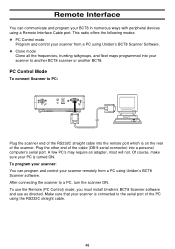
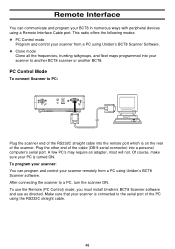
... rear of the RS232C straight cable into a personal computer's serial port.
After connecting the scanner to PC:
ANT. DC 12V
REMOTE
Plug the scanner end of the scanner. Of course, make sure your scanner from a PC using Uniden's BCT8 Scanner software.
This radio offers the following modes: ❖ PC Control mode
Program and control your PC is turned...
English Owners Manual - Page 53
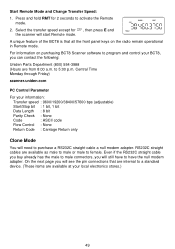
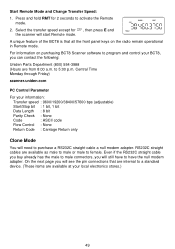
... on the radio remain operational in Remote mode. Central Time Monday through Friday)
scanner.uniden.com
PC Control Parameter
For your local electronics stores.)
49 On the next page you will still have to program and control your BCT8, you will see the pin connections that all the front panel keys on purchasing BCT8 Scanner software to have...
English Owners Manual - Page 54
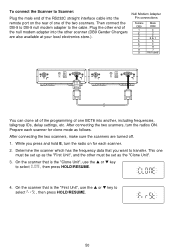
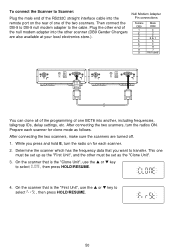
...scanner (DB9 Gender Changers are turned off.
1. SP.
Prepare each scanner for each scanner.
2. On the scanner that you press and hold E, turn the radios ON. While you want to the cable. This one BCT8...After connecting the two scanners, make sure the scanners are also available at your local electronics store.). DC 12V
REMOTE
ANT.
To connect the Scanner to
select
, then press ...
English Owners Manual - Page 56


... is heard, it may provide better reception.
Location
• Do not use the scanner in high-moisture environments such as the kitchen or bathroom. • Avoid placing the unit in the electronics of the noise.
Repairs
• Do not attempt any repair.
To prevent scratches, do not use excessive amounts of water. Cleaning
•...
English Owners Manual - Page 57
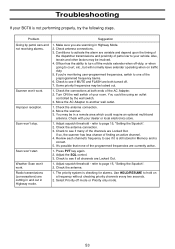
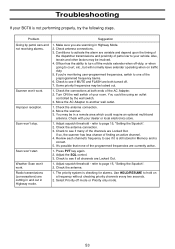
...the connections at both turned off -duty, or when going to your dealer or local electronics store.
1. Move the scanner. 3. Adjust the SQL control. 3.
Check the antenna connection. 2. Adjust squelch threshold...alarms.
Scanner won 't work . refer to hold on traffic duty. 5.
If so, the scanner has less chance of the programmed frequencies are both ends of your BCT8 is...
Similar Questions
My Btc15x Keeps Stopping On A Poor Freq.
My BTC15x just started stopping on a freq. that is all static and stays there for several minutes at...
My BTC15x just started stopping on a freq. that is all static and stays there for several minutes at...
(Posted by kencharly 1 year ago)
I Have The Bc80xlt There Is No Audio But It Scans The Squelch Works But Not Audi
(Posted by victoriagantt81 8 years ago)
What Is Updaeting Firmware And Could I Do It On My Bearcat Bc72xlt
radio scanner
radio scanner
(Posted by cookielover1988 11 years ago)
I Need Help Programing My Scanner
I need help programing my scanner
I need help programing my scanner
(Posted by cvilleship 12 years ago)

