Uniden BCT8SS Support and Manuals
Get Help and Manuals for this Uniden item
This item is in your list!

View All Support Options Below
Free Uniden BCT8SS manuals!
Problems with Uniden BCT8SS?
Ask a Question
Free Uniden BCT8SS manuals!
Problems with Uniden BCT8SS?
Ask a Question
Most Recent Uniden BCT8SS Questions
Need To Have Bct8 Radio Scanner Repair,uniden Or Local Is It Avail
(Posted by Anonymous-95035 11 years ago)
Popular Uniden BCT8SS Manual Pages
English Owners Manual - Page 3


...Scanner Package 8 Optional Accessories 8 Installing the BCT8 9 For Home Use (Desktop Installation 9 For Mobile Use (In-Car Installation 9 Typical Mounting Methods 11 Mounting the Scanner in Your Vehicle 11 Applying Power for Vehicle Installation 12 DC power Installation 12 Applying Power Using Standard AC Power 13 Connecting an External Speaker...Service Scanning 25 Band Search 26 Setting...
English Owners Manual - Page 5
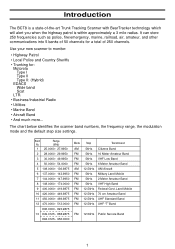
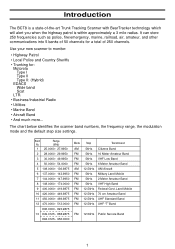
...Public Service Band
1
Introduction
The BCT8 is ...a state-of 50 channels for :
Motorola Type I Type II Type II: (Hybrid)
EDACS Wide band Scat
LTR • Business/Industrial Radio • Utilities • Marine Band • Aircraft Band • And much more... Use your new scanner...scanner band numbers, the frequency range, the modulation mode and the default step size settings...
English Owners Manual - Page 9
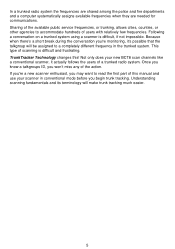
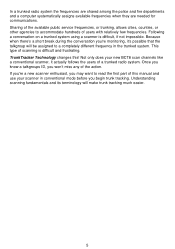
Sharing of the available public service frequencies, or trunking, allows cities, counties, or other agencies to read the first part of a trunked radio system. Following a conversation on a trunked system using a scanner is difficult and frustrating. Once you know a talkgroups ID, you 're monitoring, it actually follows the users of this ! This type of scanning is...
English Owners Manual - Page 10
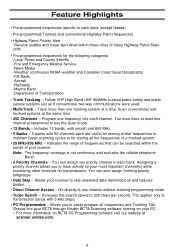
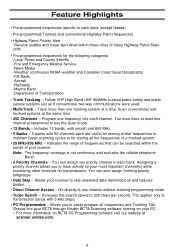
... Medical Service -News Media -Weather (continuous NOAA weather and Canadian Coast Guard broadcasts) -CB Radio -Aircraft...BCT8 through Uniden BCT8 Scanning software running on BCT8 SS Programming software visit our website at least one frequency into your scanner...specific to transmission bands with 50 channels each bank. Follow VHF High Band UHF 800MHz trunked public safety and public service...
English Owners Manual - Page 12
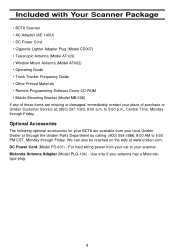
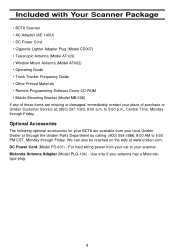
... Antenna (Model AT002) • Operating Guide • Trunk Tracker Frequency Guide • Other Printed Materials • Remote Programming Software Demo CD-ROM • Mobile Mounting Bracket (Model MB-008) If any of purchase or Uniden Customer Service at www.uniden.com. DC Power Cord (Model PS-001) - Motorola Antenna Adapter (Model PLG-134) - For hard wiring power from your scanner.
English Owners Manual - Page 17
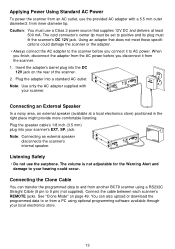
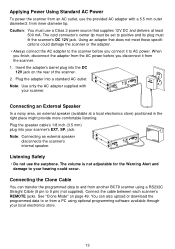
... be set to 9 pin) (not supplied).
Note: Connecting an external speaker disconnects the scanner's internal speaker.
ESXPT.. Connecting the Clone Cable
You can also upload or download the programmed data to or from a PC using a RS232C Straight Cable (9 pin to positive and its plug must use a Class 2 power source that does not meet these specifications could...
English Owners Manual - Page 31
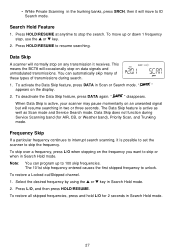
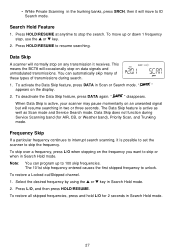
... to unlock. The Data Skip feature is possible to set the scanner to 100 skip frequencies. To skip over a frequency....
To restore a Locked out/Skipped channel.
1. This means the BCT8 will resume searching in two or three seconds. "
"
appears on... You can automatically skip many of these types of transmissions during Service Scanning band (for 2 seconds in Search Hold mode.
27...
English Owners Manual - Page 33
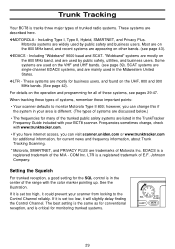
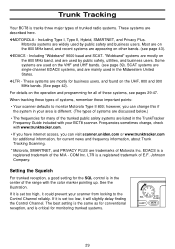
... visit scanner.uniden.com or www.trunktracker.com for additional information, for current news and frequency information, about Trunk Tracking Scanning.
* Motorola, SMARTNET, and PRIVACY PLUS are listed in your area is critical for the SQL control is set too high, it is a registered trademark of E.F. Johnson Company. If it could prevent your BCT8 scanner...
English Owners Manual - Page 35
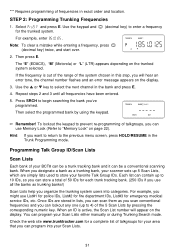
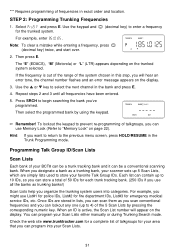
...service IDs, etc. *** Requires programming of your BCT8 can be a conventional scanning bank.
Use the or key to enter a frequency
for your Scan Lists either manually or during Trunking Search mode. Remember! When you designate a bank as a trunking bank, your scanner sets...Scan List number will hear an error tone, the channel number flashes and an error message appears on page 22). Repeat...
English Owners Manual - Page 45
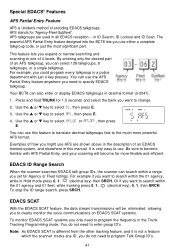
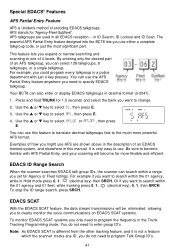
...manual.
Examples of how you might use either a complete talkgroup code, or just the most significant part. EDACS ID Range Search
When the scanner searches EDACS talk group IDs, the scanner...E.
3. Be sure to search within a range you set for 'Agency-Fleet-Subfleet'. or
, then press
You...feature which the scanner tracks any ID... format (0-2047).
1. Your BCT8 can search within the 01 ...
English Owners Manual - Page 52
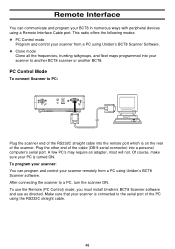
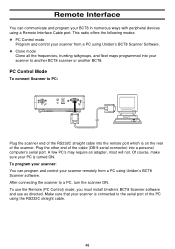
... the rear of the PC using the RS232C straight cable.
48
To use the Remote (PC Control) mode, you must install Uniden's BCT8 Scanner software and use as directed.
SP. DC 12V
REMOTE
Plug the scanner end of the cable (DB-9 serial connector) into the remote port which is turned ON.
Plug the other end of...
English Owners Manual - Page 53
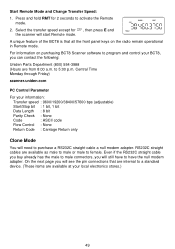
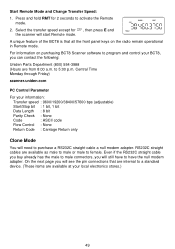
... bps (adjustable)
Start/Stop bit : 1 bit, 1 bit
Data Length : 8 bit
Parity Check : None
Code
: ASCII code
Flow Control : None
Return Code : Carriage Return only
Clone Mode
You will see the pin connections that all the front panel keys on purchasing BCT8 Scanner software to have the null modem adapter.
Press and hold RMT for , then press...
English Owners Manual - Page 57
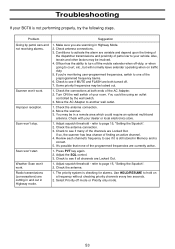
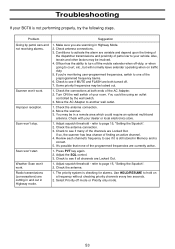
...BCT8 is still stored in Highway mode.
1. refer to see if it is not performing properly, try the following steps. Check to page 15, "Setting the Squelch". 2. Review each channel's frequency to page 15, "Setting... on traffic duty. 5. Troubleshooting
If your dealer or local...Problem
Suggestion
Going by the wall switch. 3. Improper reception.
Scan won 't start. Scan won 't stop. Radio...
English Owners Manual - Page 58


...a Type 1 scanner setup. Check frequency resources and reprogram.
2. Change to page 29. 2. Review Fleet Map Programming on page 44.
2.
Review Fleet Map Programming on page 45. Channel Activity Indicators are intentionally blocked by your scanner.
2. The ID on your own Fleet Map. 3. If you want additional information, please call or write the Uniden Parts and Service Division.
If...
English Owners Manual - Page 67


... means, to you without charge for parts, service, or any conjunction with a new or refurbished unit. THE LIMITED WARRANTY SET FORTH ABOVE IS THE SOLE AND ENTIRE... instructions in the owners manual you may replace the unit with equipment or parts or as part of any conversion kits, subassemblies, or any configurations not sold by Uniden, (C) improperly installed, (D) serviced or repaired ...
Uniden BCT8SS Reviews
Do you have an experience with the Uniden BCT8SS that you would like to share?
Earn 750 points for your review!
We have not received any reviews for Uniden yet.
Earn 750 points for your review!
