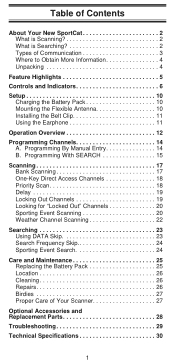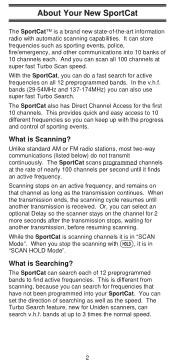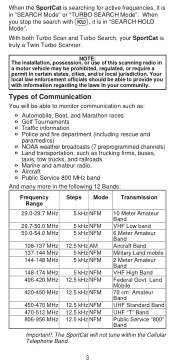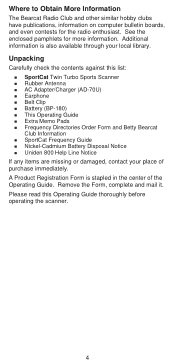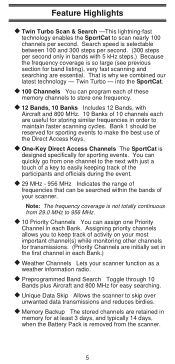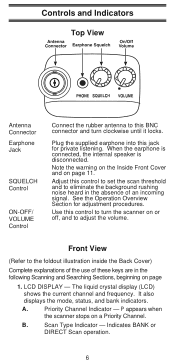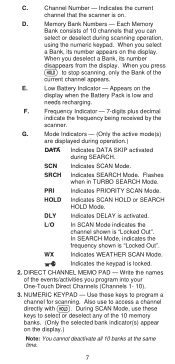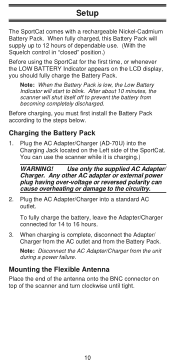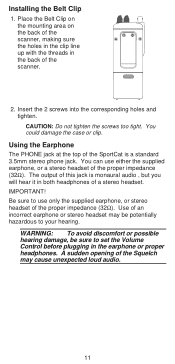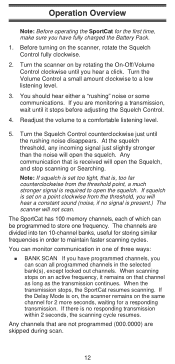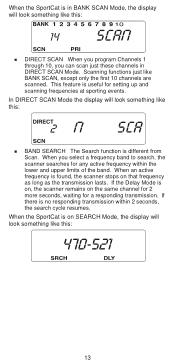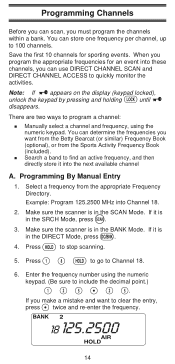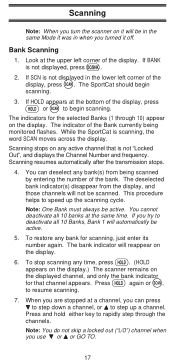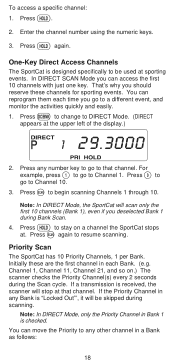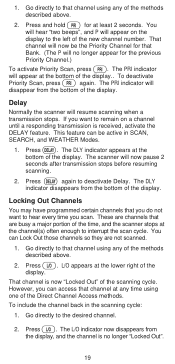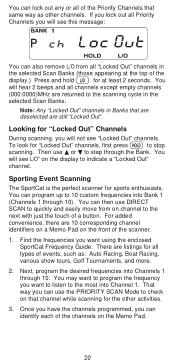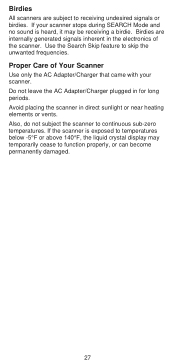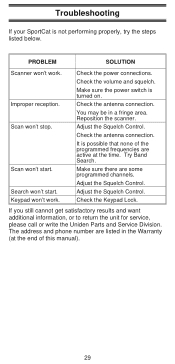Uniden SC150B Support Question
Find answers below for this question about Uniden SC150B.Need a Uniden SC150B manual? We have 1 online manual for this item!
Question posted by humurdock on March 8th, 2014
Sc150 Hand Held Scanner Problem.
I cannot make my Uniden SC 150 scanner scan. It will turn on and I can input a channel bank however it will not go into scan mode of the 10 banks when I hit the scan button it will just stay in the current channel. I also have a older Bearccat BC 200 and it has the same problem. Please help.
Current Answers
Related Uniden SC150B Manual Pages
Similar Questions
Atlantis Hand Held Radio Battery
Hi , I need replacement battery part # BPATL 1200MAH 7.2v. For my Atlantis hand held VHF radio . tha...
Hi , I need replacement battery part # BPATL 1200MAH 7.2v. For my Atlantis hand held VHF radio . tha...
(Posted by Dangd59 2 years ago)
Volume On My Sport Cat Scanner
I have my volume turned up but I can hardly hear it. On my sport at scan
I have my volume turned up but I can hardly hear it. On my sport at scan
(Posted by jonemig77 2 years ago)
The Volume On My Sc150 Is All The Way Up Yet The Sound Is Still Low
how can I fix my Uniden sc150 volume problem the volume seems to work up and down yet the sound out ...
how can I fix my Uniden sc150 volume problem the volume seems to work up and down yet the sound out ...
(Posted by Kennyjack86 7 years ago)
Replacement Antenna For Uniden Mhs125 Marine Hand Held Radio
Where can I find replacement antenna for my uniden MHS125 marine hand held radio?
Where can I find replacement antenna for my uniden MHS125 marine hand held radio?
(Posted by Tommiestrydom 10 years ago)