Uniden BC92XLT Support Question
Find answers below for this question about Uniden BC92XLT.Need a Uniden BC92XLT manual? We have 2 online manuals for this item!
Question posted by markscudder21 on May 10th, 2012
How You Program The Scanner To Pick Up Yourtown And State Police.
The person who posted this question about this Uniden product did not include a detailed explanation. Please use the "Request More Information" button to the right if more details would help you to answer this question.
Current Answers
There are currently no answers that have been posted for this question.
Be the first to post an answer! Remember that you can earn up to 1,100 points for every answer you submit. The better the quality of your answer, the better chance it has to be accepted.
Be the first to post an answer! Remember that you can earn up to 1,100 points for every answer you submit. The better the quality of your answer, the better chance it has to be accepted.
Related Uniden BC92XLT Manual Pages
English Owners Manual - Page 2


...as detailed by this Operating Guide, could void your authority to operate this scanner. Set the volume to the radio frequencies assigned by Uniden, or operation ...of the phone jack is monaural, but you with this product. The Electronic Communications Privacy Act of this scanning radio in certain states, cities, and/or local jurisdictions.
IMPORTANT! The installation, possession, or ...
English Owners Manual - Page 7


... interference that interference will not occur in a residential installation. Scanning Legally
Your scanner covers frequencies used in accordance with the limits for a scanning receiver, pursuant to...However, there is subject to correct the interference by many different groups, including police and fire departments, ambulance services, government agencies, private companies, amateur radio ...
English Owners Manual - Page 8
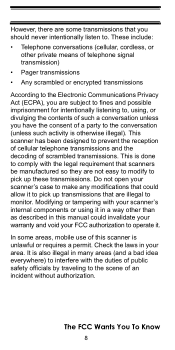
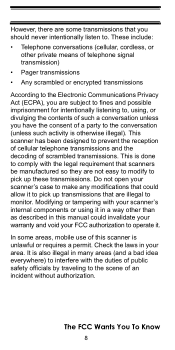
...some areas, mobile use of this manual could allow it to pick up these transmissions. This scanner has been designed to prevent the reception of cellular telephone transmissions and...scanner's internal components or using it in a way other private means of telephone signal transmission) • Pager transmissions • Any scrambled or encrypted transmissions
According to the Electronic...
English Owners Manual - Page 9
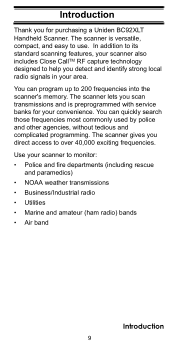
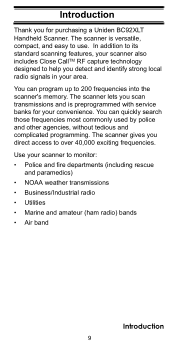
... convenience. You can quickly search those frequencies most commonly used by police and other agencies, without tedious and complicated programming. The scanner lets you scan transmissions and is versatile, compact, and easy to 200 frequencies into the scanner's memory. Use your area. You can program up to use. In addition to its standard scanning features...
English Owners Manual - Page 11
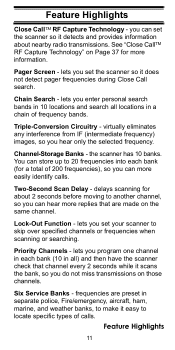
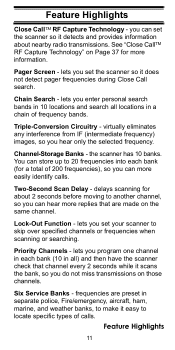
... in separate police, Fire/emergency, aircraft, ham, marine, and weather banks, to make it does not detect pager frequencies during Close Call search.
the scanner has 10 banks.
Lock-Out Function - See "Close CallTM RF Capture Technology" on those channels.
You can set
the scanner so it scans the bank, so you program one...
English Owners Manual - Page 12
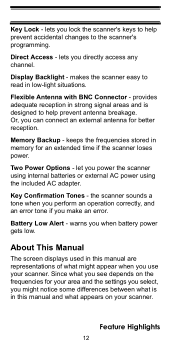
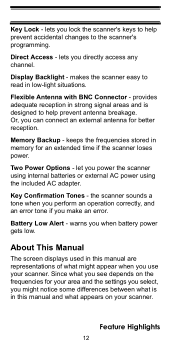
... Confirmation Tones - Two Power Options -
About This Manual
The screen displays used in low-light situations.
lets you lock the scanner's keys to the scanner's programming.
Direct Access -
the scanner sounds a tone when you perform an operation correctly, and an error tone if you when battery power gets low. Flexible Antenna with BNC Connector...
English Owners Manual - Page 14
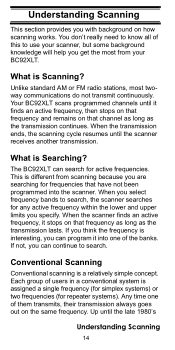
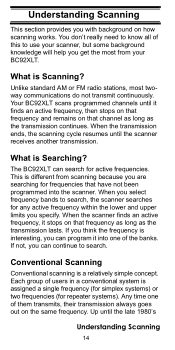
... that frequency and remains on that frequency as long as the transmission continues. Your BC92XLT scans programmed channels until it stops on that have not been programmed into one of the banks.
When you select frequency bands to search, the scanner searches for repeater systems). If you are searching for active frequencies. Any time...
English Owners Manual - Page 15
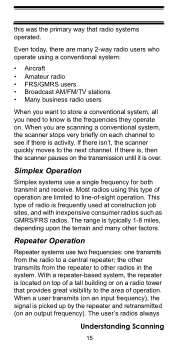
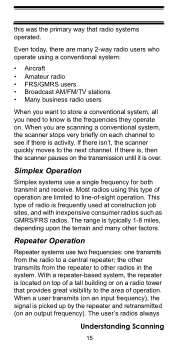
...store a conventional system, all you are scanning a conventional system, the scanner stops very briefly on each channel to know is picked up by the repeater and retransmitted (on a radio tower that radio ...on top of operation. The user's radios always
Understanding Scanning
15
If there is, then the scanner pauses on . This type of -sight operation. Even today, there are limited to a ...
English Owners Manual - Page 16
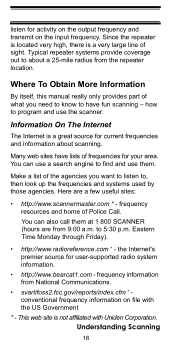
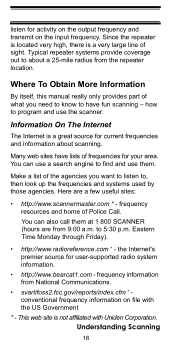
... on the input frequency. Since the repeater is located very high, there is a very large line of Police Call.
Make a list of the agencies you need to know to program and use them at 1 800 SCANNER (hours are a few useful sites:
• http://www.scannermaster.com * - Typical repeater systems provide coverage out to...
English Owners Manual - Page 29
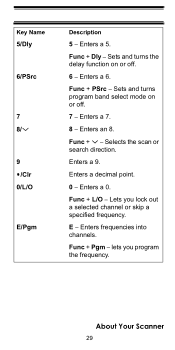
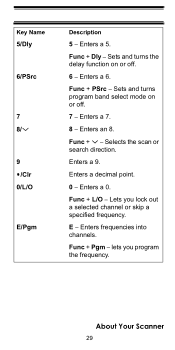
...on or off .
7 -
Enters a 9. Enters a 0. E - Func + L/O -
Enters a 6. Selects the scan or search direction. About Your Scanner
29 Key Name
5/Dly
6/PSrc
7 8/
9 /Clr
0/L/O
E/Pgm
Description
5 -
Func + PSrc - Enters a decimal point.
0 - Lets you program the frequency.
Enters frequencies into channels. Enters a 7.
8 - Enters an 8. Func + -
Enters a 5. Sets and turns the delay...
English Owners Manual - Page 32
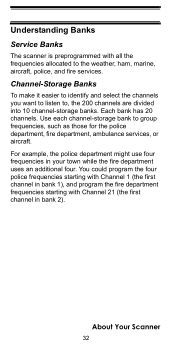
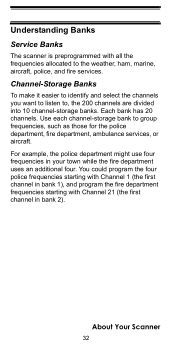
... with all the frequencies allocated to the weather, ham, marine, aircraft, police, and fire services. You could program the four police frequencies starting with Channel 1 (the first channel in your town while the fire department uses an additional four.
About Your Scanner
32 Channel-Storage Banks
To make it easier to identify and select...
English Owners Manual - Page 34


...program the next channel in your area.
Service mode appears on the delay function.
To select a different service bank, repeatedly press Func and Svc. Hold appears.
SRCH appears and the scanner searches starting with all the frequencies allocated to accept.
4. Note: When the scanner... for weather, ham, marine, aircraft, police, or fire transmissions without knowing the specific...
English Owners Manual - Page 35


... Channel-Storage Banks On and Off" on Page 47). If you press E. When the scanner finds a
Operation
35
Press Func and Pgm during service search or service search hold mode into...store the frequency into channels.
1. Note: Because there are many different frequencies allocated to fire and police departments, it can take several minutes to select the bank. The frequency and the lowest blank ...
English Owners Manual - Page 36
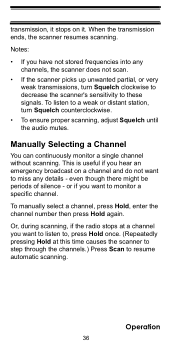
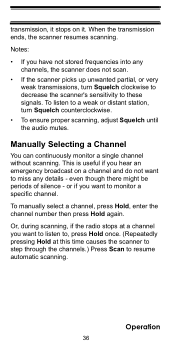
... Notes: • If you hear an emergency broadcast on it stops on a channel and do not want to miss any
channels, the scanner does not scan. • If the scanner picks up unwanted partial, or very
weak transmissions, turn Squelch counterclockwise. • To ensure proper scanning, adjust Squelch until the audio mutes. To...
English Owners Manual - Page 40
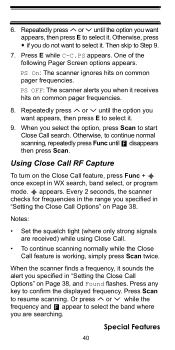
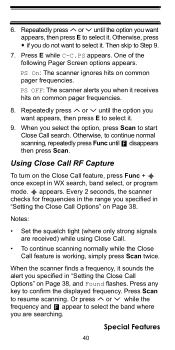
... option you want appears, then press E to select it.
9. PS OFF: The scanner alerts you when it sounds the alert you select the option, press Scan to resume scanning. When you specified in WX search, band select, or program mode. Using Close Call RF Capture
To turn on the Close Call feature...
English Owners Manual - Page 43


...
Special Features
43 SRCH appears. After choosing the search bank, follow these steps to set the scanner to program band select mode, press Func and PSrc.
When you store a frequency.
Press E to decrease ... during a chain search in the search bank alternate on the display. The scanner sets itself to program mode after you select the search bank, the lower limit and upper limit ...
English Owners Manual - Page 45
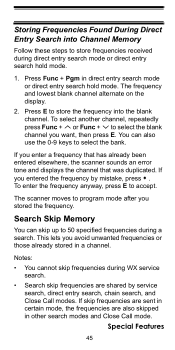
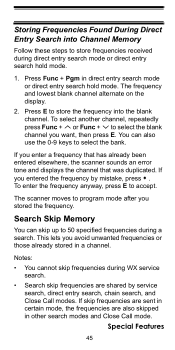
... mistake, press . This lets you enter a frequency that has already been entered elsewhere, the scanner sounds an error tone and displays the channel that was duplicated. If you stored the frequency. ...other search modes and Close Call mode.
Special Features
45
The scanner moves to program mode after you entered the frequency by service search, direct entry search, chain search, and ...
English Owners Manual - Page 46
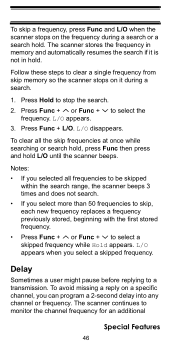
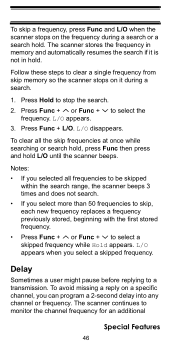
....
• Press Func + or Func + to clear a single frequency from skip memory so the scanner stops on the frequency during a search.
1.
Press Hold to monitor the channel frequency for an additional
Special... frequencies to be skipped
within the search range, the scanner beeps 3 times and does not search. • If you can program a 2-second delay into any channel or frequency. The...
English Owners Manual - Page 47
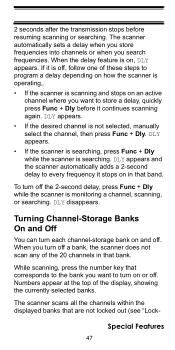
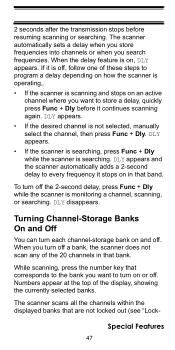
... out (see "Lock- 2 seconds after the transmission stops before it stops on and off , follow one of these steps to program a delay depending on how the scanner is operating,.
• If the scanner is scanning and stops on an active channel where you turn each channel-storage bank on in that band. The...
English Owners Manual - Page 48
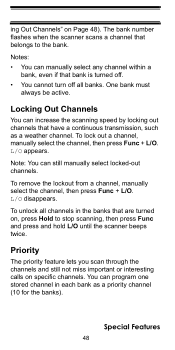
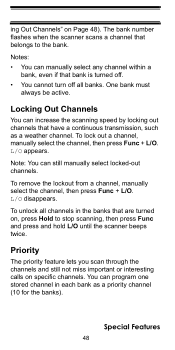
... if that belongs to stop scanning, then press Func and press and hold L/O until the scanner beeps twice. L/O disappears.
Priority
The priority feature lets you scan through the channels and still... Page 48). Special Features
48
L/O appears. To unlock all banks.
Note: You can program one stored channel in the banks that have a continuous transmission, such as a priority channel (...
Similar Questions
When Programming Scanner Where Is The Enter Key To Program
(Posted by Shoemaker22760 1 year ago)
Uniden Bearcat Bcd996t
How do you program the scanner for fire and police ?
How do you program the scanner for fire and police ?
(Posted by namffoh58 9 years ago)
Why Wont My Uniden Bearcat Bc355n Scanner Pick Up Local Frequencies
(Posted by croBilly 9 years ago)
Program Scanner
when I try to enter a frequency I get a pro-9 loc message. Please help. David
when I try to enter a frequency I get a pro-9 loc message. Please help. David
(Posted by david85921 12 years ago)

