Uniden BC350C Support Question
Find answers below for this question about Uniden BC350C.Need a Uniden BC350C manual? We have 1 online manual for this item!
Question posted by david85921 on January 24th, 2012
Program Scanner
when I try to enter a frequency I get a pro-9 loc message.
Please help. David
Current Answers
There are currently no answers that have been posted for this question.
Be the first to post an answer! Remember that you can earn up to 1,100 points for every answer you submit. The better the quality of your answer, the better chance it has to be accepted.
Be the first to post an answer! Remember that you can earn up to 1,100 points for every answer you submit. The better the quality of your answer, the better chance it has to be accepted.
Related Uniden BC350C Manual Pages
English Owners Manual - Page 2


...or damage to the unit, do not expose this scanner, please observe the following U.S. Bearcat ® is licensed from Gray Electronics, Inc. ** These products contain Uniden proprietary information.... To reduce the risk of Uniden America Corporation.
All Rights Reserved.
© 2003 Uniden. UB317Z (BC350C) 0916...
English Owners Manual - Page 3


... 5
Information on the Internet 5 Included with Your Scanner Package 6
Optional Accessories 6 Summary of Features 7 Installing the BC350C 8
For Home Use (Desktop Installation 8 For Mobile...Frequency Lockout 22 Programming Frequencies 24 Programming from SCAN Mode 25 Programming from SEARCH Mode 26 Deleting a Programmed Frequency
(programming "000.0000 27 Program Lock Feature 28 Helpful...
English Owners Manual - Page 5
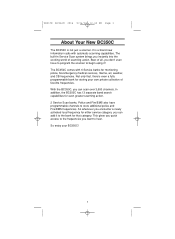
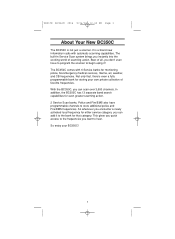
... into the exciting world of favorite frequencies. In addition, the BC350C has 13 separate band search capabilities for even greater scanning action. 2 Service Scan banks, Police and Fire/EMS also have to program the scanner to the bank for that , there's even a fully programmable bank for storing your BC350C!
1 UB317Z (BC350C) 0916 9/16/03 12:42...
English Owners Manual - Page 6


When the transmission ends, the scanner stays on that channel as long as trucking firms,
buses, taxis, tow ...Business/industrial radio • Motion picture and press relay • Utility • Land transportation frequencies, such as the transmission continues. The BC350C scans programmed channels at the rate of Communication
You will be able to 100 channels per second until anoth...
English Owners Manual - Page 7


... 5 kHz step band.
3 The BC350C can achieve up to find active frequencies. This is Searching? The scanner automatically chooses between two speeds (Search and Turbo Search) while searching. UB317Z (BC350C) 0916 9/16/03 12:42 PM Page 3
What is different from scanning because you are searching for frequencies that have not been programmed into your scanner's channels.
English Owners Manual - Page 8


... it is difficult, if not impossible. As the demand for communications. Sharing of the available public service frequencies, or trunking, allows cities, counties, or other agencies to purchase one of Uniden's Trunk Tracking Scanners.
4 You enter a radio frequency in your local police, fire, and EMS agencies use a trunked system and you 're monitoring, a completely...
English Owners Manual - Page 9


..., you may program into the Scanners Channels. However, this is not a complete list of the following websites for your new scanner. to 5:00 p.m., CST, Monday through Friday.) frequencies@scannermaster.com To obtain another copy of the frequency guide, contact one of the following: • Scanner Master
1 (800) Scanner (722-6634) (Hours are from 10:00 a.m. UB317Z (BC350C) 0916...
English Owners Manual - Page 10
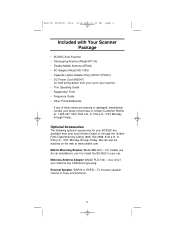
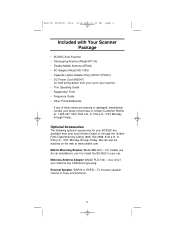
Optional Accessories
The following optional accessories for hard wiring power from your local Uniden Dealer or through the Uniden Parts Department by calling: (800) 554-3988, 8:00 a.m. For mobile use (In-car Installation), use it to your scanner. • This Operating Guide • Registration Form • Frequency Guide • Other Printed Materials
If any of...
English Owners Manual - Page 11


... second. (5 kHz step band only)
• Seven Banks - 6 pre-programmed Service banks and one of Features
The BC350C is a compact mobile/base scanner, and one standard, programmable Private bank.
WX:
10 Factory programmed frequencies covering 8
NOAA Weather Service Broadcasts and 2
Canadian Marine Weather Broadcasts.
Band Frequency Coverage
25 - 28
25.0000 to 27.9950 MHz
28...
English Owners Manual - Page 12


... use 50-70 ohm coaxial cable for Temporary Use: A Cigarette Lighter Power Cord is received, relocate the scanner or its full height. For Mobile Use (In-Car Installation)
Installation for lead-in a positive ground vehicle. Helpful Hints • If strong interference or electrical noise is provided for multi-band coverage. (You can...
English Owners Manual - Page 13


...BC350C. Connect the BLACK wire of the mounting screws. Insert the DC plug into the ANT connector on the rear panel. (For more information on antenna installation, please refer to the accessory...mount the bracket.
3. Note: If there are not experienced in connecting accessories to the rear panel.
Most of the scanner.
9
If your antenna.)
Mounting the Radio for advice on proper ...
English Owners Manual - Page 15


... step through all 50 channels manually (including Locked Out channels). The Fire/EMS bank already has 280 pre-programmed frequencies. The Police bank contains 1769 known frequencies used for programming new frequencies into the Marine (MRN) bank. UB317Z (BC350C) 0916 9/16/03 12:42 PM Page 11
[FIRE/EMS] KEY [AIR/MRN] KEY [POLICE] KEY
Then...
English Owners Manual - Page 17
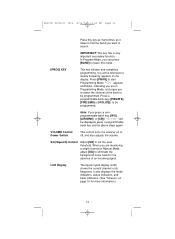
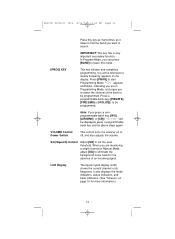
...frequency appears on or off, and also adjusts the volume. Press a programmable bank key ([PRIVATE], [FIRE/EMS] or [POLICE]) to be programmed. VOLUME Control/ Power Switch
This control turns the scanner..." will be displayed, press a programmable bank key and try above steps again. SQ (Squelch) Control
Adjust [SQ] to start Programming Mode. IMPORTANT: This key has a very important secondary ...
English Owners Manual - Page 18


UB317Z (BC350C) 0916 9/16/03 12:42 PM Page 14
MEMO LOCK Switch
In the ON position, the Program ([PROG]) key is disabled, pressing [PROG] emits the multibeep and displays "Prg-Loc". If you have a Motorola-type plug, use the optional adapter (PLG 134).
Connect the DC power cable here. ANT. (Antenna) Connector
EXT...
English Owners Manual - Page 20


... you see this display.
UB317Z (BC350C) 0916 9/16/03 12:43 PM Page 16
Band Screen When pressing [BAND], the band you will not be able to program any frequencies into any bank key, [BAND], or [SEARCH] to another band. Programming Lock Screen When you try to program a frequency into your scanner. Press any of the non-programmable...
English Owners Manual - Page 21
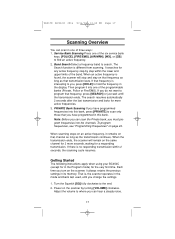
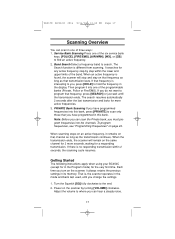
... end. 2. It searches for 2 more active frequencies. 3. To program frequencies, see "Programming Frequencies" on the scanner by step within 2 seconds, the scanning cycle resumes. When scanning stops on that channel as long as that frequency, press [SEARCH] or just wait untill the transmission ends. Each time you change the settings.
1.
UB317Z (BC350C) 0916 9/16/03 12:43 PM...
English Owners Manual - Page 26


... new and exciting frequencies in Hold Mode. Frequency Lockout
If the scanner keeps stopping on the frequency displayed until the scanner stops at a time. If you press [SEARCH] or [BAND] to become unlocked.
22 Then press [L/O]. UB317Z (BC350C) 0916 9/16/03 12:43 PM Page 22
Band Search
The BC350C can program up to 40 L/O frequencies. To start searching...
English Owners Manual - Page 32
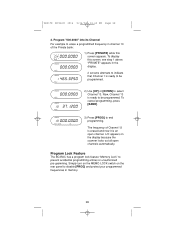
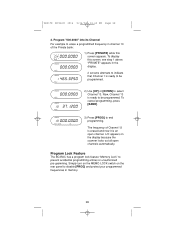
... [PROG] and protect your programmed frequencies in channel 13 of Channel 13 is erased and now it is ready to select Channel 13. To cancel programming, press [BAND].
3) Press [PROG] to prevent accidental programming entries or unauthorized pro-gramming. Simply turn on the MEMO LOCK switch on the display because the scanner locks out all open...
English Owners Manual - Page 33


...try changing the height or angle of the telescoping antenna. • Do not use the scanner in high-moisture environments such as the kitchen or bathroom. • Avoid placing the unit in the electronics... technician. UB317Z (BC350C) 0916 9/16/03 12:43 PM Page 29
Helpful Hints
General Use • Turn the scanner off before cleaning. • Clean the outside of the scanner with a mild ...
English Owners Manual - Page 34


...programmed frequencies are active at the Accessory position.
• Make sure the power switch is not performing properly, try the steps listed below.
You could be in your vehicle is at the time. PROBLEM Scanner...of your dealer or local electronics store.
• Adjust the Squelch Control.
• Check the Antenna Connection.
• Review each channel's frequency to see if the fuse ...
Similar Questions
When I Enter The Frequency Number Error Pops Up
when I enter the frequency number error pops u
when I enter the frequency number error pops u
(Posted by scott75281 1 year ago)
When Programming Scanner Where Is The Enter Key To Program
(Posted by Shoemaker22760 1 year ago)
Squelch Problems When Scanning
my bc350c when scanning often stops on channels that have a loud routing or very loud sound like a w...
my bc350c when scanning often stops on channels that have a loud routing or very loud sound like a w...
(Posted by wheatley1959 5 years ago)
Part Number?
What is the part number on the Uniden BC350C scanner power supply? I want to be specifici,Thank you.
What is the part number on the Uniden BC350C scanner power supply? I want to be specifici,Thank you.
(Posted by ensing 10 years ago)

