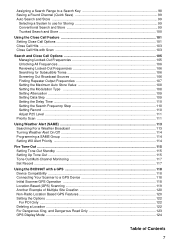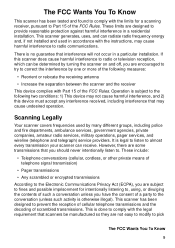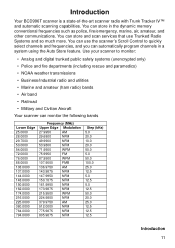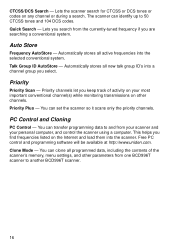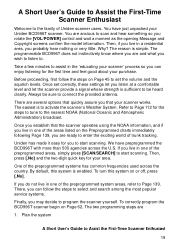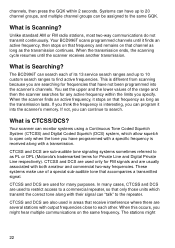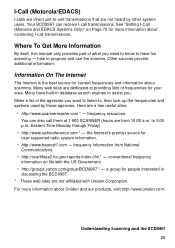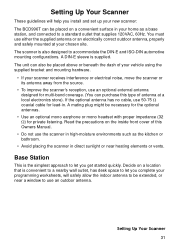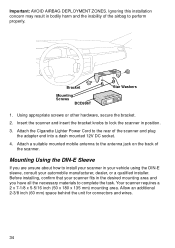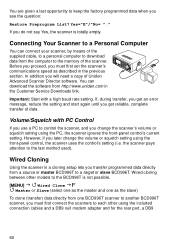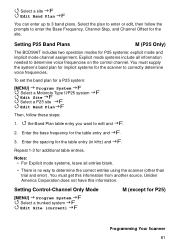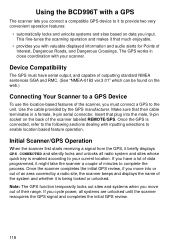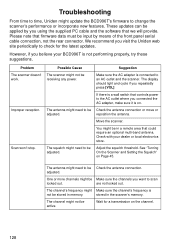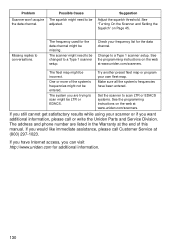Uniden BCD996T Support Question
Find answers below for this question about Uniden BCD996T.Need a Uniden BCD996T manual? We have 1 online manual for this item!
Question posted by Mike29ski on October 18th, 2022
I Am Trying To Update Firware Latest Addition On My Bcd996t
When I go to Uniden Site the Adobe Acrobat Reader to download both of my computers are giving me same message could not open BCD996T_V1_04_12 ZIP and BC_ VUP _v2.0.0.7.zip. I am at a stand still called Scanner Master today they don't understand it either. I am very confused with this because won't work for me especially when I following all directions that Uniden provides for this particular scanner on there site. So can anybody help me solve this problem so I can download and get latest update firmware.
Current Answers
Answer #1: Posted by Odin on October 22nd, 2022 10:06 AM
Upload the current driver, at https://members.driverguide.com/driver_search.php?ref=h2&q=BCD996T+.
Hope this is useful. Please don't forget to click the Accept This Answer button if you do accept it. My aim is to provide reliable helpful answers, not just a lot of them. See https://www.helpowl.com/profile/Odin.
Related Uniden BCD996T Manual Pages
Similar Questions
Uniden Bearcat Bcd996t
How do you program the scanner for fire and police ?
How do you program the scanner for fire and police ?
(Posted by namffoh58 9 years ago)
I Am Having Trouble Programming A Scanner. I Have No Codes. Please Help.
I am not understanding the owners manual. Everything I do does not work. I have no list of cod...
I am not understanding the owners manual. Everything I do does not work. I have no list of cod...
(Posted by vtubb 11 years ago)
How Do You Check The Warranty Status On A Bcd996t Unit
How to verify warranty status on a bcd996t unit
How to verify warranty status on a bcd996t unit
(Posted by russmcall 11 years ago)
Are There Any Updates For Bcd996t
Are there any updates for Uniden BCD96T?
Are there any updates for Uniden BCD96T?
(Posted by MECallam 12 years ago)