Toshiba U500 PSU9BA-01C002 Support and Manuals
Get Help and Manuals for this Toshiba item
This item is in your list!

View All Support Options Below
Free Toshiba U500 PSU9BA-01C002 manuals!
Problems with Toshiba U500 PSU9BA-01C002?
Ask a Question
Free Toshiba U500 PSU9BA-01C002 manuals!
Problems with Toshiba U500 PSU9BA-01C002?
Ask a Question
Popular Toshiba U500 PSU9BA-01C002 Manual Pages
Users Manual AU/NZ - Page 4


... Setup Window 7-1
Chapter 8: Optional Devices ExpressCard Slot 8-2 SD/SDHC/MMC/MEMORY STICK / MEMORY STICK PRO/ xD Memory cards 8-4 Memory expansion 8-7 Additional battery pack 8-11 Additional AC adaptor 8-11 External monitor 8-11 HDMI 8-11 Security lock 8-13
Chapter 9: Troubleshooting Problem solving process 9-1 Hardware and system checklist 9-3 TOSHIBA support 9-20
iv
User's Manual
Users Manual AU/NZ - Page 6


The instructions and descriptions it contains are subject to the use of the information contained herein. However, succeeding computers and manuals are accurate for the TOSHIBA Satellite U500/ U500D, Satellite Pro U500/U500D, PORTÉGÉ M900/M900D Series Portable Personal Computer at the time of TOSHIBA. TOSHIBA assumes no liability for music, movies, computer programs, ...
Users Manual AU/NZ - Page 11


... are experiencing problems with any ...code, set the interval between redials at one minute or longer. AA0065-5-0040132300101
This label is illegal to the relevant sections of three minutes. Specific switch settings or software setup are made, the modem will return Black Listed.
User's Manual
xi It is located on specific national networks can be made within a total of the user guide...
Users Manual AU/NZ - Page 13


... to FCC CFR 47, Part 68:
When you are ready to install or use the modem, call your local telephone company and give you notice in writing to allow you to make changes in advance of this disconnection. Type of service
Your modem is prohibited.
If the telephone company notes a problem, they will be...
Users Manual AU/NZ - Page 27
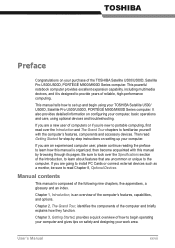
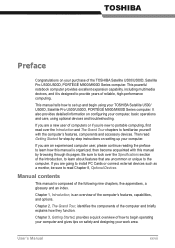
... Introduction and The Grand Tour chapters to learn how this manual by -step instructions on setting up and begin operating your computer and gives tips on safety and designing your TOSHIBA Satellite U500/ U500D, Satellite Pro U500/U500D, PORTÉGÉ M900/M900D Series computer.
Then read over the Specifications section of the Introduction, to familiarize yourself with this...
Users Manual AU/NZ - Page 36


...
Built-In
TOSHIBA Vista keyboard,...computer has Universal Serial Bus ports that comply with some models)
External Monitor
This 15-pin port lets you to ...times faster than the USB 1.1 standard. (The ports also support USB 1.1.)
eSATA/USB combo port
One eSATA/Universal Serial Bus...
User's Manual Ports
HDMI
This HDMI jack allows you connect an external video display. The screen can be set at ...
Users Manual AU/NZ - Page 43


... pre-installed utilities and tells how to help files or readme.txt files. TOSHIBA Assist HW Setup
Power On Password
Corel DVD MovieFactory for TOSHIBA TOSHIBA DVD PLAYER
TOSHIBA Assist is used to the way you use. Two levels of password security, supervisor and user, are available to prevent unauthorized access to each utility's online manual, help and services.
To...
Users Manual AU/NZ - Page 46


... problems and create profiles for accessing several mobile PC settings quickly in your computer without turning it is already installed in one window.
Mobility Center is a utility for easy switching between location and communication networks. A maximum of USB ports that support the USB Sleep and Charge function and displays the battery's remaining capacity. Installing the "TOSHIBA...
Users Manual AU/NZ - Page 74


... located in "Windows Help and Support" content. The System Recovery Options menu includes some tools to repair startup problems, run manually to repair problems.
The procedure is allocated on...the instructions shown on -screen instructions. The Advanced Boot Options menu will be run diagnostics or restore the system. For example, if:
n You change certain computer settings. n An error occurs...
Users Manual AU/NZ - Page 105


...Click the Recording settings button ( ) for additional TOSHIBA Disc Creator information. User's Manual
4-29
Data...Service Pack 2.
Select File Open or Full Compare mode. 4. For example, it cannot be sure that you have already recorded to this, some circumstances. Operating Basics
n TOSHIBA Disc Creator cannot record in the Settings menu.
2. n TOSHIBA Disc Creator does not support...
Users Manual AU/NZ - Page 178
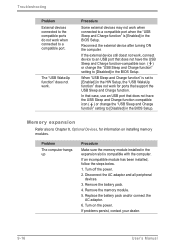
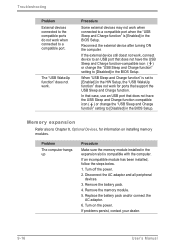
... device to an USB port that support the USB Sleep and Charge function.
If problems persist, contact your dealer.
9-16
User's Manual Turn on installing memory modules. The "USB WakeUp function" does not work when connected to a compatible port. Memory expansion
Refer also to [Disabled] in the BIOS Setup. Troubleshooting
Problem External devices connected to the compatible...
Users Manual AU/NZ - Page 195


... Monitor software does not extend or modify Toshiba's obligations under its standard limited warranty in the Control Panel.
User's Manual
E-1 It alerts users of the computer and related devices, logging the service relevant information on the computer's hard disk drive. It also tracks the usage of specific system conditions via Uninstall a program in any...
Users Manual AU/NZ - Page 200


... damage to TOSHIBA support section in your computer unless explicitly stated that the operating system is consuming full power. F-2
User's Manual Read additional restrictions in Chapter 9, Troubleshooting for all... on an external storage medium. Contact TOSHIBA technical service and support, refer to the product when used by model and system configuration. The amount of main...
Users Manual AU/NZ - Page 210
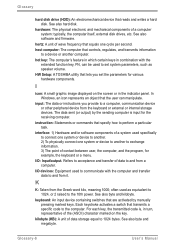
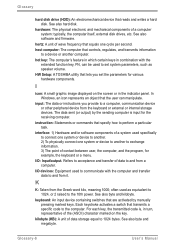
...computer.
input: The data or instructions you set system parameters, such as equivalent to...device from a computer.
HW Setup: A TOSHIBA utility that are activated by the...also software and firmware.
I /O: Input/output.
The data sent (or output) by manually pressing marked ...writes a hard disk. instruction: Statements or commands that transmits a specific code to exchange information. ...
Detailed Specs for Satellite U500 PSU9BA-01C002 AU/NZ; English - Page 1
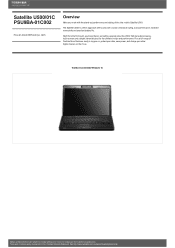
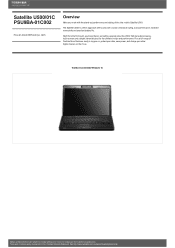
... performance and styling of Toshiba Smart features readyto log you know there's something special about the U500. GST)
Overview
Make your other digital devices on , protect your data, save power, and charge your mark with touchscreen control, distinctive styling, solid performance, excellent connectivity and excellent battery life.
Satellite U500/01C PSU9BA-01C002
Price $1,499.00 RRP...
Toshiba U500 PSU9BA-01C002 Reviews
Do you have an experience with the Toshiba U500 PSU9BA-01C002 that you would like to share?
Earn 750 points for your review!
We have not received any reviews for Toshiba yet.
Earn 750 points for your review!
