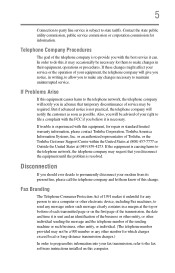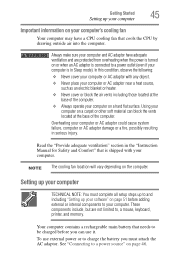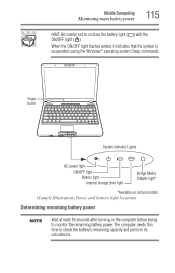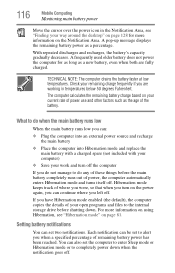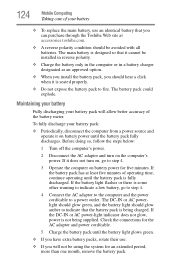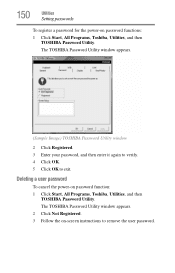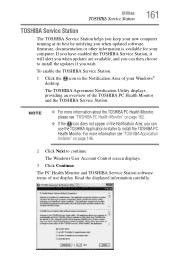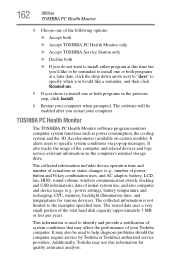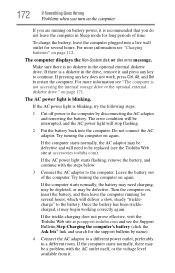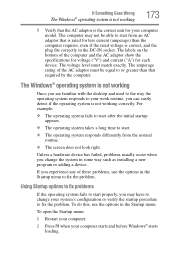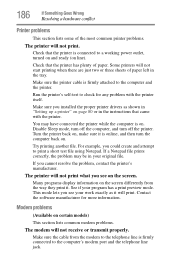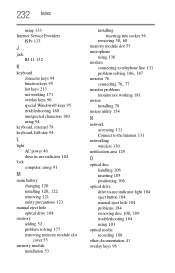Toshiba Satellite L515-S4925 Support and Manuals
Get Help and Manuals for this Toshiba item

View All Support Options Below
Free Toshiba Satellite L515-S4925 manuals!
Problems with Toshiba Satellite L515-S4925?
Ask a Question
Free Toshiba Satellite L515-S4925 manuals!
Problems with Toshiba Satellite L515-S4925?
Ask a Question
Popular Toshiba Satellite L515-S4925 Manual Pages
Toshiba Satellite L515-S4925 Reviews
We have not received any reviews for Toshiba yet.