Toshiba Satellite L515-SP4031M Support and Manuals
Get Help and Manuals for this Toshiba item
This item is in your list!

View All Support Options Below
Free Toshiba Satellite L515-SP4031M manuals!
Problems with Toshiba Satellite L515-SP4031M?
Ask a Question
Free Toshiba Satellite L515-SP4031M manuals!
Problems with Toshiba Satellite L515-SP4031M?
Ask a Question
Popular Toshiba Satellite L515-SP4031M Manual Pages
User Manual - Page 2
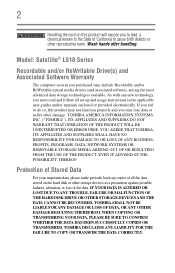
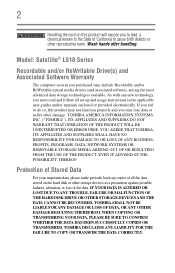
... ANY TROUBLE, FAILURE OR MALFUNCTION OF THE HARD DISK DRIVE OR OTHER STORAGE DEVICES AND THE DATA CANNOT BE RECOVERED, TOSHIBA SHALL...instructions in the applicable user guides and/or manuals enclosed or provided electronically. WHEN COPYING OR TRANSFERRING YOUR DATA, PLEASE BE SURE TO CONFIRM WHETHER THE DATA HAS BEEN SUCCESSFULLY COPIED OR TRANSFERRED. Wash hands after handling. Model: Satellite...
User Manual - Page 5
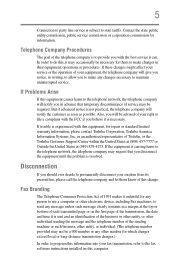
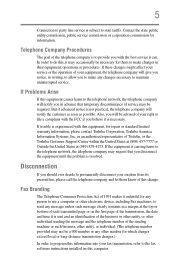
... may occasionally be advised of your fax transmission, refer to the fax software instructions installed on the first page of 1991 makes it unlawful for any changes necessary to maintain uninterrupted service. or an authorized representative of Toshiba, or the Toshiba Customer Support Center within the United States at (800) 457-7777 or Outside the United...
User Manual - Page 29


... or registered trademarks of their respective owners. As part of Synaptics, Inc.
For disposal, reuse or ...preserving the environment, Toshiba supports various trade-in and recycling programs. For details, please visit www.laptops.toshiba.com/green. ... registered trademarks or trademarks of Toshiba America Information Systems, Inc.
29
Trademarks
Satellite, ConfigFree, and eco utility ...
User Manual - Page 34
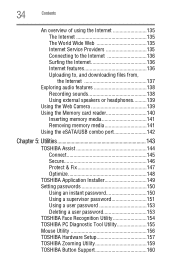
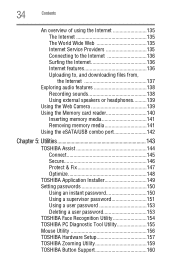
...Web 135 Internet Service Providers 135 ...TOSHIBA Application Installer 149 Setting passwords 150
Using an instant password 150 Using a supervisor password 151 Using a user password 153 Deleting a user password 153 TOSHIBA Face Recognition Utility 154 TOSHIBA PC Diagnostic Tool Utility 155 Mouse Utility 156 TOSHIBA Hardware Setup 157 TOSHIBA Zooming Utility 159 TOSHIBA Button Support...
User Manual - Page 41
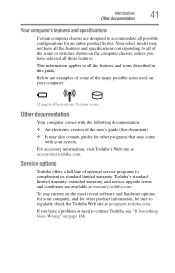
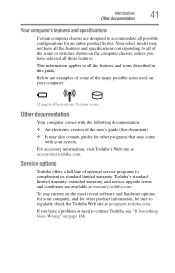
... of some of the user's guide (this guide. To stay current on page 168.
Your select model may not have all the features and specifications corresponding to complement its standard limited warranty.
Introduction Other documentation
41
Your computer's features and specifications
Certain computer chassis are available at warranty.toshiba.com. Service options
Toshiba offers a full line of...
User Manual - Page 45


... complete all setup steps up to and including "Setting up your computer
45
Important information on your computer's cooling fan
Your computer may have adequate ventilation and are not limited to a power source" on the computer.
Overheating your computer on a hard flat surface.
Read the "Provide adequate ventilation" section in the "Instruction Manual for...
User Manual - Page 153
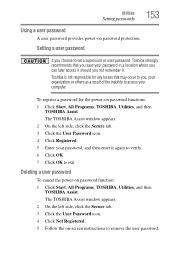
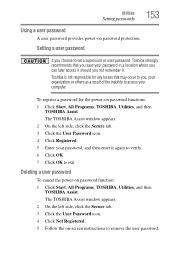
...Registered. 5 Enter your password in a location where you can later access it should you save your password, and then enter it . Toshiba is not responsible for the power-on password function: 1 Click Start, All Programs, TOSHIBA, Utilities, and then
TOSHIBA Assist. Utilities
Setting passwords
153
Using a user password
A user password provides power-on -screen instructions to remove the user...
User Manual - Page 163
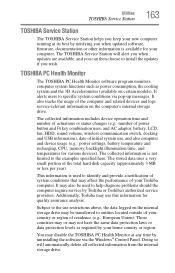
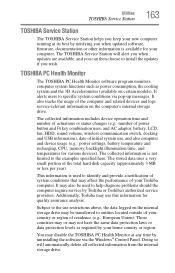
The collected information is not limited to help diagnose problems should the computer require service by Toshiba or Toshiba's authorized service providers. It may disable the TOSHIBA PC Health Monitor at its best by notifying you wish. Additionally, Toshiba may be used to specific system conditions via the Windows® Control Panel. It also tracks the usage of the...
User Manual - Page 172
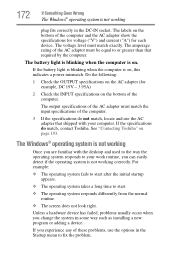
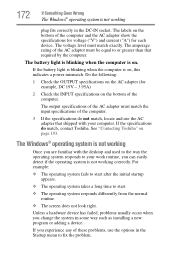
... desktop and used to the way the operating system responds to your computer. Unless a hardware device has failed, problems usually occur when you experience any of the computer.
3 If the specifications do match, contact Toshiba.
If the battery light is blinking when the computer is on page 193. Do the following:
1 Check the...
User Manual - Page 180
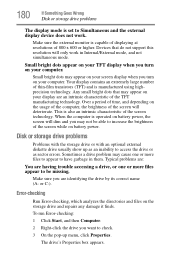
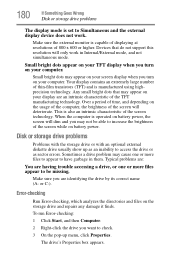
... that do not support this resolution will only work . Disk or storage drive problems
Problems with the storage drive or with an optional external diskette drive usually show up menu, click Properties.
Devices that may appear on your screen display when you turn on your computer. Typical problems are:
You are having trouble accessing a drive...
User Manual - Page 184
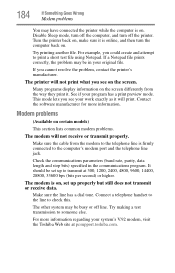
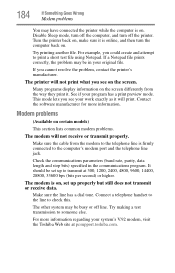
...resolve the problem, contact the printer's manufacturer.
The modem is on certain models)
This section lists common modem problems.
The...Notepad. If you see your system's V.92 modem, visit the Toshiba Web site at 300, 1200, 2400, 4800, 9600, 14400, ...display information on .
The printer will print. Modem problems
(Available on , set up properly but still does not transmit or receive ...
User Manual - Page 185
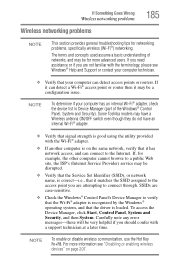
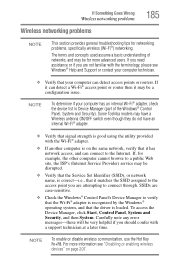
... Goes Wrong
Wireless networking problems
Wireless networking problems
185
NOTE
This section provides general troubleshooting tips for example, the other computer cannot browse to the Internet. If, for networking problems, specifically wireless (Wi-Fi®) networking. Carefully note any error messages-these will be disrupted.
❖ Verify that the Service Set Identifier (SSID), or...
User Manual - Page 191
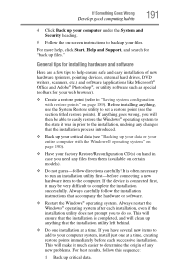
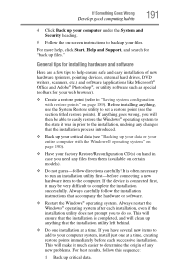
..., Help and Support, and search for your web browser).
❖ Create a restore point (refer to backup your entire computer with restore points" on page 189). This will clean up critical data.
If the device is often necessary to set a restore point (see "Backing up your data or your files. Before installing anything that...
User Manual - Page 198
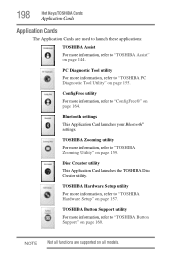
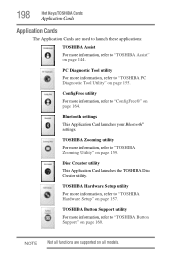
... your Bluetooth® settings.
TOSHIBA Hardware Setup utility
For more information, refer to "ConfigFree®" on page 157.
TOSHIBA Zooming utility
For more information, refer to "TOSHIBA PC Diagnostic Tool Utility" on page 159. PC Diagnostic Tool utility
For more information, refer to "TOSHIBA Zooming Utility" on page 155.
TOSHIBA Button Support utility
For more...
User Manual - Page 231


... 52 TOSHIBA Application Installer 149 TOSHIBA Assist 144 TOSHIBA Button Support 160 TOSHIBA eco power plan Using 122 TOSHIBA eco Utility 162 TOSHIBA Face Recognition Utility 154 TOSHIBA Hardware Setup 157 Toshiba online resources 111 TOSHIBA PC Diagnostic Tool Utility 155 TOSHIBA PC Health Monitor 163 TOSHIBA Service Station 163 TOSHIBA Zooming Utility 159 TouchPad™ adjusting settings 77
Toshiba Satellite L515-SP4031M Reviews
Do you have an experience with the Toshiba Satellite L515-SP4031M that you would like to share?
Earn 750 points for your review!
We have not received any reviews for Toshiba yet.
Earn 750 points for your review!
