Toshiba Satellite L515-SP4015L Support and Manuals
Get Help and Manuals for this Toshiba item
This item is in your list!

View All Support Options Below
Free Toshiba Satellite L515-SP4015L manuals!
Problems with Toshiba Satellite L515-SP4015L?
Ask a Question
Free Toshiba Satellite L515-SP4015L manuals!
Problems with Toshiba Satellite L515-SP4015L?
Ask a Question
Popular Toshiba Satellite L515-SP4015L Manual Pages
User Guide - Page 2


...Model: Satellite... TO ANY TROUBLE, FAILURE OR MALFUNCTION OF THE HARD DISK DRIVE OR OTHER STORAGE DEVICES AND THE DATA CANNOT BE RECOVERED, TOSHIBA SHALL NOT ...set-up copies of Stored Data
For your important data, please make periodic back-up and usage instructions in the applicable user guides and/or manuals enclosed or provided electronically. TOSHIBA AMERICA INFORMATION SYSTEMS, INC. ("TOSHIBA...
User Guide - Page 5


... you in writing, to allow you disconnect the equipment until the problem is causing harm to the telephone network, the telephone company may request that temporary discontinuance of service may occasionally be advised of your fax transmission, refer to the fax software instructions installed on the first page of the transmission, the date and...
User Guide - Page 33


... Using additional batteries 114 Charging batteries 114 Charging the main battery 115 Charging the RTC battery 115 Monitoring main battery power 116 Determining remaining battery power 118 What to do when the main battery runs
low 118 Setting battery notifications 119 Conserving battery power 119 Power Plans 120 Using a hot key to set the Power Plan 121 Using the TOSHIBA eco power...
User Guide - Page 34


... The World Wide Web 135 Internet Service Providers 136 Connecting to the Internet 136...TOSHIBA Application Installer 149 Setting passwords 150
Using an instant password 150 Using a supervisor password 151 Using a user password 153 Deleting a user password 153 TOSHIBA Face Recognition Utility 154 TOSHIBA PC Diagnostic Tool Utility 155 Mouse Utility 156 TOSHIBA Hardware Setup 157 TOSHIBA...
User Guide - Page 43


...battery pack. You should accidentally occur, immediately:
1.
Do not turn on the power again until you have taken the computer to withstand the rigors of use, and to an authorized service... center. Never allow any liquids to spill into any of your work area from the power plug socket and computer.
3. If any part of these instructions...
The Toshiba Instruction Manual for ... setting ...
User Guide - Page 114


...who are not completely familiar with setup changes, contact Toshiba's Customer Support Center. For more than a week at accessories.toshiba.com. Always use the preset configuration. 114
Mobile Computing
Charging batteries
TECHNICAL NOTE: Depending on your system, the RTC battery may purchase a battery module for use in the computer, or carry additional charged battery packs with you. Using...
User Guide - Page 153
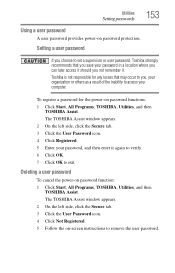
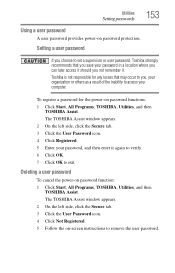
Setting a user password
If you choose to set a supervisor or user password, Toshiba strongly recommends that may occur to you, your organization or others as a result of the inability to remove the user password.
Deleting a user password
To cancel the power-on password protection. Toshiba is not responsible for the power-on -screen instructions to access your computer.
The TOSHIBA ...
User Guide - Page 163


... or region of residence (e.g., European Union). Additionally, Toshiba may disable the TOSHIBA PC Health Monitor at its best by notifying you when updated software, firmware, documentation or other information is available for your Toshiba computer. You may use , and also computer and device usage (e.g.: power settings, battery temperature and recharging, CPU, memory, backlight illumination...
User Guide - Page 172


... operating system is not working correctly. The output specifications of the AC adapter must match the input specifications of the computer. See "Contacting Toshiba" on the bottom of the computer.
3 If the specifications do not match, locate and use the options in some way such as installing a new program or adding a device. To do match...
User Guide - Page 180


When the computer is set to increase the brightness of the screen while on battery power. Typical problems are:
You are having trouble accessing a drive, or one or more files appear to be able to Simultaneous and the external display device does not work in them. 180
If ...
User Guide - Page 184
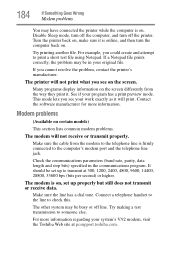
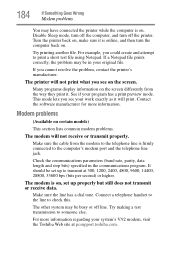
...it will not print what you cannot resolve the problem, contact the printer's manufacturer. It should be set up to transmit at pcsupport.toshiba.com.
For more information. Turn the printer ...
184
If Something Goes Wrong
Modem problems
You may have connected the printer while the computer is on certain models)
This section lists common modem problems.
The modem will not receive or...
User Guide - Page 185


... Toshiba models may be a
configuration issue.
NOTE
To determine if your computer has an internal Wi-Fi® adapter, check the device list in Device Manager (part of networks, and may be for more information see Windows® Help and Support or contact your computer can detect access points or routers. If, for networking problems, specifically...
User Guide - Page 191


..., and will then be very difficult to set a restore point (see "Backing up critical data.
If the device is often necessary to the computer. If you will clean up your entire computer with restore points" on certain models).
❖ Do not guess-follow the installation instructions that the installation utility left behind.
❖ Do one...
User Guide - Page 198


...supported on all models.
NOTE Not all functions are used to launch these applications:
TOSHIBA Assist For more information, refer to "TOSHIBA Zooming Utility" on page 144. TOSHIBA Zooming utility
For more information, refer to "TOSHIBA Assist" on page 159. TOSHIBA Button Support utility
For more information, refer to "TOSHIBA Button Support" on page 157.
TOSHIBA Hardware Setup...
User Guide - Page 232


... 52 TOSHIBA Application Installer 149 TOSHIBA Assist 144 TOSHIBA Button Support 160 TOSHIBA eco power plan Using 122 TOSHIBA eco Utility 162 TOSHIBA Face Recognition Utility 154 TOSHIBA Hardware Setup 157 Toshiba online resources 111 TOSHIBA PC Diagnostic Tool Utility 155 TOSHIBA PC Health Monitor 163 TOSHIBA Service Station 163 TOSHIBA Zooming Utility 159 TouchPad™ adjusting settings 77
Toshiba Satellite L515-SP4015L Reviews
Do you have an experience with the Toshiba Satellite L515-SP4015L that you would like to share?
Earn 750 points for your review!
We have not received any reviews for Toshiba yet.
Earn 750 points for your review!
