Toshiba Satellite L515-SP4032L Support and Manuals
Get Help and Manuals for this Toshiba item
This item is in your list!

View All Support Options Below
Free Toshiba Satellite L515-SP4032L manuals!
Problems with Toshiba Satellite L515-SP4032L?
Ask a Question
Free Toshiba Satellite L515-SP4032L manuals!
Problems with Toshiba Satellite L515-SP4032L?
Ask a Question
Popular Toshiba Satellite L515-SP4032L Manual Pages
User Manual - Page 2
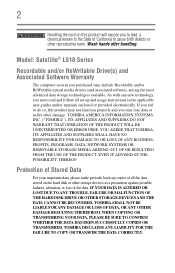
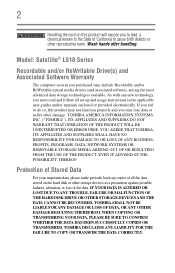
... OR LOST DUE TO ANY TROUBLE, FAILURE OR MALFUNCTION OF THE HARD DISK DRIVE OR OTHER STORAGE DEVICES AND THE DATA CANNOT BE RECOVERED, TOSHIBA SHALL NOT BE LIABLE FOR ...your important data, please make periodic back-up and usage instructions in the applicable user guides and/or manuals enclosed or provided electronically. Model: Satellite® L510 Series
Recordable and/or ReWritable Drive(s) and...
User Manual - Page 5
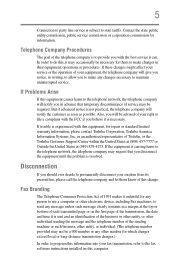
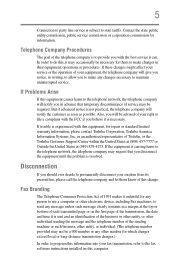
... Toshiba Customer Support Center within the United States at (800) 457-7777 or Outside the United States at the top or bottom of each transmitted page or on the first page of your fax transmission, refer to the fax software instructions installed on this information into your right to file a complaint with the best service...
User Manual - Page 34
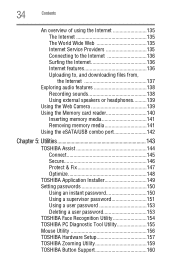
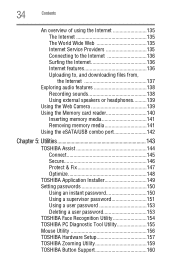
...Web 135 Internet Service Providers 135 ...TOSHIBA Application Installer 149 Setting passwords 150
Using an instant password 150 Using a supervisor password 151 Using a user password 153 Deleting a user password 153 TOSHIBA Face Recognition Utility 154 TOSHIBA PC Diagnostic Tool Utility 155 Mouse Utility 156 TOSHIBA Hardware Setup 157 TOSHIBA Zooming Utility 159 TOSHIBA Button Support...
User Manual - Page 64
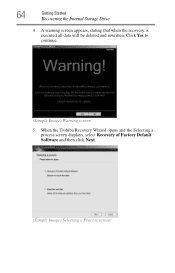
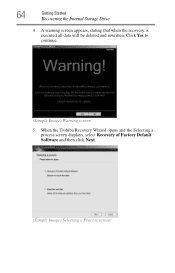
64
Getting Started
Recovering the Internal Storage Drive
4 A warning screen appears, stating that when the recovery is executed all data will be deleted and rewritten. Click Yes to continue.
(Sample Image) Warning screen
5 When the Toshiba Recovery Wizard opens and the Selecting a process screen displays, select Recovery of Factory Default Software and then click Next...
User Manual - Page 67
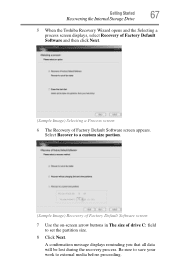
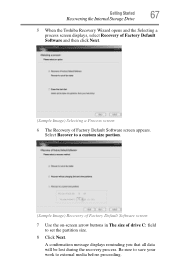
... data will be lost during the recovery process. Getting Started
Recovering the Internal Storage Drive
67
5 When the Toshiba Recovery Wizard opens and the Selecting a process screen displays, select Recovery of Factory Default Software and then click Next.
(Sample Image) Selecting a Process screen
6 The Recovery of drive C: field to external media before proceeding.
User Manual - Page 69
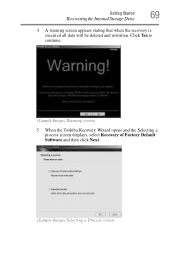
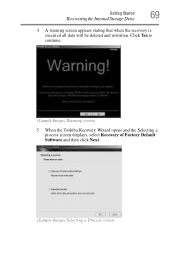
Getting Started
Recovering the Internal Storage Drive
69
4 A warning screen appears stating that when the recovery is executed all data will be deleted and rewritten. Click Yes to continue.
(Sample Image) Warning screen
5 When the Toshiba Recovery Wizard opens and the Selecting a process screen displays, select Recovery of Factory Default Software and then click Next...
User Manual - Page 72


...to recover the C: partition only, leaving other partitions from the drive.
9 Follow the on-screen instructions to complete the recovery process. If you want to recover the C: drive to its outof-box... "Recovering the Internal Storage Drive" on the computer.
2 When the initial screen displays, press F12. Select Toshiba Recovery Wizard and then click Next.
5 If your optical drive and power ...
User Manual - Page 153
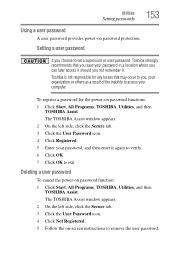
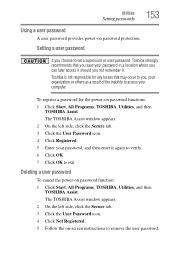
... Start, All Programs, TOSHIBA, Utilities, and then
TOSHIBA Assist. Deleting a user password
To cancel the power-on -screen instructions to exit. To register a password for any losses that you save your password in a location where you can later access it should you , your password, and then enter it . Utilities
Setting passwords
153
Using a user password
A user password provides power-on...
User Manual - Page 163
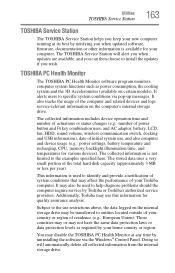
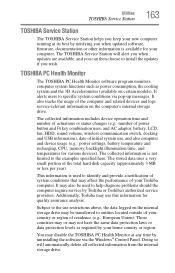
...TOSHIBA Service Station will automatically delete all collected information from the internal storage drive.
The collected information is not limited to install the updates if you when updated software, firmware, documentation or other information is used to specific...alerts users to help diagnose problems should the computer require service by your Toshiba computer.
It may affect ...
User Manual - Page 172
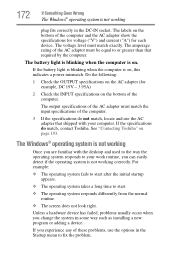
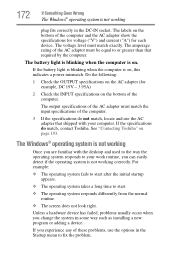
... must be equal to fix the problem.
For example:
❖ The operating system fails to start .
❖ The operating system responds differently from the normal routine.
❖ The screen does not look right.
See "Contacting Toshiba" on the bottom of the computer and the AC adaptor show the specifications for voltage ("V") and current ("A") for...
User Manual - Page 184
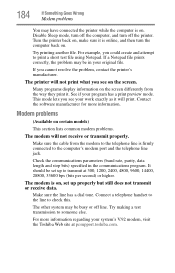
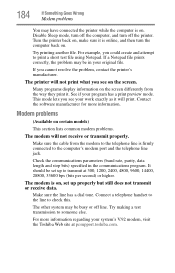
...toshiba.com. Try making a test transmission to check this.
It should be set up to the computer's modem port and the telephone line jack.
For example, you cannot resolve the problem, contact the printer's manufacturer. Many programs display information on the screen...a dial tone. Turn the printer back on certain models)
This section lists common modem problems.
The modem will print.
User Manual - Page 185
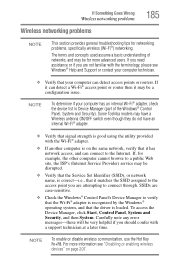
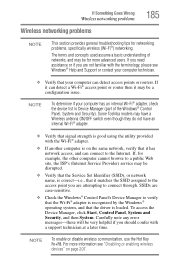
... provided with a support technician at a later time.
Some Toshiba models may be for networking problems, specifically wireless (Wi-Fi®) networking. Carefully note any error messages-these will be a
configuration issue.
If Something Goes Wrong
Wireless networking problems
Wireless networking problems
185
NOTE
This section provides general troubleshooting tips for more...
User Manual - Page 191
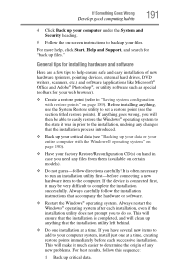
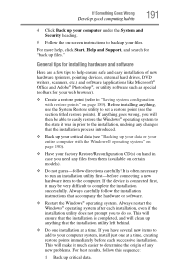
... utility to set a restore point (see "Backing up your data or your entire computer with the Windows® operating system" on page 190).
❖ Have your web browser).
❖ Create a restore point (refer to "Saving system configuration with restore points" on certain models).
❖ Do not guess-follow the installation instructions that the installation is...
User Manual - Page 198
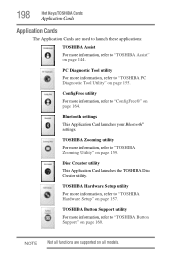
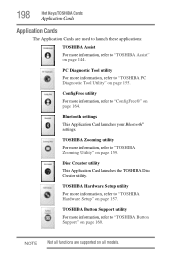
...
This Application Card launches the TOSHIBA Disc Creator utility. TOSHIBA Hardware Setup utility
For more information, refer to "TOSHIBA Assist" on page 144.
Bluetooth settings
This Application Card launches your Bluetooth® settings. 198
Hot Keys/TOSHIBA Cards
Application Cards
Application Cards
The Application Cards are supported on all models.
ConfigFree utility
For more...
User Manual - Page 231


... Startup menu problem solving 173 supervisor password, deleting 152 supervisor password, set up 151
T
taskbar 131 telephone line
connecting to modem 133 television
adjusting display 81 connecting 79 Toshiba registering computer 51 worldwide offices 194 TOSHIBA Accessibility 161 Toshiba accessories memory 52 TOSHIBA Application Installer 149 TOSHIBA Assist 144 TOSHIBA Button Support 160 TOSHIBA eco...
Toshiba Satellite L515-SP4032L Reviews
Do you have an experience with the Toshiba Satellite L515-SP4032L that you would like to share?
Earn 750 points for your review!
We have not received any reviews for Toshiba yet.
Earn 750 points for your review!
