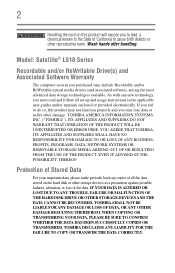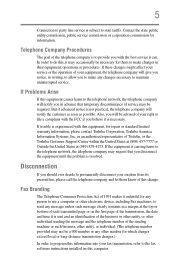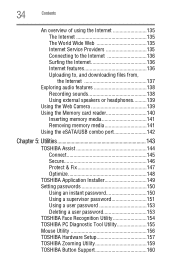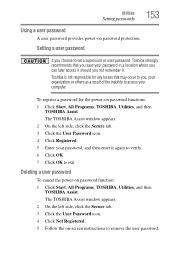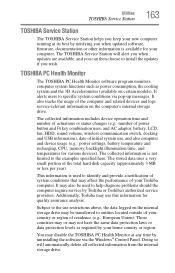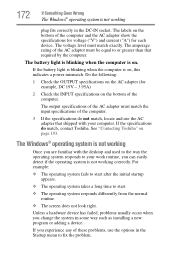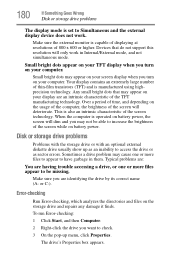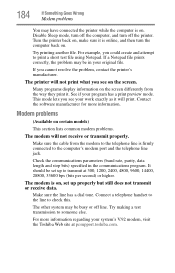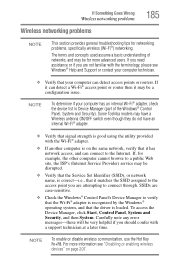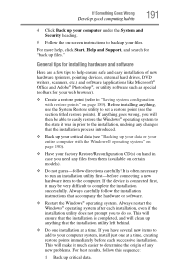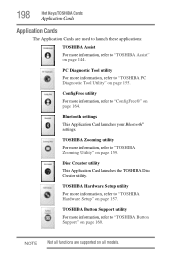Toshiba Satellite L515-SP4031L Support and Manuals
Get Help and Manuals for this Toshiba item

View All Support Options Below
Free Toshiba Satellite L515-SP4031L manuals!
Problems with Toshiba Satellite L515-SP4031L?
Ask a Question
Free Toshiba Satellite L515-SP4031L manuals!
Problems with Toshiba Satellite L515-SP4031L?
Ask a Question
Popular Toshiba Satellite L515-SP4031L Manual Pages
Toshiba Satellite L515-SP4031L Reviews
We have not received any reviews for Toshiba yet.