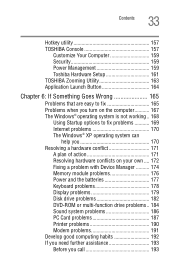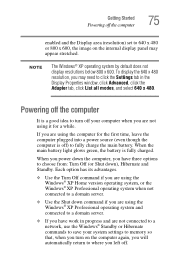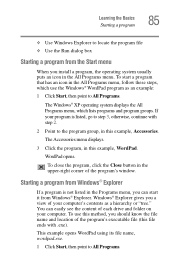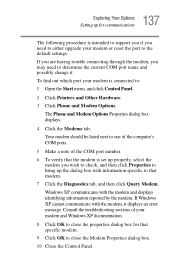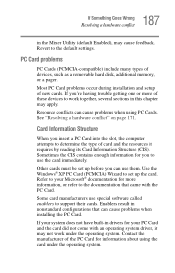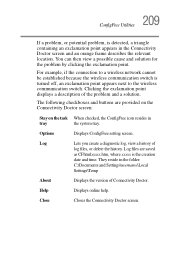Toshiba Satellite A65 Support and Manuals
Get Help and Manuals for this Toshiba item

View All Support Options Below
Free Toshiba Satellite A65 manuals!
Problems with Toshiba Satellite A65?
Ask a Question
Free Toshiba Satellite A65 manuals!
Problems with Toshiba Satellite A65?
Ask a Question
Most Recent Toshiba Satellite A65 Questions
Satellitea655 S5170 Dvd Player Play
dvd player won't recognzie a disc in in it
dvd player won't recognzie a disc in in it
(Posted by rnnrbn 11 years ago)
Popular Toshiba Satellite A65 Manual Pages
Toshiba Satellite A65 Reviews
We have not received any reviews for Toshiba yet.