Toshiba Satellite A65-S1261 Support and Manuals
Get Help and Manuals for this Toshiba item
This item is in your list!
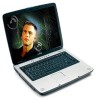
View All Support Options Below
Free Toshiba Satellite A65-S1261 manuals!
Problems with Toshiba Satellite A65-S1261?
Ask a Question
Free Toshiba Satellite A65-S1261 manuals!
Problems with Toshiba Satellite A65-S1261?
Ask a Question
Popular Toshiba Satellite A65-S1261 Manual Pages
Satellite A60/A65 Users Guide - Page 1
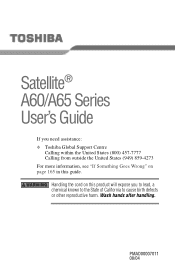
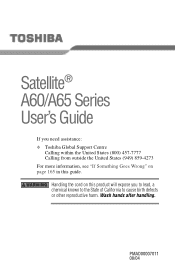
... after handling. PMAD00007011 08/04
Satellite® A60/A65 Series User's Guide
If you to lead, a chemical known to the State of California to cause birth defects or other reproductive harm.
Handling the cord on page 165 in this product will expose you need assistance: ❖ Toshiba Global Support Centre
Calling within the United States...
Satellite A60/A65 Users Guide - Page 2


...copies of all set-up and usage instructions in the applicable user guides and/or manuals enclosed. IF YOUR DATA IS ALTERED OR LOST DUE TO ANY TROUBLE, FAILURE OR MALFUNCTION...catastrophic property damage. TOSHIBA DISCLAIMS ANY LIABILITY FOR THE FAILURE TO COPY OR TRANSFER THE DATA CORRECTLY.
As with any "critical applications." 2
Models: Satellite® A60/A65 Series
ReWritable CD/DVD...
Satellite A60/A65 Users Guide - Page 5


... equipment until the problem is resolved.
But if advanced notice is experienced with the best service it is necessary. or an authorized representative of this change.
5
Telephone Company Procedures
The goal of the telephone company is to provide you with this equipment, for repair or limited warranty information, please contact Toshiba Corporation, Toshiba America Information...
Satellite A60/A65 Users Guide - Page 20
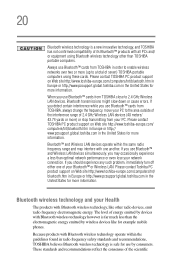
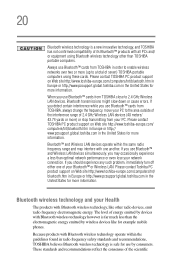
...more ) or stop transmitting from TOSHIBA close to 2.4 GHz Wireless LAN devices, Bluetooth transmissions might slow down or cause errors.
These standards and recommendations reflect the...problem, immediately turn off either one another. Please contact TOSHIBA PC product support on Web site http://www.toshiba-europe.com/ computers/tnt/bluetooth.htm in Europe or http:// www.pcsupport.global.toshiba...
Satellite A60/A65 Users Guide - Page 24
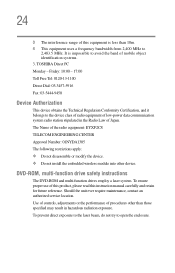
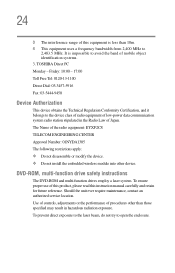
TOSHIBA...restrictions apply: ❖ Do not disassemble or modify the device. ❖ Do not install the embedded wireless module into other than 10m. 4 This equipment uses a frequency bandwidth ... service location. DVD-ROM, multi-function drive safety instructions
The DVD-ROM and multi-function drives employ a laser system. 24
3 The interference range of this instruction manual carefully...
Satellite A60/A65 Users Guide - Page 25
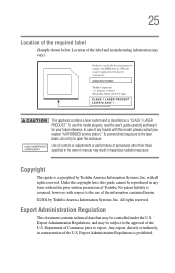
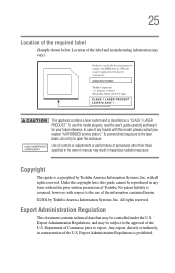
... U.S. Use of controls or adjustments or performance of Commerce prior to the use this model properly, read the user's guide carefully and keep it for your nearest "AUTHORIZED service station."
Department of procedures other than those specified in the owner's manual may result in hazardous radiation exposure. with respect to export. Under the copyright...
Satellite A60/A65 Users Guide - Page 70


You install the printer driver either by following the instructions indicated in your computer. If you must install the printer driver for the model of printer that is connected to set up a printer later, close or cancel the Add Printer Wizard. Using the Add Printer Wizard
The Add Printer Wizard may be needed by using the ...
Satellite A60/A65 Users Guide - Page 118


...stability issues. 118 Mobile Computing Charging the batteries
Changes to these settings may vary depending on the applications, power management settings, and features used.
For assistance with the power management component...you can then replace a discharged battery and continue working. Users who are not completely familiar with setup changes, contact the Toshiba Global Support Centre.
Satellite A60/A65 Users Guide - Page 137
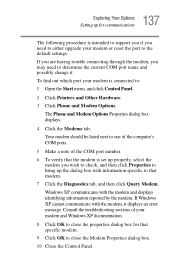
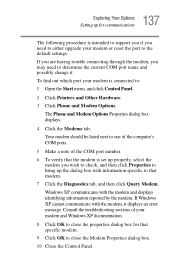
...having trouble connecting through the modem, you may need to either upgrade your modem is intended to support you if you wish to check, and then click Properties to bring up for that specific modem...XP cannot communicate with the modem, it .
Consult the troubleshooting sections of the COM port number. 6 To verify that the modem is set up properly, select the
modem you need to determine ...
Satellite A60/A65 Users Guide - Page 165


... your dealer or the manufacturer of this chapter.
Chapter 6
If Something Goes Wrong
Some problems you may require help from your notebook computer are relatively easy to help you solve many problems by yourself. You will find information on Toshiba's support services at the end of a software program. This chapter aims to identify and solve.
Satellite A60/A65 Users Guide - Page 169


...recent
settings that worked) ❖ Directory Services Restore Mode (Windows® domain
controllers only) ❖ Debugging Mode ❖ Start Windows® normally The Windows® Advanced Options menu displays these problems,... way such as installing a new program or adding a device. Unless a hardware device has failed, problems usually occur when you change your computer starts.
Satellite A60/A65 Users Guide - Page 180
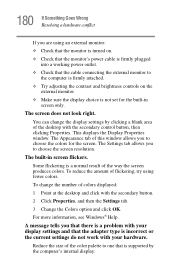
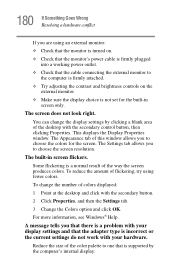
... supported by clicking a blank area of the desktop with the secondary button.
2 Click Properties, and then the Settings tab.
3 Change the Colors option and click OK.
To change the display settings by...resolution.
This displays the Display Properties window.
A message tells you that there is a problem with your hardware. You can change the number of the color palette to choose the colors...
Satellite A60/A65 Users Guide - Page 187
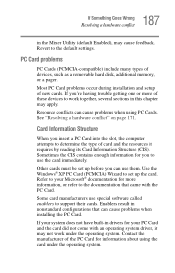
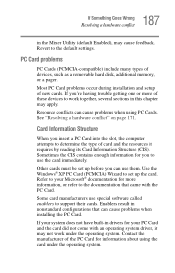
... Card for more of these devices to support their cards. Enablers result in nonstandard configurations that came with an operating system driver, it requires by reading its Card Information Structure (CIS).
Most PC Card problems occur during installation and setup of devices, such as a removable hard disk, additional memory, or a pager. Refer to the default settings.
Satellite A60/A65 Users Guide - Page 193
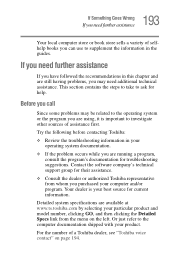
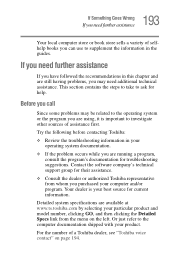
... software company's technical support group for their assistance.
❖ Consult the dealer or authorized Toshiba representative from the menu on page 194.
Or just refer to supplement the information in the guides. Before you call
Since some problems may need additional technical assistance. Detailed system specifications are available at www.ts.toshiba.com by selecting your...
Satellite A60/A65 Users Guide - Page 241


... 68
using
Hibernate 108 Standby 112 using a file extension 89
utilities
Fn-esse 153 Hotkey utility 157 Power Management 159 TOSHIBA Accessibility 152 TOSHIBA Console 157 Toshiba Hardware Setup 161
V
video features
exploring 144
W
warranty
Toshiba Services 38
Web sites
Support Online 171 Web sites,Toshiba 195
Wi-Fi
wireless networking 138 Wi-Fi Mini PCI modules 140
Toshiba Satellite A65-S1261 Reviews
Do you have an experience with the Toshiba Satellite A65-S1261 that you would like to share?
Earn 750 points for your review!
We have not received any reviews for Toshiba yet.
Earn 750 points for your review!
