Toshiba Satellite A65-S136 Support and Manuals
Get Help and Manuals for this Toshiba item
This item is in your list!

View All Support Options Below
Free Toshiba Satellite A65-S136 manuals!
Problems with Toshiba Satellite A65-S136?
Ask a Question
Free Toshiba Satellite A65-S136 manuals!
Problems with Toshiba Satellite A65-S136?
Ask a Question
Popular Toshiba Satellite A65-S136 Manual Pages
Satellite A60/A65 Users Guide - Page 2


TOSHIBA AMERICA INFORMATION SYSTEMS ("TOSHIBA"), ITS AFFILIATES AND SUPPLIERS DO NOT WARRANT THAT OPERATION OF THE PRODUCT WILL BE UNINTERRUPTED OR ERROR FREE. Protection of Stored Data
For your important data, please make periodic back-up and usage instructions in the applicable user guides and/or manuals enclosed. IF YOU USE THE COMPUTER PRODUCTS IN A Critical Applications...
Satellite A60/A65 Users Guide - Page 5


...request that temporary discontinuance of Toshiba, or the Toshiba Support Centre within the United ...service or the operation of each transmitted page or on this computer. If Problems Arise
If this equipment, for repair or limited warranty information, please contact Toshiba Corporation, Toshiba... changes necessary to the fax software instructions installed on the first page of the transmission...
Satellite A60/A65 Users Guide - Page 25
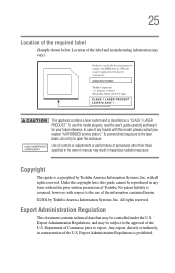
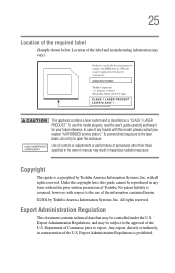
... permission of the information contained herein. ©2004 by Toshiba America Information Systems, Inc. No patent liability is copyrighted by Toshiba America Information Systems, Inc. To use of Toshiba. with this model properly, read the user's guide carefully and keep it for your nearest "AUTHORIZED service station." To prevent direct exposure to the laser beam, do...
Satellite A60/A65 Users Guide - Page 70


... you must install the printer driver for the model of printer that is connected to set up a printer later, close or cancel the Add Printer Wizard.
The Control Panel appears. 70
Getting Started Connecting a printer
If your printer has not been detected automatically when connected to the computer, you plan to your printer guide, or...
Satellite A60/A65 Users Guide - Page 118


... use the preset configuration.
Screen will deteriorate.
Users who are not completely familiar with setup changes, contact the Toshiba Global Support Centre.
Using additional batteries
If you spend a lot of LCD technology. Charging the ... the computer. 118 Mobile Computing Charging the batteries
Changes to these settings may vary depending on the applications, power management...
Satellite A60/A65 Users Guide - Page 137
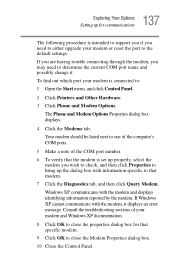
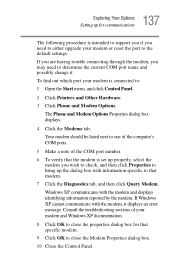
... port name and possibly change it displays an error message.
If you are having trouble connecting through the modem, you may need to either upgrade your modem is set up properly, select the
modem you need to the default settings.
137 Exploring Your Options
Setting up for that specific modem.
9 Click OK to : 1 Open the Start menu...
Satellite A60/A65 Users Guide - Page 169


...Last known good configuration (your most recent
settings that worked) ❖ Directory Services Restore Mode (Windows® domain
controllers ...problems usually occur when you may have to fix the problem. This section describes each option and when to use the options in the Startup menu. To do this, use the options in the Startup menu to change the system in some way such as installing...
Satellite A60/A65 Users Guide - Page 180
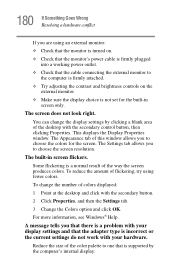
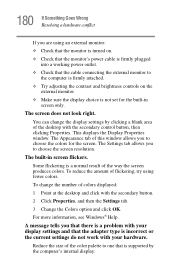
...of the way the screen produces colors. A message tells you that the adapter type is supported by clicking a blank area of colors displayed:
1 Point at the desktop and click with ...the Settings tab.
3 Change the Colors option and click OK.
The Settings tab allows you to one that is incorrect or the current settings do not work with your display settings and that there is a problem with ...
Satellite A60/A65 Users Guide - Page 187
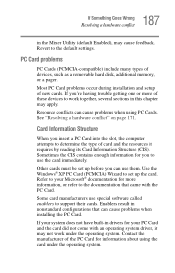
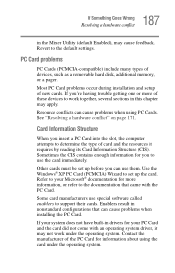
... an operating system driver, it requires by reading its Card Information Structure (CIS). Sometimes the CIS contains enough information for more of new cards. If you to support their cards. Enablers result in this chapter may cause feedback.
Most PC Card problems occur during installation and setup of these devices to the default settings.
Revert to...
Satellite A60/A65 Users Guide - Page 193
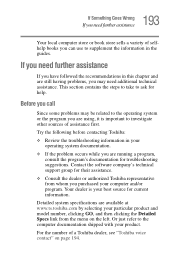
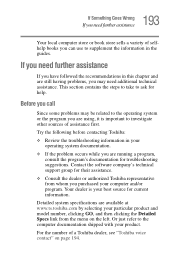
... product and model number, clicking GO, and then clicking the Detailed Specs link from whom you call
Since some problems may need additional technical assistance.
Or just refer to ask for help.
Before you purchased your product. Try the following before contacting Toshiba:
❖ Review the troubleshooting information in the guides. Detailed system specifications are running...
Satellite A60/A65 Users Guide - Page 194
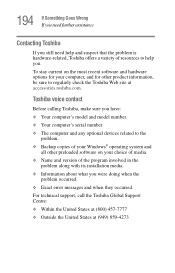
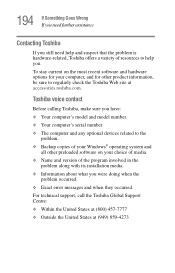
..., and for other product information, be sure to help and suspect that the problem is hardware-related, Toshiba offers a variety of the program involved in the
problem along with its installation media. ❖ Information about what you . For technical support, call the Toshiba Global Support Centre: ❖ Within the United States at (800) 457-7777 ❖ Outside...
Satellite A60/A65 Users Guide - Page 236
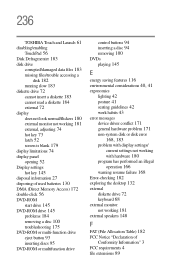
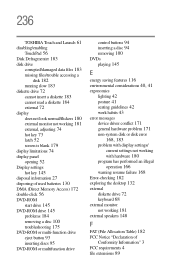
236
TOSHIBA Touch and Launch 61
disabling/enabling
TouchPad 56 Disk Defragmenter 183
disk drive
corrupted/damaged data files 183
missing files/trouble accessing a
disk 182 running ... guidelines 42 work habits 43
error messages
device driver conflict 171 general hardware problem 171
non-system disk or disk error
168, 183
problem with display settings/ current settings not working
with hardware 180
...
Satellite A60/A65 Users Guide - Page 238
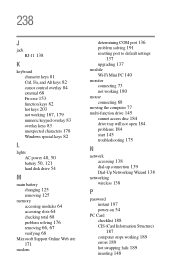
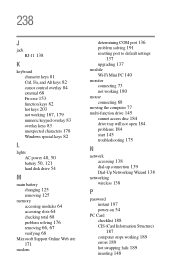
...total 68 problem solving 176 removing 66, 67 verifying 68
Microsoft Support Online Web site
171
modem
determining COM port 136 problem solving 191
resetting port to default settings
137 upgrading 137
...tray will not open 184 problems 184 start 145 troubleshooting 175
N
network
accessing 138 dial-up connection 139 Dial-Up Networking Wizard 138
networking
wireless 138
P
password
instant 197 power-on ...
Satellite A60/A65 Users Guide - Page 240


... normal/flickers 180 secondary control button 56
security
fitting a computer lock cable 77 instant password 197
setting
battery alarms 124
setting up
AC adapter 48 computer 39, 46, 63 printer 70 TOSHIBA Touch and Launch 60 setting up a connection 139
settings
TOSHIBA Touch and Launch 60
Shut down
using 105 shut down 76 Shut down command 102...
Satellite A60/A65 Users Guide - Page 241


... 68
using
Hibernate 108 Standby 112 using a file extension 89
utilities
Fn-esse 153 Hotkey utility 157 Power Management 159 TOSHIBA Accessibility 152 TOSHIBA Console 157 Toshiba Hardware Setup 161
V
video features
exploring 144
W
warranty
Toshiba Services 38
Web sites
Support Online 171 Web sites,Toshiba 195
Wi-Fi
wireless networking 138 Wi-Fi Mini PCI modules 140
Toshiba Satellite A65-S136 Reviews
Do you have an experience with the Toshiba Satellite A65-S136 that you would like to share?
Earn 750 points for your review!
We have not received any reviews for Toshiba yet.
Earn 750 points for your review!
