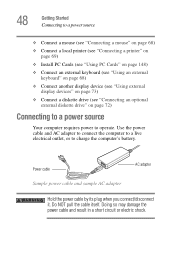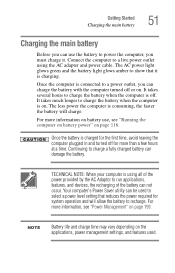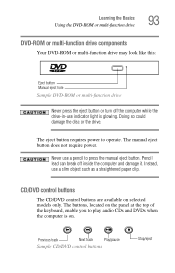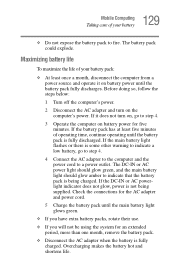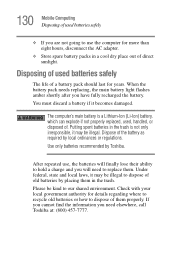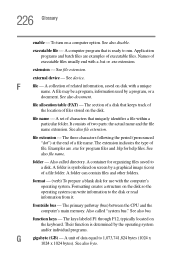Toshiba Satellite A65-S126 Support and Manuals
Get Help and Manuals for this Toshiba item
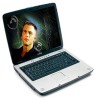
View All Support Options Below
Free Toshiba Satellite A65-S126 manuals!
Problems with Toshiba Satellite A65-S126?
Ask a Question
Free Toshiba Satellite A65-S126 manuals!
Problems with Toshiba Satellite A65-S126?
Ask a Question
Popular Toshiba Satellite A65-S126 Manual Pages
Toshiba Satellite A65-S126 Reviews
We have not received any reviews for Toshiba yet.