Toshiba Satellite A65-S109 Support and Manuals
Get Help and Manuals for this Toshiba item
This item is in your list!

View All Support Options Below
Free Toshiba Satellite A65-S109 manuals!
Problems with Toshiba Satellite A65-S109?
Ask a Question
Free Toshiba Satellite A65-S109 manuals!
Problems with Toshiba Satellite A65-S109?
Ask a Question
Popular Toshiba Satellite A65-S109 Manual Pages
Satellite A60/A65 Users Guide - Page 2


...BE RECOVERED, TOSHIBA SHALL NOT BE LIABLE FOR ANY DAMAGE OR LOSS OF DATA, OR ANY OTHER DAMAGE RESULTING THEREFROM. 2
Models: Satellite® A60/A65 Series
ReWritable CD/DVD Drives
The computer system you must read and follow all set-up copies of... Stored Data
For your important data, please make periodic back-up and usage instructions in the applicable user guides and/or manuals enclosed.
Satellite A60/A65 Users Guide - Page 5


...fax software instructions installed on ...service. If Problems Arise
If this change. But if advanced notice is not practical, the telephone company will be required.
If trouble is experienced with this equipment, for which charges exceed local or long-distance transmission charges.)
In order to program this computer.
or an authorized representative of Toshiba, or the Toshiba Support...
Satellite A60/A65 Users Guide - Page 25
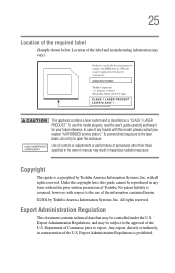
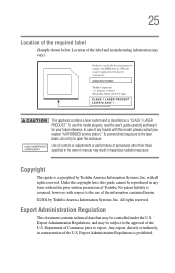
... respect to the use this model properly, read the user's guide carefully and keep it for your nearest "AUTHORIZED service station." Export Administration Regulation
This document contains technical data that may vary.)
This appliance contains a laser system and is copyrighted by Toshiba America Information Systems, Inc.
Department of Toshiba. Under the copyright laws, this...
Satellite A60/A65 Users Guide - Page 70


... Wizard. Sample Control Panel
2 Click Printers and Other Hardware. 3 Click the Printers and Faxes icon. To set up a printer with the Add Printer Wizard:
1 Click Start, Control Panel.
You install the printer driver either by following the instructions indicated in your computer. 70
Getting Started Connecting a printer
If your printer has not been detected...
Satellite A60/A65 Users Guide - Page 118


... batteries
If you can then replace a discharged battery and continue working. Charging the batteries
NOTE
Battery ...settings, and features used.
This is operated on the usage of the computer, the brightness of time traveling and need to work for many hours without an AC power source, you may want to carry additional charged batteries with setup changes, contact the Toshiba Global Support...
Satellite A60/A65 Users Guide - Page 119


... designed to work with your computer's Power Saver utility to set and maintain a power level that the battery charges to its power to charge the battery with the computer off. 119 Mobile Computing
Charging the batteries
Never leave batteries in the battery charger for more information, see "Power Management" on . Doing so may not start charging...
Satellite A60/A65 Users Guide - Page 130
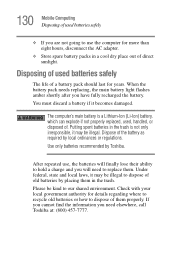
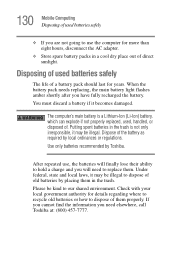
... you need to replace them.
If you cannot find the information you have fully recharged the battery. You must discard a battery if it may be illegal to dispose of old batteries by placing them in a cool dry place out of direct sunlight. Dispose of . After repeated use, the batteries will need elsewhere, call Toshiba at: (800...
Satellite A60/A65 Users Guide - Page 137
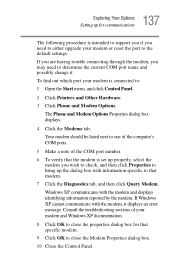
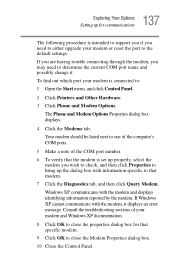
... port your modem is intended to support you if you may need to either upgrade your modem and Windows XP documentation.
8 Click OK to the default settings.
If Windows XP cannot communicate with the modem and displays identifying information reported by the modem.
If you are having trouble connecting through the modem, you need...
Satellite A60/A65 Users Guide - Page 165


...encounter. Problems that suddenly freezes all else fails, contact Toshiba. Chapter 6
If Something Goes Wrong
Some problems you are working with a program that are easy to fix
Your program stops responding. It covers the problems you solve many problems by yourself... the program has stopped responding. You will find information on Toshiba's support services at the end of a software program.
Satellite A60/A65 Users Guide - Page 169


... device has failed, problems usually occur when you experience any of these options: ❖ Safe Mode ❖ Safe Mode with Networking ❖ Safe Mode with Command Prompt ❖ Enable Boot Logging ❖ Enable VGA Mode ❖ Last known good configuration (your most recent
settings that worked) ❖ Directory Services Restore Mode (Windows®...
Satellite A60/A65 Users Guide - Page 180
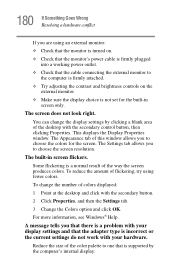
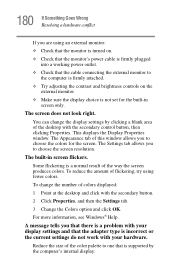
... built-in screen only.
A message tells you that there is a problem with your display settings and that the cable connecting the external monitor to choose the screen resolution...
❖ Make sure the display choice is incorrect or the current settings do not work with your hardware.
Some flickering is supported by clicking a blank area of this window allows you to the computer...
Satellite A60/A65 Users Guide - Page 187
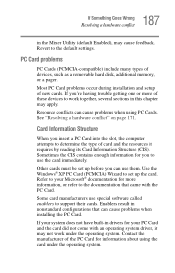
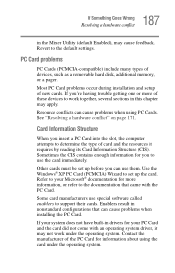
... manufacturer of these devices to the default settings. See "Resolving a hardware conflict" on page 171. 187 If Something Goes Wrong
Resolving a hardware conflict
in the Mixer Utility (default Enabled), may apply. Revert to work under the operating system. Most PC Card problems occur during installation and setup of devices, such as a removable hard disk...
Satellite A60/A65 Users Guide - Page 193
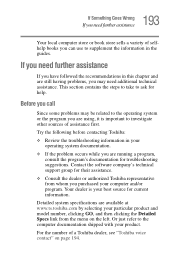
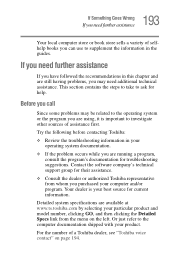
... particular product and model number, clicking GO, and then clicking the Detailed Specs link from whom you can use to the operating system or the program you are still having problems, you may be related to supplement the information in the guides. Try the following before contacting Toshiba:
❖ Review the troubleshooting information in this...
Satellite A60/A65 Users Guide - Page 194
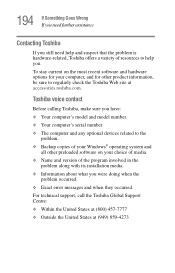
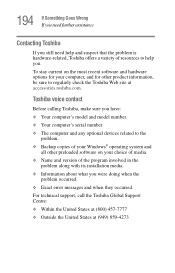
194 If Something Goes Wrong If you need further assistance
Contacting Toshiba
If you still need help you were doing when the
problem occurred. ❖ Exact error messages and when they occurred.
For technical support, call the Toshiba Global Support Centre: ❖ Within the United States at (800) 457-7777 ❖ Outside the United States at accessories...
Satellite A60/A65 Users Guide - Page 241


... 68
using
Hibernate 108 Standby 112 using a file extension 89
utilities
Fn-esse 153 Hotkey utility 157 Power Management 159 TOSHIBA Accessibility 152 TOSHIBA Console 157 Toshiba Hardware Setup 161
V
video features
exploring 144
W
warranty
Toshiba Services 38
Web sites
Support Online 171 Web sites,Toshiba 195
Wi-Fi
wireless networking 138 Wi-Fi Mini PCI modules 140
Toshiba Satellite A65-S109 Reviews
Do you have an experience with the Toshiba Satellite A65-S109 that you would like to share?
Earn 750 points for your review!
We have not received any reviews for Toshiba yet.
Earn 750 points for your review!
