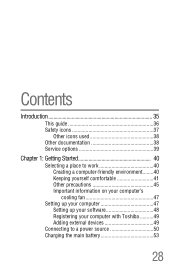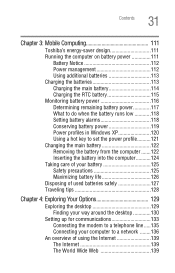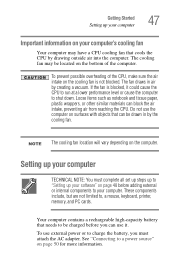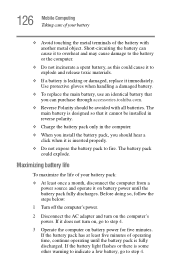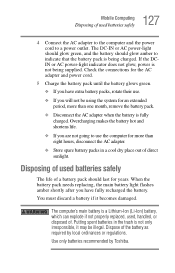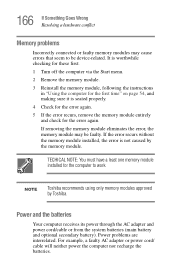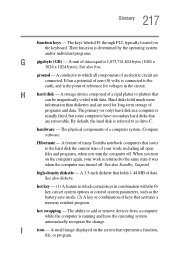Toshiba Satellite M35X-S109 Support and Manuals
Get Help and Manuals for this Toshiba item

View All Support Options Below
Free Toshiba Satellite M35X-S109 manuals!
Problems with Toshiba Satellite M35X-S109?
Ask a Question
Free Toshiba Satellite M35X-S109 manuals!
Problems with Toshiba Satellite M35X-S109?
Ask a Question
Toshiba Satellite M35X-S109 Videos
Popular Toshiba Satellite M35X-S109 Manual Pages
Toshiba Satellite M35X-S109 Reviews
We have not received any reviews for Toshiba yet.