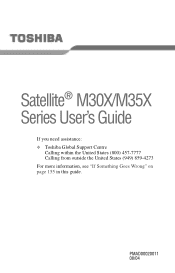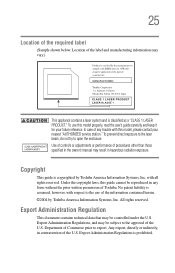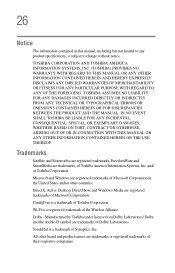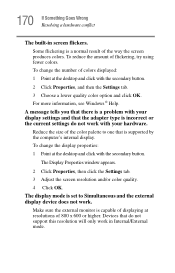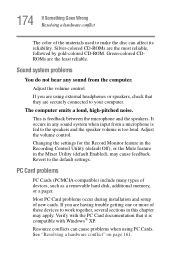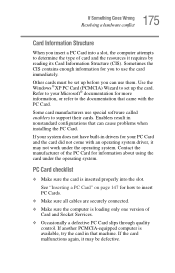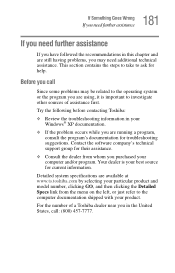Toshiba M35X-S109 - Satellite M35X, M35X-S111 Support and Manuals
Get Help and Manuals for this Toshiba item

View All Support Options Below
Free Toshiba M35X-S109 manuals!
Problems with Toshiba M35X-S109?
Ask a Question
Free Toshiba M35X-S109 manuals!
Problems with Toshiba M35X-S109?
Ask a Question
Most Recent Toshiba M35X-S109 Questions
I Want Service Manual (circuit Diagram) Of Toshiba M35x-s109
(Posted by jayanphilips 11 years ago)
Replace Hard Drive
how to replace the old hards sdrive for a new one
how to replace the old hards sdrive for a new one
(Posted by aranacarlos 12 years ago)
Toshiba M35X-S109 Videos
Popular Toshiba M35X-S109 Manual Pages
Toshiba M35X-S109 Reviews
We have not received any reviews for Toshiba yet.