Toshiba Satellite M35X-S1141 Support and Manuals
Get Help and Manuals for this Toshiba item
This item is in your list!

View All Support Options Below
Free Toshiba Satellite M35X-S1141 manuals!
Problems with Toshiba Satellite M35X-S1141?
Ask a Question
Free Toshiba Satellite M35X-S1141 manuals!
Problems with Toshiba Satellite M35X-S1141?
Ask a Question
Popular Toshiba Satellite M35X-S1141 Manual Pages
Satellite M30X/M35X Users Guide - Page 1
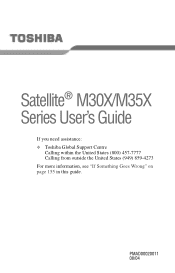
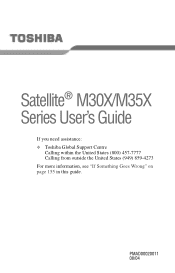
PMAD00020011 08/04 Satellite® M30X/M35X Series User's Guide
If you need assistance: ❖ Toshiba Global Support Centre
Calling within the United States (800) 457-7777 Calling from outside the United States (949) 859-4273 For more information, see "If Something Goes Wrong" on page 155 in this guide.
Satellite M30X/M35X Users Guide - Page 2


... THE DATA HAS BEEN SUCCESSFULLY COPIED OR TRANSFERRED.
Models: Satellite® M30X/M35X Series
ReWritable CD/DVD Drives
The computer system you...set-up and usage instructions in the applicable user guides and/or manuals enclosed. IF YOUR DATA IS ALTERED OR LOST DUE TO ANY TROUBLE, FAILURE OR MALFUNCTION OF THE HARD DISK DRIVE OR OTHER STORAGE DEVICES AND THE DATA CANNOT BE RECOVERED, TOSHIBA...
Satellite M30X/M35X Users Guide - Page 5


... service it may be necessary for repair or limited warranty information, please contact Toshiba Corporation, Toshiba America Information Systems, Inc. or an authorized representative of Toshiba, or the Toshiba Support ... margin at (949) 859-4273. If trouble is experienced with the FCC if you disconnect the equipment until the problem is resolved.
Fax Branding
The Telephone Consumer ...
Satellite M30X/M35X Users Guide - Page 25
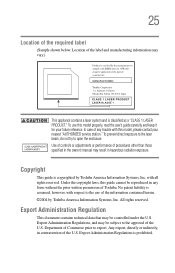
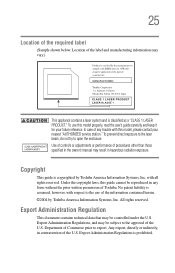
... by Toshiba America ...guide is assumed, however, with all rights reserved. All rights reserved. 25
Location of procedures other than those specified in the owner's manual may be controlled under the U.S. Under the copyright laws, this guide cannot be reproduced in any trouble with this model properly, read the user's guide carefully and keep it for your nearest "AUTHORIZED service...
Satellite M30X/M35X Users Guide - Page 32
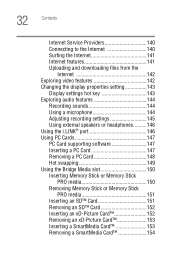
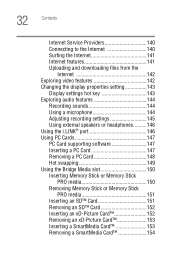
... key 143 Exploring audio features 144
Recording sounds 144 Using a microphone 144 Adjusting recording settings 145 Using external speakers or headphones..........146 Using the i.LINK® port 146 Using PC Cards 147 PC Card supporting software 147 Inserting a PC Card 147 Removing a PC Card 148 Hot swapping 149 Using the Bridge Media...
Satellite M30X/M35X Users Guide - Page 65


... of a parallel printer cable
2 Plug the printer's power cable into a live AC outlet. You install the printer driver either by following the instructions indicated in your
computer 2 Plug the printer's power cable into a live AC outlet. Getting Started Setting up your printer
65
To connect a USB printer: 1 Plug the USB connector into one of...
Satellite M30X/M35X Users Guide - Page 113


... you can then replace a discharged battery ...settings may vary depending on the applications, power management settings, and features used.
You can use the preset configuration. Charging the batteries
NOTE
Battery charge time may result in system performance or stability issues. This is on. Users who are not completely familiar with setup changes, contact Toshiba's Global Support...
Satellite M30X/M35X Users Guide - Page 134
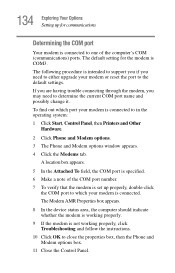
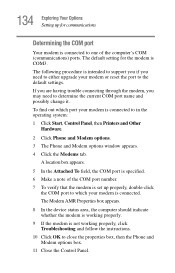
...setting for communications
Determining the COM port
Your modem is connected to close the properties box, then the Phone and Modem options box.
11 Close the Control Panel. The following procedure is intended to support you if you may need to either upgrade..., click Troubleshooting and follow the instructions.
10 Click OK to one of the COM port number. 7 To verify that the modem is set up for...
Satellite M30X/M35X Users Guide - Page 136


.... To set up connection. For specific information about connecting to increase its capabilities and functionality using one of its communication ports.
Setting up the connection
To set up the network connection, use the modem to connect to Communications. 3 Click Network Setup Wizard or...Start and point to All Programs. 2 Point to Accessories, then to an online service or the Internet.
Satellite M30X/M35X Users Guide - Page 147


...computer. Even if your computer, but are likely to be much more difficult to set of Card and Socket Services, you insert a PC Card, refer to the documentation that acts as cables, ...PCMCIA (Personal Computer Memory Card International Association) standard.
PC Card supporting software
PC Cards require Card and Socket Services software - 147 Exploring Your Options Using PC Cards
Using PC ...
Satellite M30X/M35X Users Guide - Page 155


...5
If Something Goes Wrong
Some problems you may require help you solve many problems by yourself. Problems that suddenly freezes all else fails, contact Toshiba. This chapter aims to encounter.
...system: 1 Press Ctrl, Alt, and Del simultaneously.
155 You will find information on Toshiba's support services at the end of a software program. If all operations, chances are most likely to...
Satellite M30X/M35X Users Guide - Page 159


...a long time to start properly, you may have to change the system in some way such as installing a new program or adding a device. If you experience any of these options:
❖ Safe ...not working
Once you are familiar with Networking)
The Windows® Advanced Options menu displays these problems, use the options in the Startup menu to start . ❖ The operating system responds ...
Satellite M30X/M35X Users Guide - Page 160


...
They include: modem speed, time of day (when everyone else is surfing, your most recent
settings that worked) ❖ Directory services restore mode (Windows® domain
controllers only) ❖ Debugging Mode ❖ Disable Automatic Restart...) and popularity of each name Internet problems
My Internet connection is very slow, try later.
If accessing a particular site is very slow.
Satellite M30X/M35X Users Guide - Page 174
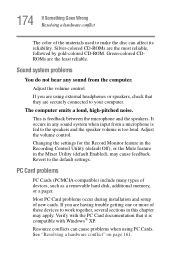
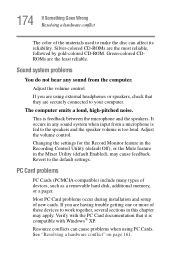
...reliable, followed by gold-colored CD-ROM.
Adjust the volume control. Changing the settings for the Record Monitor feature in the Recording Control Utility (default Off), or the Mute...using PC Cards. Most PC Card problems occur during installation and setup of devices, such as a removable hard disk, additional memory, or a pager. If you are having trouble getting one or more of these ...
Satellite M30X/M35X Users Guide - Page 175
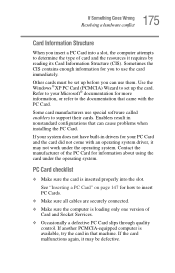
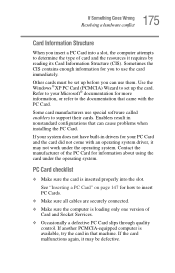
... in drivers for your Microsoft® documentation for information about using the card under the operating system.
Sometimes the CIS contains enough information for how to your PC Card and the card did not come with the PC Card. See "Inserting a PC Card" on page 147 for you can cause problems when installing...
Toshiba Satellite M35X-S1141 Reviews
Do you have an experience with the Toshiba Satellite M35X-S1141 that you would like to share?
Earn 750 points for your review!
We have not received any reviews for Toshiba yet.
Earn 750 points for your review!
