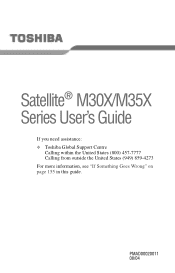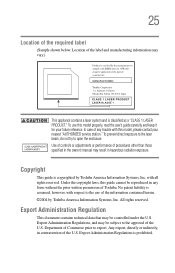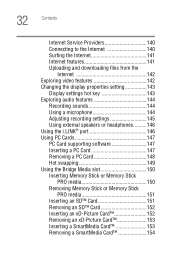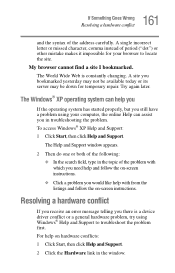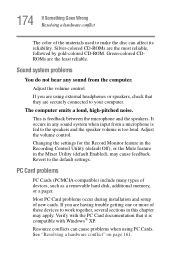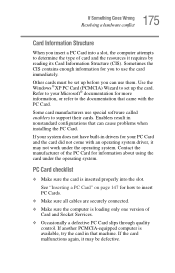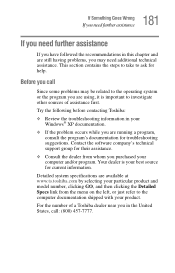Toshiba Satellite M35X-S329 Support and Manuals
Get Help and Manuals for this Toshiba item

View All Support Options Below
Free Toshiba Satellite M35X-S329 manuals!
Problems with Toshiba Satellite M35X-S329?
Ask a Question
Free Toshiba Satellite M35X-S329 manuals!
Problems with Toshiba Satellite M35X-S329?
Ask a Question
Popular Toshiba Satellite M35X-S329 Manual Pages
Toshiba Satellite M35X-S329 Reviews
We have not received any reviews for Toshiba yet.