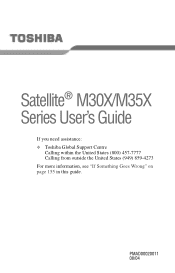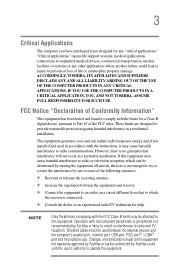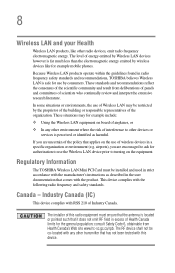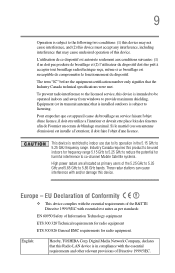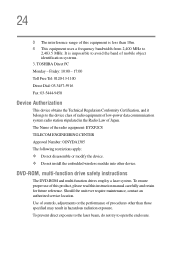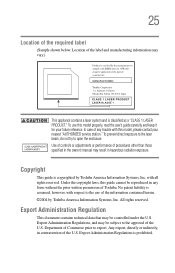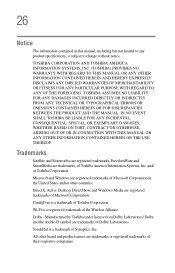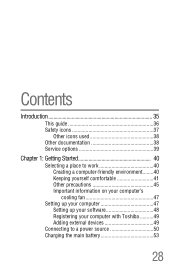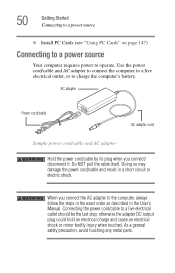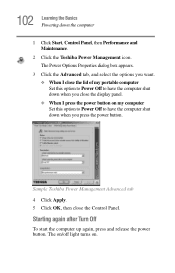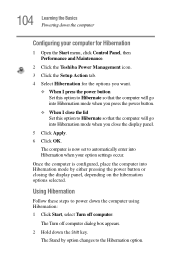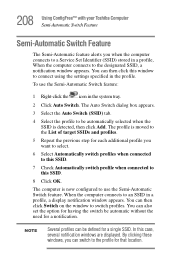Toshiba M35X-S109 Support Question
Find answers below for this question about Toshiba M35X-S109 - Satellite M35X, M35X-S111.Need a Toshiba M35X-S109 manual? We have 1 online manual for this item!
Question posted by jayanphilips on March 4th, 2013
I Want Service Manual (circuit Diagram) Of Toshiba M35x-s109
Current Answers
Answer #1: Posted by tintinb on March 4th, 2013 9:04 AM
http://www.helpowl.com/manuals/Toshiba/M35XS109/46278
If you have more questions, please don't hesitate to ask here at HelpOwl. Experts here are always willing to answer your questions to the best of our knowledge and expertise.
Regards,
Tintin
Related Toshiba M35X-S109 Manual Pages
Similar Questions
I need a service manual for The Toshiba 40s51u LCD flat screen TV or a circuit diagram for the power...
I clicked on service manual and got the users manual. I need the service manual, where can I find it...
using
how to replace the old hards sdrive for a new one