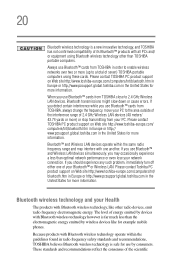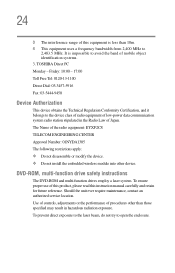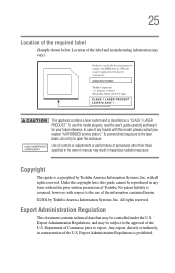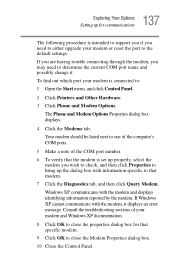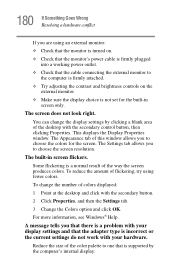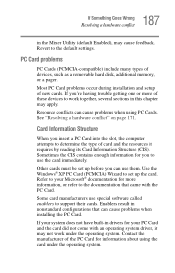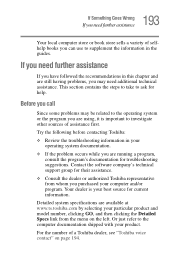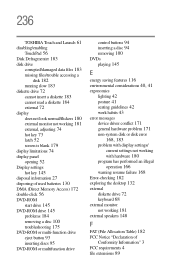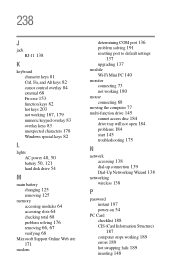Toshiba Satellite A65-S1063 Support and Manuals
Get Help and Manuals for this Toshiba item

View All Support Options Below
Free Toshiba Satellite A65-S1063 manuals!
Problems with Toshiba Satellite A65-S1063?
Ask a Question
Free Toshiba Satellite A65-S1063 manuals!
Problems with Toshiba Satellite A65-S1063?
Ask a Question
Popular Toshiba Satellite A65-S1063 Manual Pages
Toshiba Satellite A65-S1063 Reviews
We have not received any reviews for Toshiba yet.