Toshiba Satellite A65-S1066 Support and Manuals
Get Help and Manuals for this Toshiba item
This item is in your list!

View All Support Options Below
Free Toshiba Satellite A65-S1066 manuals!
Problems with Toshiba Satellite A65-S1066?
Ask a Question
Free Toshiba Satellite A65-S1066 manuals!
Problems with Toshiba Satellite A65-S1066?
Ask a Question
Popular Toshiba Satellite A65-S1066 Manual Pages
Satellite A60/A65 Users Guide - Page 2


2
Models: Satellite® A60/A65 Series
ReWritable CD/DVD Drives
The computer system you purchased may lose data or suffer other applications where product failure could lead to injury to persons or loss of the data. Protection of Stored Data
For your important data, please make periodic back-up and usage instructions in the applicable...
Satellite A60/A65 Users Guide - Page 5


... may occasionally be required. If trouble is experienced with this equipment, for...service may be necessary for them know of this , it is not practical, the telephone company will be advised of your fax transmission, refer to the fax software instructions installed...problem is resolved. If Problems Arise
If this computer. or an authorized representative of Toshiba, or the Toshiba Support...
Satellite A60/A65 Users Guide - Page 20
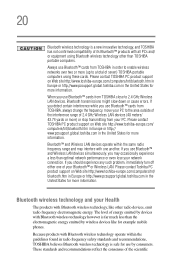
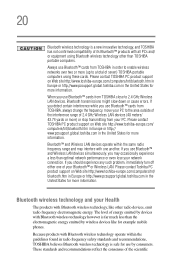
...problem, immediately turn off either one another. If you use Bluetooth™ cards from TOSHIBA, always change the frequency, move your PC to 2.4 GHz Wireless LAN devices, Bluetooth transmissions might slow down or cause errors... contact TOSHIBA PC product support on Web site http://www.toshiba-europe.com/computers/tnt/ bluetooth.htm in Europe or http://www.pcsupport.global.toshiba.com in...
Satellite A60/A65 Users Guide - Page 24
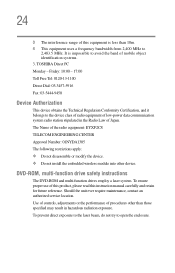
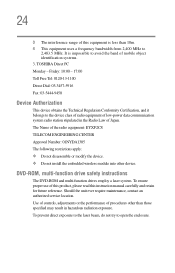
...an authorized service location. It is less than those specified may result in the Radio Law of Japan. TOSHIBA Direct PC Monday - 24
3 The interference range of this instruction manual carefully and...restrictions apply: ❖ Do not disassemble or modify the device. ❖ Do not install the embedded wireless module into other than 10m. 4 This equipment uses a frequency bandwidth from ...
Satellite A60/A65 Users Guide - Page 25
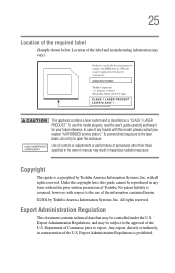
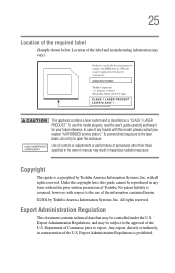
...manual may be reproduced in any trouble with all rights reserved. Under the copyright laws, this model properly, read the user's guide carefully and keep it for your nearest "AUTHORIZED service... information may be controlled under the U.S. No patent liability is copyrighted by Toshiba America Information Systems, Inc. Any export, directly or indirectly, in hazardous radiation...
Satellite A60/A65 Users Guide - Page 62
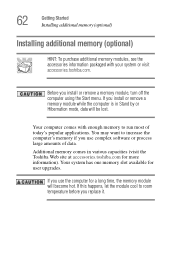
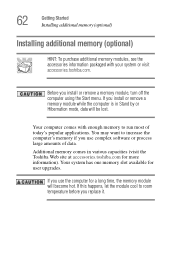
... the Toshiba Web site at accessories.toshiba.com for user upgrades.
Your computer comes with your system or visit accessories.toshiba.com. 62
Getting Started Installing additional memory (optional)
Installing additional memory (optional)
HINT: To purchase additional memory modules, see the accessories information packaged with enough memory to run most of data. Before you replace it...
Satellite A60/A65 Users Guide - Page 70


... set up a printer with the Add Printer Wizard:
1 Click Start, Control Panel. You install the printer driver either by following the instructions... indicated in your computer. 70
Getting Started Connecting a printer
If your printer has not been detected automatically when connected to the computer, you plan to your printer guide...
Satellite A60/A65 Users Guide - Page 118


...power source, you can then replace a discharged battery and continue working. NOTE
Over a period of time, and depending on the applications, power management settings, and features used. Screen... who are not completely familiar with setup changes, contact the Toshiba Global Support Centre. 118 Mobile Computing Charging the batteries
Changes to these settings may not be charged before you ...
Satellite A60/A65 Users Guide - Page 137
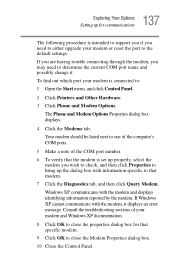
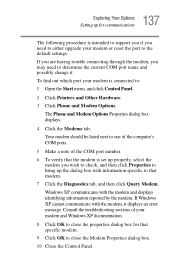
... Modems tab. Consult the troubleshooting sections of the COM port number. 6 To verify that the modem is set up properly, select the
modem you may need to either upgrade your modem or reset the port to the default settings.
Windows XP communicates with the modem, it .
If you are having trouble connecting through the modem...
Satellite A60/A65 Users Guide - Page 169


...the Startup menu: 1 Restart your computer. 2 Press F8 when your most recent
settings that worked) ❖ Directory Services Restore Mode (Windows® domain
controllers only) ❖ Debugging Mode ❖ ... problems usually occur when you may have to change your system's configuration or verify the startup procedure to start properly, you change the system in some way such as installing ...
Satellite A60/A65 Users Guide - Page 187
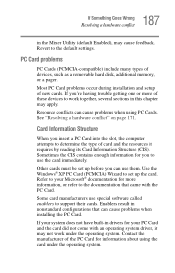
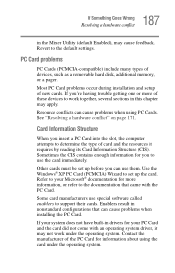
... PC Card problems occur during installation and setup of devices, such as a removable hard disk, additional memory, or a pager. See "Resolving a hardware conflict" on page 171. Enablers result in drivers for your ..., the computer attempts to support their cards. Other cards must be set up before you 're having trouble getting one or more information, or refer to set up the card. Some card...
Satellite A60/A65 Users Guide - Page 193
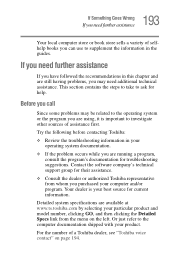
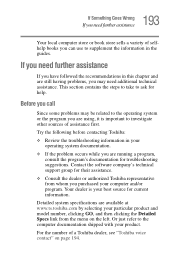
....
Try the following before contacting Toshiba:
❖ Review the troubleshooting information in your computer and/or program.
For the number of assistance first. Contact the software company's technical support group for help. Before you call
Since some problems may need further assistance
If you have followed the recommendations in the guides. This section contains the steps...
Satellite A60/A65 Users Guide - Page 236
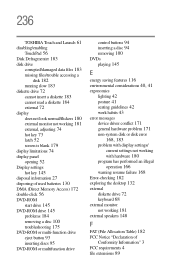
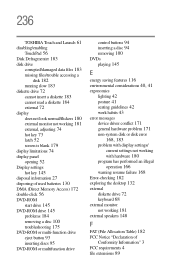
...settings
hot key 145 disposal information 27 disposing of used batteries 130 DMA (Direct Memory Access) 172 double-click 56
DVD-ROM
start drive 145 DVD-ROM drive 145
problems 184 removing a disc 100 troubleshooting... habits 43
error messages
device driver conflict 171 general hardware problem 171
non-system disk or disk error
168, 183
problem with display settings/ current settings not working
with...
Satellite A60/A65 Users Guide - Page 238
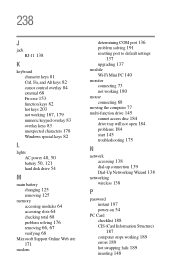
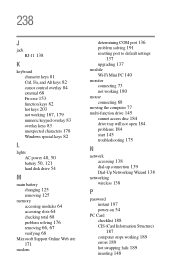
... drive 54
M
main battery
changing 125 removing 125
memory
accessing modules 64 accessing slots 64 checking total 68 problem solving 176 removing 66, 67 verifying 68
Microsoft Support Online Web site
171
modem
determining COM port 136 problem solving 191
resetting port to default settings
137 upgrading 137
module
Wi-Fi Mini PC 140
monitor
connecting...
Satellite A60/A65 Users Guide - Page 241


... 68
using
Hibernate 108 Standby 112 using a file extension 89
utilities
Fn-esse 153 Hotkey utility 157 Power Management 159 TOSHIBA Accessibility 152 TOSHIBA Console 157 Toshiba Hardware Setup 161
V
video features
exploring 144
W
warranty
Toshiba Services 38
Web sites
Support Online 171 Web sites,Toshiba 195
Wi-Fi
wireless networking 138 Wi-Fi Mini PCI modules 140
Toshiba Satellite A65-S1066 Reviews
Do you have an experience with the Toshiba Satellite A65-S1066 that you would like to share?
Earn 750 points for your review!
We have not received any reviews for Toshiba yet.
Earn 750 points for your review!
