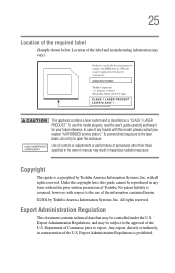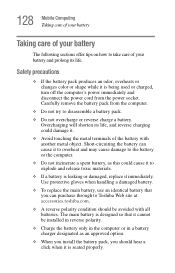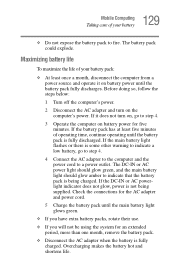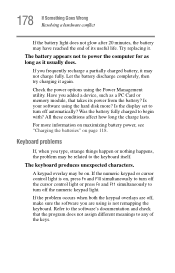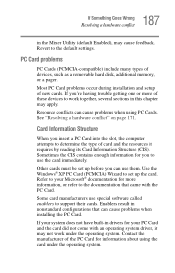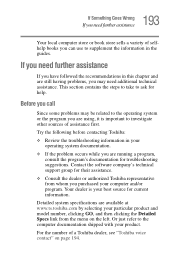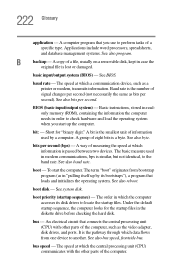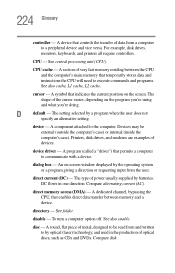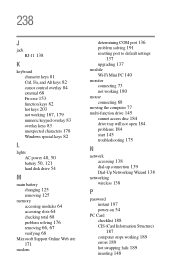Toshiba Satellite A65-S1068 Support and Manuals
Get Help and Manuals for this Toshiba item

View All Support Options Below
Free Toshiba Satellite A65-S1068 manuals!
Problems with Toshiba Satellite A65-S1068?
Ask a Question
Free Toshiba Satellite A65-S1068 manuals!
Problems with Toshiba Satellite A65-S1068?
Ask a Question
Most Recent Toshiba Satellite A65-S1068 Questions
Cmos Battery Change
How do I replace the CMOS Battery in my Toshiba Satellite A65-S1068 Laptop?
How do I replace the CMOS Battery in my Toshiba Satellite A65-S1068 Laptop?
(Posted by Charles9897 9 years ago)
Popular Toshiba Satellite A65-S1068 Manual Pages
Toshiba Satellite A65-S1068 Reviews
We have not received any reviews for Toshiba yet.