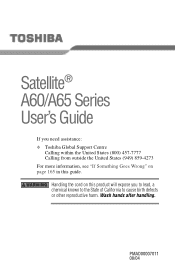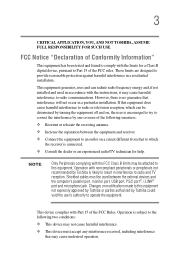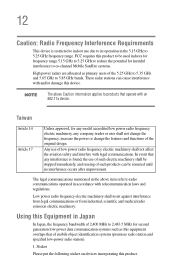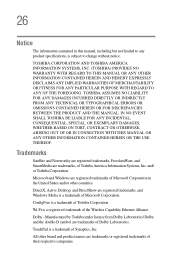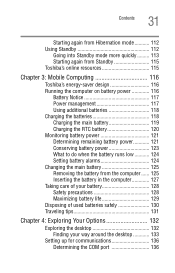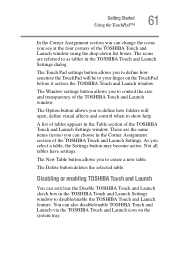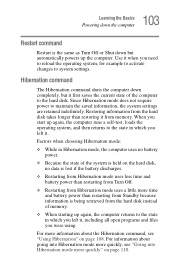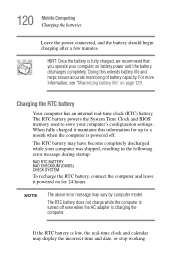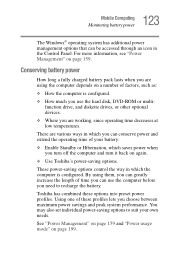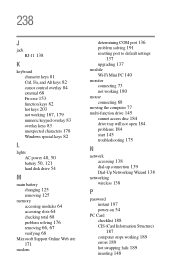Toshiba Satellite A65-S1068 Support Question
Find answers below for this question about Toshiba Satellite A65-S1068.Need a Toshiba Satellite A65-S1068 manual? We have 1 online manual for this item!
Question posted by Charles9897 on November 24th, 2014
Cmos Battery Change
Current Answers
Answer #1: Posted by TommyKervz on November 24th, 2014 10:03 PM
http://www.irisvista.com/tech/laptops/ToshibaA65/satA65_1.htm
Answer #2: Posted by bengirlxD on November 24th, 2014 9:32 PM
http://www.ehow.com/how_5136793_replace-cmos-toshiba-satellite-laptop.html
Feel free to resubmit the question if you didn't find it useful.
Related Toshiba Satellite A65-S1068 Manual Pages
Similar Questions
Where is the cmos battery located on my toshiba satellite c55t-b5109 an what does it look like?
What is the voltage of the cmos battery. What type of battery is it?